- Community
- ThingWorx
- ThingWorx Developers
- Re: Mashup - canvas object's Z index changes unint...
- Subscribe to RSS Feed
- Mark Topic as New
- Mark Topic as Read
- Float this Topic for Current User
- Bookmark
- Subscribe
- Mute
- Printer Friendly Page
Mashup - canvas object's Z index changes unintentionally - why?
- Mark as New
- Bookmark
- Subscribe
- Mute
- Subscribe to RSS Feed
- Permalink
- Notify Moderator
Mashup - canvas object's Z index changes unintentionally - why?
This may be a trivial question but in the Hello World Mashup example, if you click on any object on the canvas, it brings it immediately to the 'front'. This is especially annoying if the blue background is selected therby obscuring all the other controls. Is this supposed to be the default behavior? I find it very odd that the editor should do this. I have looked everywhere on the screen, but I cannot locate the toolbar to adjust the z-order or at least freeze it. So I just select another object or explicitly change the z-index property for the object. Is this intentional? Is this a bug? Is this a feature meant to annoy just me?
- Labels:
-
Troubleshooting
- Mark as New
- Bookmark
- Subscribe
- Mute
- Subscribe to RSS Feed
- Permalink
- Notify Moderator
Hi Robert, could you please let us know if this is part of a training and if yes, could you share the detail on that (or may be a screenshot)
- Mark as New
- Bookmark
- Subscribe
- Mute
- Subscribe to RSS Feed
- Permalink
- Notify Moderator
Hi Sushant,
Yes this is the Hello_World tutorial in the Developer Portal. It was run on the hosted Foundation Server. The tutorial is loaded from Hello_World_Entities.twx. In the section Introducing Mashup Builder, the user is directed in the Explore the Mashup sub-section to click on various canvas elements to see the effect on the propert and other windows. The initial screen shows all the elements (things) on the canvas. Note that the blue Increment_Count_Property_Button is visible in the lower left-side corner of the canvas. After clicking on the Count_Property_Gauge you will notice that the Gauge now partially obscures the button and the Z-index of the gauge is now 10 (front). This will happen with any object selected including the divider-13 wiidget (blue background). The property box indicate the z-index is "1" but if you click the orange reset button which pops up on the property Z-index line will always shows the z value of '10' in the stack up. Of course you can always rewrite the z-order in the property but I'm sure that this is a bug. The z-index should not be changed by merely clicking on the object. Has this been addressed on the current release?
THanks,
Bob
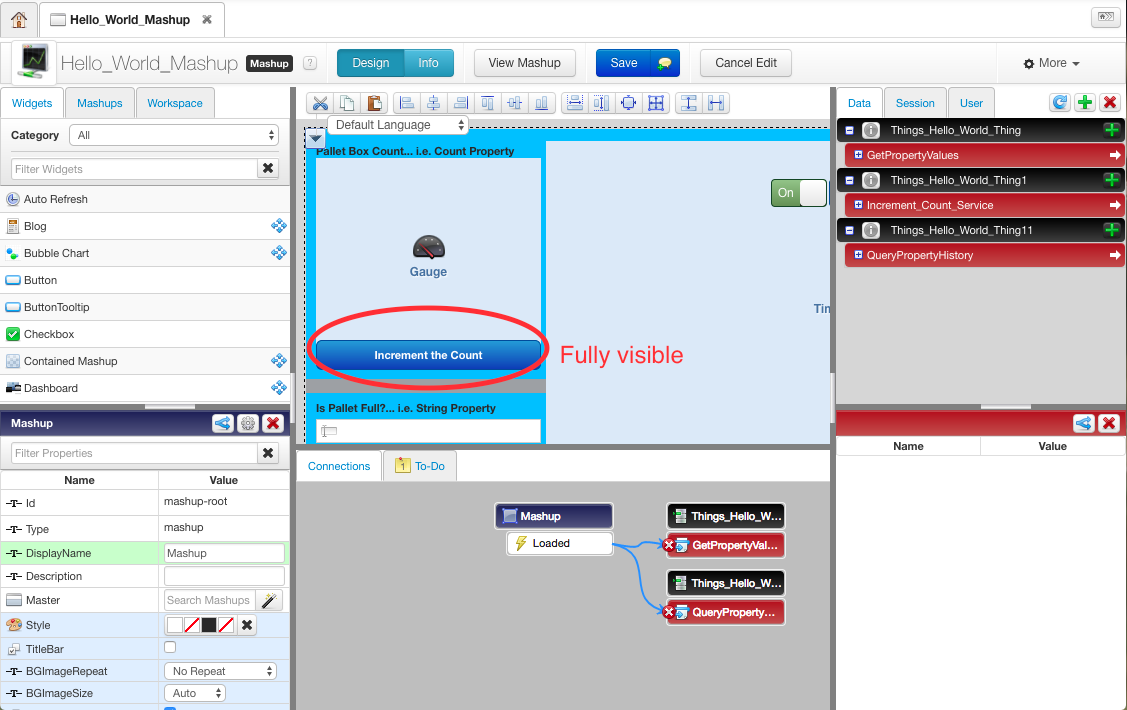
Screenshot #1
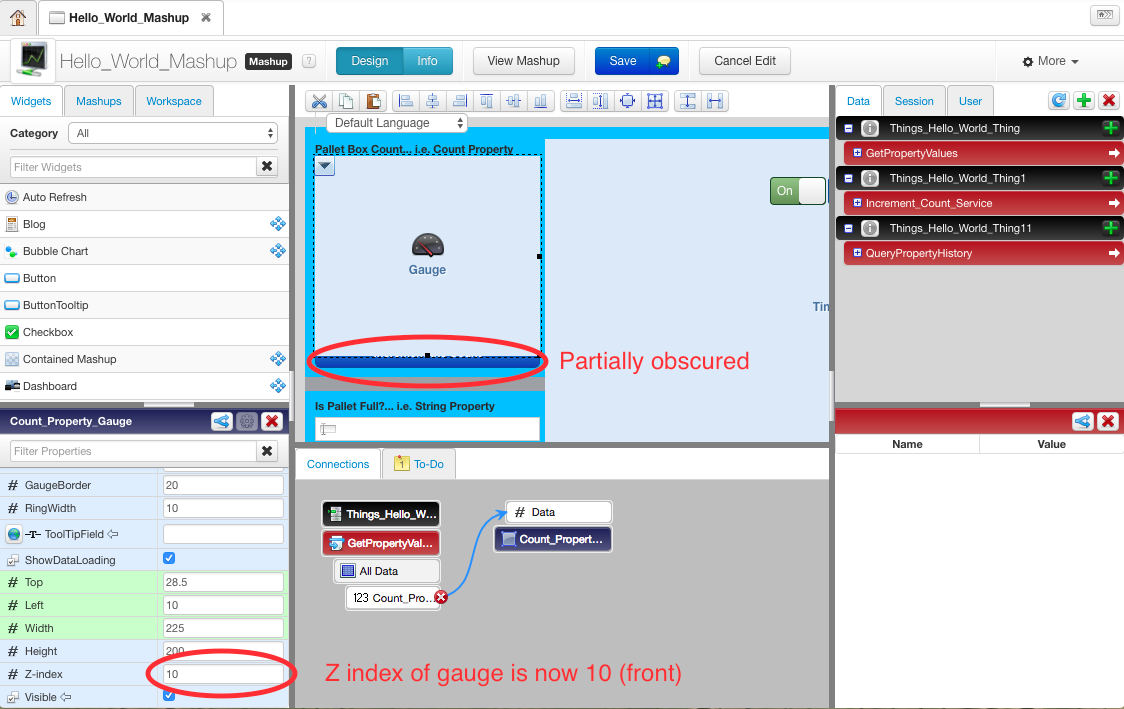
Screenshot #2
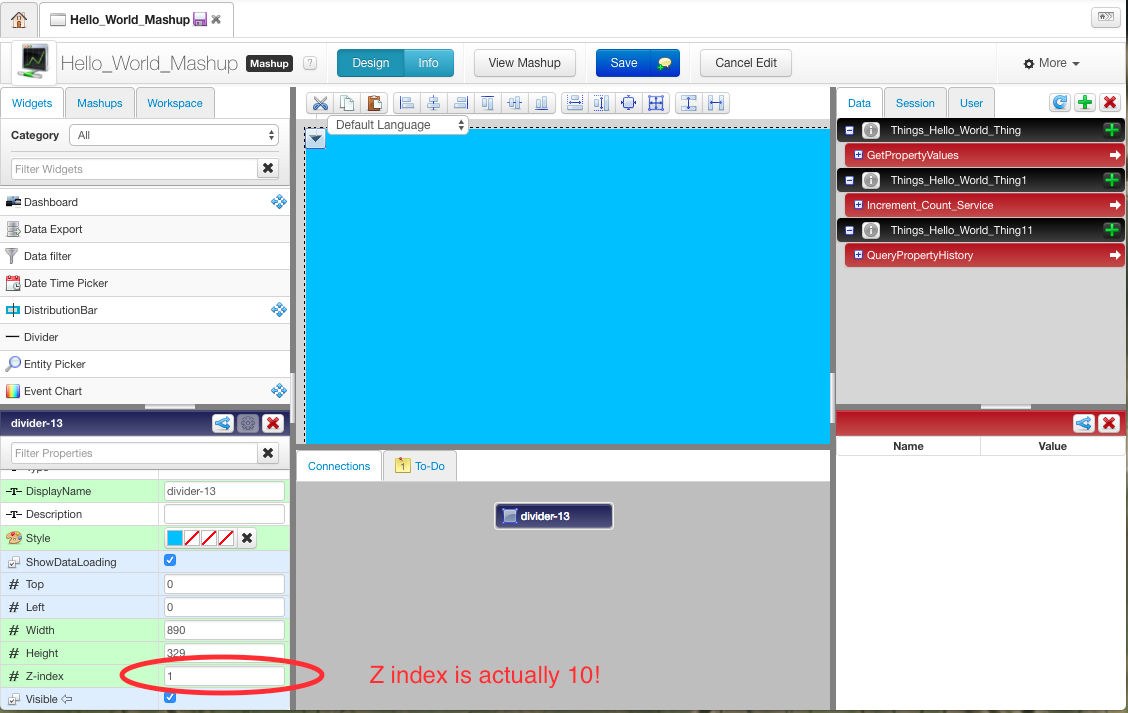
Screenshot #3







