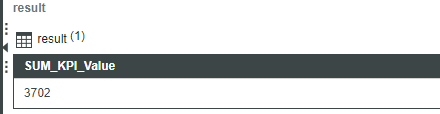- Community
- ThingWorx
- ThingWorx Developers
- Re: OUTPUT ERROR: ReferenceError: "myinfotable" is...
- Subscribe to RSS Feed
- Mark Topic as New
- Mark Topic as Read
- Float this Topic for Current User
- Bookmark
- Subscribe
- Mute
- Printer Friendly Page
OUTPUT ERROR: ReferenceError: "myinfotable" is not defined.
- Mark as New
- Bookmark
- Subscribe
- Mute
- Subscribe to RSS Feed
- Permalink
- Notify Moderator
OUTPUT ERROR: ReferenceError: "myinfotable" is not defined.
Hi, Can 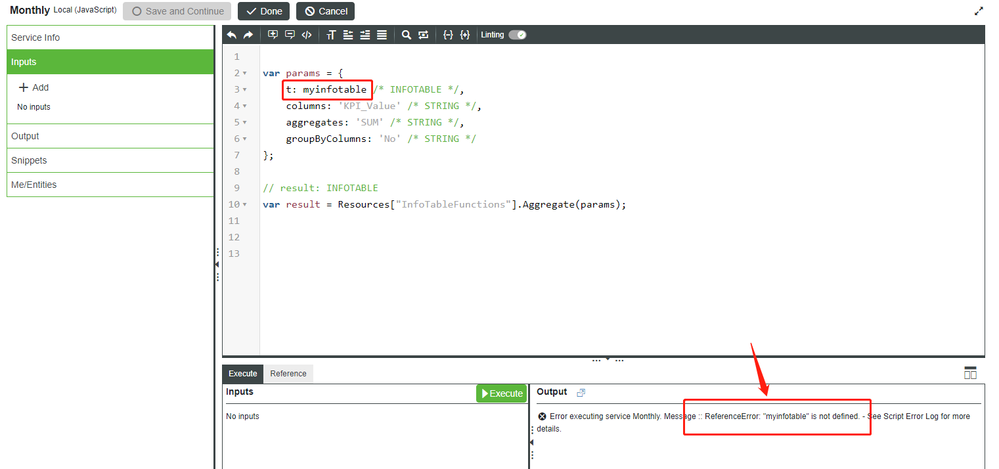
Solved! Go to Solution.
Accepted Solutions
- Mark as New
- Bookmark
- Subscribe
- Mute
- Subscribe to RSS Feed
- Permalink
- Notify Moderator
In your case the simplest way to go is this (don't do it on the large data tables):
var result = Resources["InfoTableFunctions"].Aggregate({
t: me.QueryDataTableEntries({ maxItems: 1000000 }),
columns: 'KPI_Value',
aggregates: 'SUM',
groupByColumns: 'No'
});
/ Constantine
- Mark as New
- Bookmark
- Subscribe
- Mute
- Subscribe to RSS Feed
- Permalink
- Notify Moderator
Hi,
Where is this infotable declared? Should it be a service parameter, or is it a thing property? In case it's a property from the same thing as the service, it should be referenced as me.myinfotable
- Mark as New
- Bookmark
- Subscribe
- Mute
- Subscribe to RSS Feed
- Permalink
- Notify Moderator
I put infotable under datashape and after I change from myinfotable to me.myinfotable, it pop this new error:
- Mark as New
- Bookmark
- Subscribe
- Mute
- Subscribe to RSS Feed
- Permalink
- Notify Moderator
Hello,
When you type "me.myinfotable", it means that there's a property called "myinfotable" on the thing where you define this service, in your case on "GF Datatable PV UHT 1000 ml". Do you have this property defined there? If yes, then where does the data come from, how do you initialize it?
If no and you want to aggregate some data from this data table, then you should probably do something along those lines (check Help for details about those services):
var myinfotable = me.QueryDataTableEntries(...);
var result = Resources["InfoTableFunctions"].Aggregate({
t: myinfotable,
...
});
Regards,
Constantine
- Mark as New
- Bookmark
- Subscribe
- Mute
- Subscribe to RSS Feed
- Permalink
- Notify Moderator
ok. thank you. if I say I want to use datatable's data to do an aggregation how to do that way?
- Mark as New
- Bookmark
- Subscribe
- Mute
- Subscribe to RSS Feed
- Permalink
- Notify Moderator
Like that:
var values = me.CreateValues();
values.property1 = value1;
values.property2 = value2;
values.property3 = value3;
var entries = me.QueryDataTableEntries({
maxItems: ...,
values: values,
query: ...
});
var result = Resources["InfoTableFunctions"].Aggregate({
t: entries,
columns: ...,
aggregates: ...,
groupByColumns: ...
});
You will find more about service parameters that I replaced with ... in ThingWorx Help.
/ Constantine
- Mark as New
- Bookmark
- Subscribe
- Mute
- Subscribe to RSS Feed
- Permalink
- Notify Moderator
In your case the simplest way to go is this (don't do it on the large data tables):
var result = Resources["InfoTableFunctions"].Aggregate({
t: me.QueryDataTableEntries({ maxItems: 1000000 }),
columns: 'KPI_Value',
aggregates: 'SUM',
groupByColumns: 'No'
});
/ Constantine
- Mark as New
- Bookmark
- Subscribe
- Mute
- Subscribe to RSS Feed
- Permalink
- Notify Moderator
And then if I want to sum data monthly, how to do that? I try getMonth() function alr, but it seems like summarize all data so far I key in.
var result = Resources["InfoTableFunctions"].Aggregate({
t: me.QueryDataTableEntries({ maxItems: 1000000 }),
columns: 'KPI_Value',
aggregates: 'SUM',
groupByColumns: 'Date.getDate()'
});
- Mark as New
- Bookmark
- Subscribe
- Mute
- Subscribe to RSS Feed
- Permalink
- Notify Moderator
I would do it like this:
- Add a field "month" to your DataShape for the data table;
- Fill this field with the correct month when you insert data into the data table;
- Use this field in groupByColumns, like that:
var result = Resources["InfoTableFunctions"].Aggregate({
t: me.QueryDataTableEntries({ maxItems: 1000000 }),
columns: 'KPI_Value',
aggregates: 'SUM',
groupByColumns: 'month'
});
/ Constantine
- Mark as New
- Bookmark
- Subscribe
- Mute
- Subscribe to RSS Feed
- Permalink
- Notify Moderator
thank you for your reply. but this method I try before, i prefer automatically sum weekly value and then get the monthly value as customer requirement.
- Mark as New
- Bookmark
- Subscribe
- Mute
- Subscribe to RSS Feed
- Permalink
- Notify Moderator
Why don't you use two fields "month" and "week" then? Like this you'll be able to sum by both of them separately. Also, if you have a list of weekly sums, then getting a monthly sum is a rather straightforward service -- just iterate through them in a loop and calculate the total...
/ Constantine
- Mark as New
- Bookmark
- Subscribe
- Mute
- Subscribe to RSS Feed
- Permalink
- Notify Moderator
U mean I just create datashape for Month and don't show in datatable. Yesterday I try to sum weekly data per month but it will sum all the data I have. May I know How to do the code for each month? Sorry I Really need points for it.
- Mark as New
- Bookmark
- Subscribe
- Mute
- Subscribe to RSS Feed
- Permalink
- Notify Moderator
And After that, How to put the sum value into Mashup? I also confusing about that.
- Mark as New
- Bookmark
- Subscribe
- Mute
- Subscribe to RSS Feed
- Permalink
- Notify Moderator
- Mark as New
- Bookmark
- Subscribe
- Mute
- Subscribe to RSS Feed
- Permalink
- Notify Moderator
thank you so much. I will go through it.
- Mark as New
- Bookmark
- Subscribe
- Mute
- Subscribe to RSS Feed
- Permalink
- Notify Moderator
Hi Mr Constantine, also your method is correct. but in my previous code also include data filter in the service. but now I have no idea how to combine data filter and your code in one service. Where should I put data filter based on your code?
- Mark as New
- Bookmark
- Subscribe
- Mute
- Subscribe to RSS Feed
- Permalink
- Notify Moderator
- Mark as New
- Bookmark
- Subscribe
- Mute
- Subscribe to RSS Feed
- Permalink
- Notify Moderator
Thank you. it worked
- Mark as New
- Bookmark
- Subscribe
- Mute
- Subscribe to RSS Feed
- Permalink
- Notify Moderator
also, how to do yearly, is it the same method as week and month? just now I try but it shows 119 rather than 2019. what is the problem?
- Mark as New
- Bookmark
- Subscribe
- Mute
- Subscribe to RSS Feed
- Permalink
- Notify Moderator
- Mark as New
- Bookmark
- Subscribe
- Mute
- Subscribe to RSS Feed
- Permalink
- Notify Moderator
Thank you so much. I will appreciate that you help me a lot.
- Mark as New
- Bookmark
- Subscribe
- Mute
- Subscribe to RSS Feed
- Permalink
- Notify Moderator