- Community
- ThingWorx
- ThingWorx Developers
- Setting Y-Axis Minimum on Label Chart when data is...
- Subscribe to RSS Feed
- Mark Topic as New
- Mark Topic as Read
- Float this Topic for Current User
- Bookmark
- Subscribe
- Mute
- Printer Friendly Page
Setting Y-Axis Minimum on Label Chart when data is empty
- Mark as New
- Bookmark
- Subscribe
- Mute
- Subscribe to RSS Feed
- Permalink
- Notify Moderator
Setting Y-Axis Minimum on Label Chart when data is empty
I have a label chart widget that I'm manually setting the y-axis minimum, depending on the data returned. Both the 'Y Axis Zeroscale' and 'Y Axis Autoscale' are marked as false. Everything works as expected, except when the data returned is empty. In that case, I set my Y axis min to be 100, but it seems that it's auto-scaling and is instead setting the y axis to be '0' (multiple times).
Anyone run into this? Please see snippets, below.
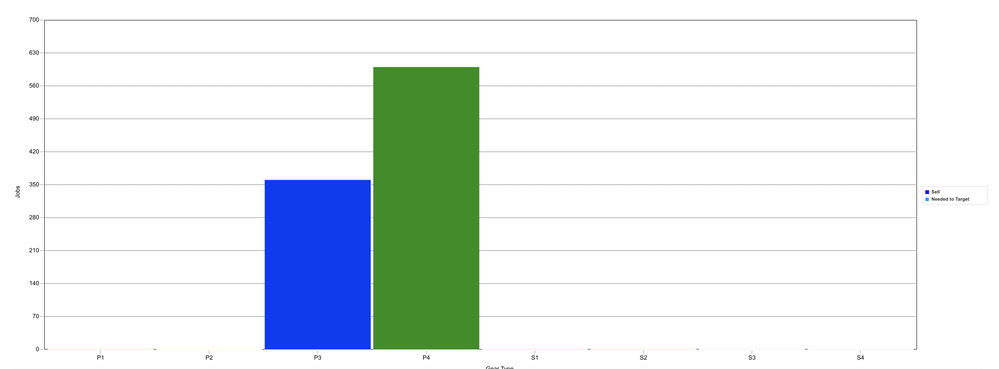
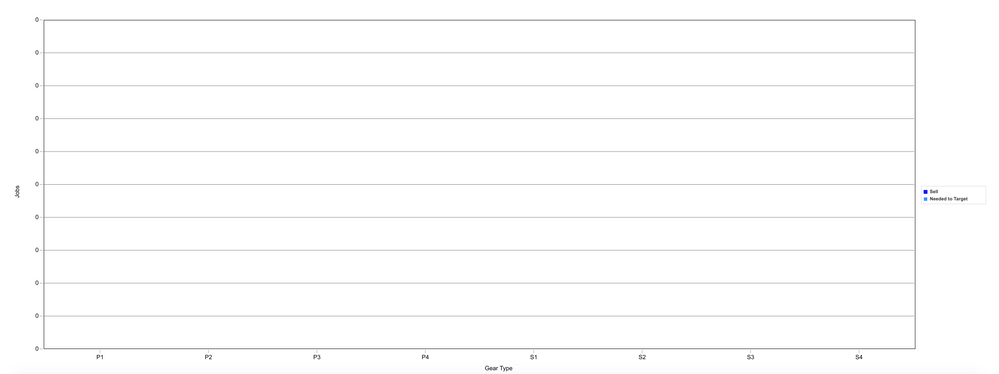
- Labels:
-
Coding
- Mark as New
- Bookmark
- Subscribe
- Mute
- Subscribe to RSS Feed
- Permalink
- Notify Moderator
I am confused by your statements. You have a service which is determining the valid max Y axis for the data. The range being largest value plus some space at the top. If there is no data you are returning a value of 100.
The confusion I have is why are you setting the Label Chart y-axis minimum. I would expect that the y-axis min would be zero, Y-axis Max would be 100 or the calculated value.
- Mark as New
- Bookmark
- Subscribe
- Mute
- Subscribe to RSS Feed
- Permalink
- Notify Moderator
You are correct in your understanding of what I am trying to do.
And yes, I tried binding the service to both the YAxis Min and the YAxis Max. Binding it to the YAxis Min is the only thing that works when I am actually returning data (ie, any data that is greater than zero). Again, that behaves as expected. Binding it to the YAxis Max doesn't fix the issue either.
I have a PTC Help Desk ticket in for this bug. If we're able to resolve it, I'll update this thread.







