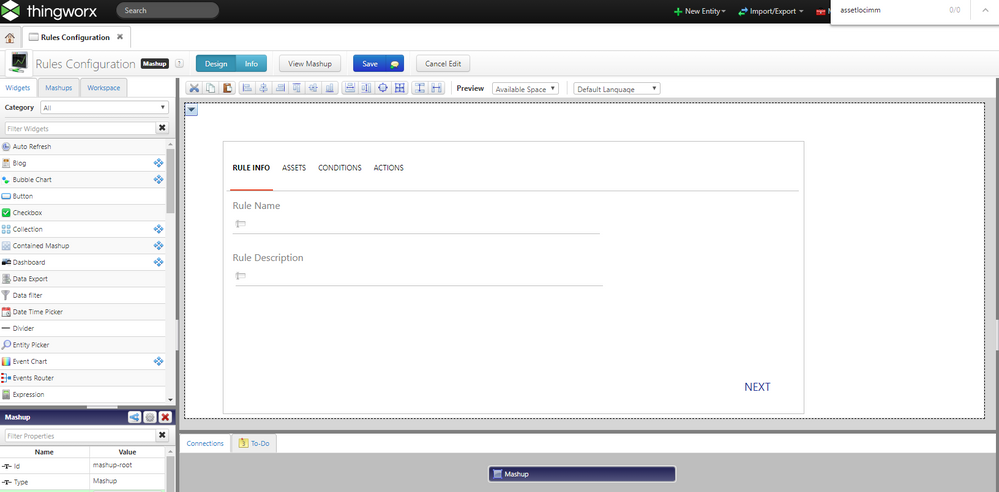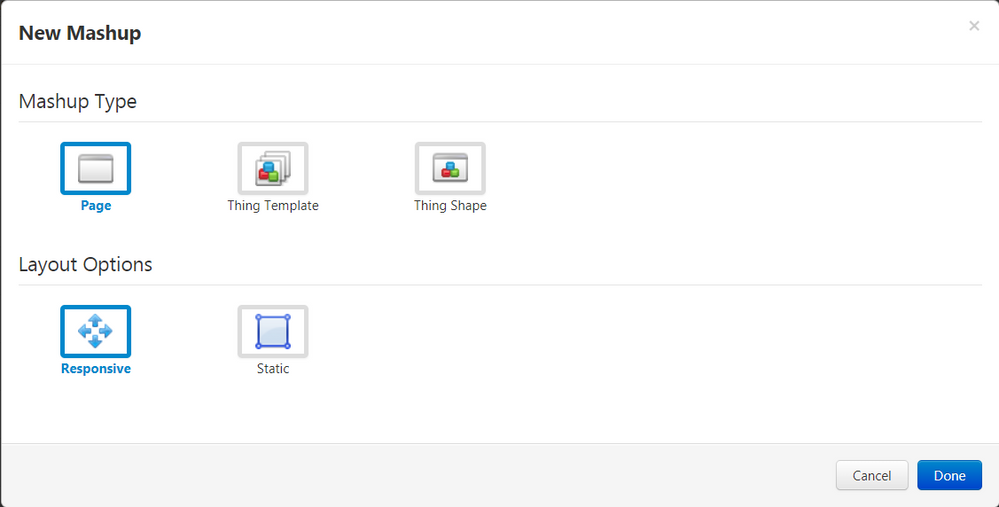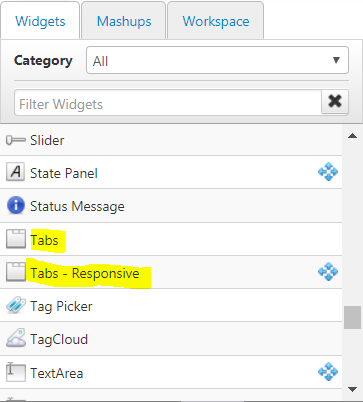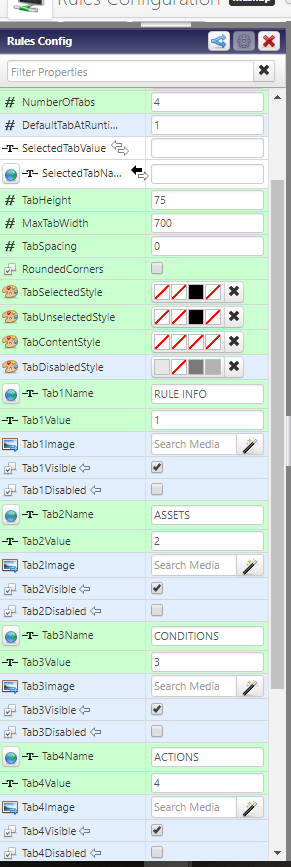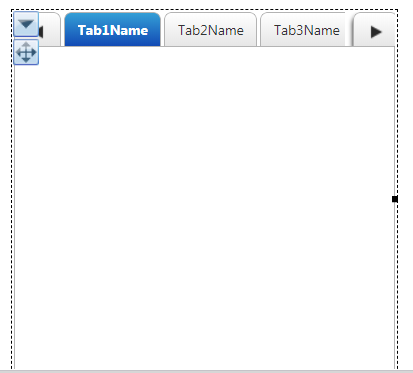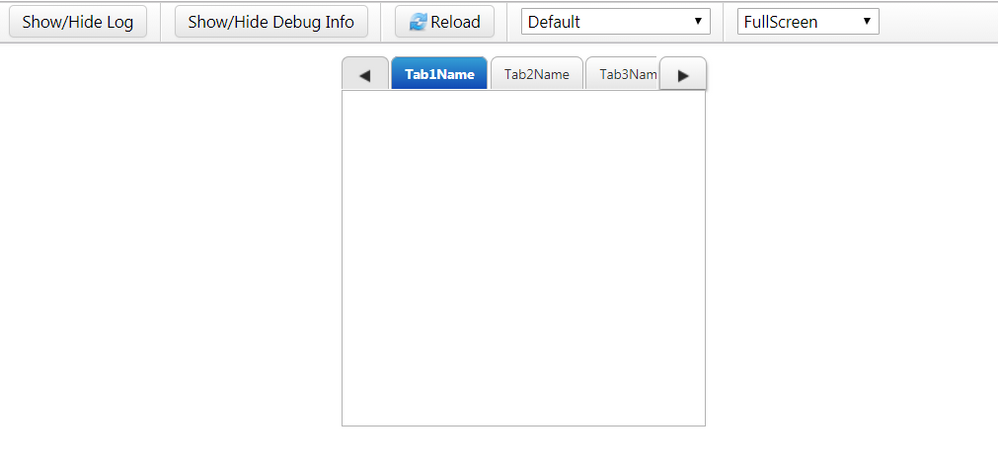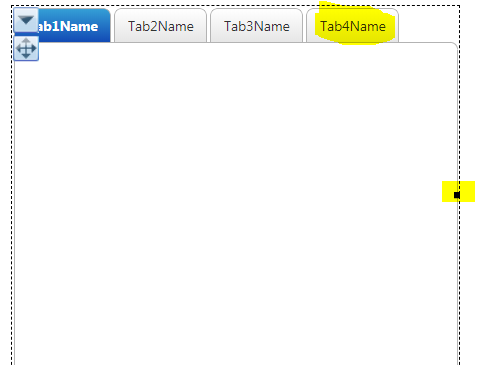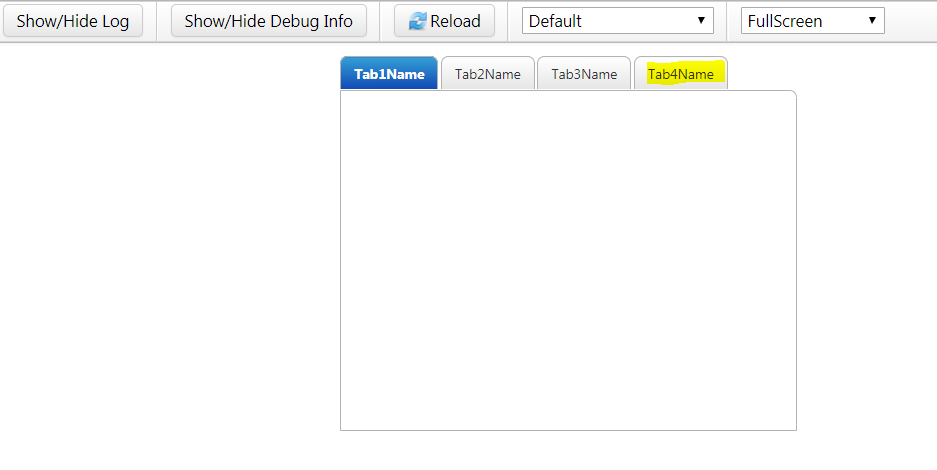- Community
- ThingWorx
- ThingWorx Developers
- Tab Widget tabs not showing
- Subscribe to RSS Feed
- Mark Topic as New
- Mark Topic as Read
- Float this Topic for Current User
- Bookmark
- Subscribe
- Mute
- Printer Friendly Page
Tab Widget tabs not showing
- Mark as New
- Bookmark
- Subscribe
- Mute
- Subscribe to RSS Feed
- Permalink
- Notify Moderator
Tab Widget tabs not showing
Hi,
I'm currently working with a Tab widget and I have 4 tabs. I want to increase the text size of each tab without having one or some of the tabs disappear like shown below. (In the Composer, it shows all four tabs, but when I click on View Mashup, only the first three show up) I have played with the properties like TabHeight, MaxTabWidth, TabSpacing, etc, but I couldn't figure out how to achieve this.
Essentially, I want to have bigger text than what's shown in the pictures above, but I first want to find out if I can have the four tabs appear with this font size. Thank you!
- Labels:
-
Design
- Mark as New
- Bookmark
- Subscribe
- Mute
- Subscribe to RSS Feed
- Permalink
- Notify Moderator
Hi @leeejw717.
Thank you for your post.
Please provide the version of ThingWorx you are running and further details around the properties you have selected for your tabs. We will have to test this out to try to determine the cause of the problem and come up with a solution.
Regards.
--Sharon
- Mark as New
- Bookmark
- Subscribe
- Mute
- Subscribe to RSS Feed
- Permalink
- Notify Moderator
Hi,
I am using Thingworx v8.2.1!
- Mark as New
- Bookmark
- Subscribe
- Mute
- Subscribe to RSS Feed
- Permalink
- Notify Moderator
Hi @leeejw717.
I tested with 8.2.3 but was unable to recreate the issue. We'll need more information regarding your mashup:
- Which mashup type and layout option did you select:
- Did you use the Layout widget prior to dragging other widgets into the mashup?
- Which Tabs widget did you use:
- What properties did you select for your tabs?
Regards.
--Sharon
- Mark as New
- Bookmark
- Subscribe
- Mute
- Subscribe to RSS Feed
- Permalink
- Notify Moderator
Hi, I'm using a Panel on Panel technique, so no layout, just one panel inside of another panel. I used this method because I need the ability to change the size of the tab widget. The widget is just the Tabs widget (no responsive). Here are the properties I used for the widget.
- Mark as New
- Bookmark
- Subscribe
- Mute
- Subscribe to RSS Feed
- Permalink
- Notify Moderator
Hi @leeejw717.
Replicating your process.....
- I dragged the Tabs widget to the layout and set it to 4 tabs:
- On Saving and viewing the Mashup, only 3 tabs were visible:
- In the Mashup Builder, I drug the handle on the right to display all 4 tabs:
- After saving and viewing the Mashup, it now shows all 4 tabs:
Please let me know if this answered your question.
Regards.
--Sharon
- Mark as New
- Bookmark
- Subscribe
- Mute
- Subscribe to RSS Feed
- Permalink
- Notify Moderator
I should have also mentioned that:
my TabHeight is 75, my MaxTabWidth is 700, my TabSelectedStyle text size is 9px and my TabUnselectedStyle is 12px. It seems like it only shows some of the tabs when the font size gets bigger. Then, although it might show 4 tabs in the Composer, when you click ViewMashup, it won't show all four tabs no matter how wide the Tabs widget is.
- Mark as New
- Bookmark
- Subscribe
- Mute
- Subscribe to RSS Feed
- Permalink
- Notify Moderator
Hi @leeejw717.
You might try changing the resolution on your monitor, but this could have an impact on users that aren't able to run as high of a resolution.
Regards.
--Sharon
- Mark as New
- Bookmark
- Subscribe
- Mute
- Subscribe to RSS Feed
- Permalink
- Notify Moderator
Your Tab widget looks different from the default Tab widget we have, is it a customized one?
And is your fourth Tab Blank?
If you change the Tab number to 5 and then ShowMashup, how many Tabs can you see in the new page?
- Mark as New
- Bookmark
- Subscribe
- Mute
- Subscribe to RSS Feed
- Permalink
- Notify Moderator
Hope you are doing good. Could you please confirm if the issue has been resolved. Please post the solution here for the benefit of other community users.
Thank you in advance.
Regards-Mohit Goel