- Community
- ThingWorx
- ThingWorx Developers
- Thingworx Analytics Installation Issue
- Subscribe to RSS Feed
- Mark Topic as New
- Mark Topic as Read
- Float this Topic for Current User
- Bookmark
- Subscribe
- Mute
- Printer Friendly Page
Thingworx Analytics Installation Issue
- Mark as New
- Bookmark
- Subscribe
- Mute
- Subscribe to RSS Feed
- Permalink
- Notify Moderator
Thingworx Analytics Installation Issue
Hi All,
I want to explore Thingworx Analytics. I tried with Thingworx 8 but that cannot be installed on Windows server and when i install it on my laptop, system becomes very slow because of hardware.
I tried to install Thingworx Analytics Server 7.4 on Windows Server 2012 R2 but again it doesn't complete after following guide.
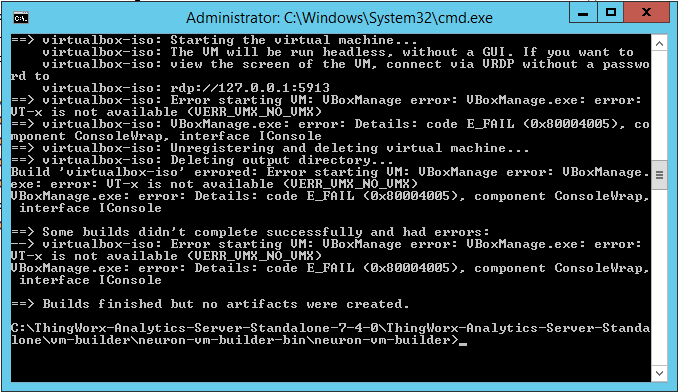
I saw some similar discussion but that didn't hep. Please let me know how to fix it.
As per guide(CS236376), i have installed VirtualBox-5.0.40-115130-Win. Copied Packer and packer-post-processor-vhd in the mentioned folder. Please help.
Thanks
Ravi
- Labels:
-
Analytics
-
Install-Upgrade
- Mark as New
- Bookmark
- Subscribe
- Mute
- Subscribe to RSS Feed
- Permalink
- Notify Moderator
Hi Ravi
The problem you have is "VT-x is not available"
There can be several reasons for that, but basically this is not related to ThingWorx Analytics, you would not be able to start any other VM in virtualBox either.
This usually means that virtualization is not enabled on the Bios, so you could restart you machine and check the BIOS if this is set.
However, VT-x could be enable but still get issue if there are conflict with other hyper visor. For example you may have to disable Hyper-V in Windows (Control Panel > Program & Feature > Turn Windows Features on or off )
Also if you are running your machine on the cloud, you would get this error. You cannot installed ThingWorx Analytics 7.4 directly on the cloud see https://support.ptc.com/appserver/cs/view/solution.jsp?n=CS248425
Hope this helps
Kind regards
Christophe







