- Community
- ThingWorx
- ThingWorx Developers
- Tree widget Css
- Subscribe to RSS Feed
- Mark Topic as New
- Mark Topic as Read
- Float this Topic for Current User
- Bookmark
- Subscribe
- Mute
- Printer Friendly Page
Tree widget Css
- Mark as New
- Bookmark
- Subscribe
- Mute
- Subscribe to RSS Feed
- Permalink
- Notify Moderator
Tree widget Css
Hi,
Please help me with custom css that effects tree widgets main label,title and parent nodes and nodes font-family as I am dealing with external font that is not part of thingworx.Please find the attached screenshot for reference
Version : thingworx 9.6.1
- Labels:
-
Best Practices
-
Design
-
Mashup-Widget
- Mark as New
- Bookmark
- Subscribe
- Mute
- Subscribe to RSS Feed
- Permalink
- Notify Moderator
Thank you for providing an image of the widget you are trying to adjust.
Because you describe wanting change the font which is used in the labels.
Is the font available in ThingWorx?
If not currently available please review Article - CS315780 - Using custom fonts in a mashup in ThingWorx
Let me know if you still need more information.
Regards,
Pehowe
- Mark as New
- Bookmark
- Subscribe
- Mute
- Subscribe to RSS Feed
- Permalink
- Notify Moderator
Thanks for sharing it.We have already implemented the above.Please help me with custom css that affects tree widgets main label,title and parent nodes and nodes
- Mark as New
- Bookmark
- Subscribe
- Mute
- Subscribe to RSS Feed
- Permalink
- Notify Moderator
Kindly update me if any solution found
- Mark as New
- Bookmark
- Subscribe
- Mute
- Subscribe to RSS Feed
- Permalink
- Notify Moderator
Hello @krishnakomal123 ,
From your sample screen capture it looks like you are using the standard Tree Widget.
I have identified some Custom CSS which will adjust some of the information displayed.
Can you please review and let me know if I found what you are trying to change:
.dhxTextCell {
background-color: yellow;
}
.widget-tree .standartTreeRow {
font-family: fantasy;
}
.textsize-normal {
font-size: 30px;
}
Regards,
Pehowe
- Mark as New
- Bookmark
- Subscribe
- Mute
- Subscribe to RSS Feed
- Permalink
- Notify Moderator
The css is either getting applied to all the elements(main label, Child, parent etc..) or not getting applied at all. I believe more specific css targeted to child and parent should work. Please verify from your end and suggest
- Mark as New
- Bookmark
- Subscribe
- Mute
- Subscribe to RSS Feed
- Permalink
- Notify Moderator
Hello @krishnakomal123 ,
You need to be a little more precise in what you are asking to accomplish with the Custom CSS in the Tree Widget.
The CSS I provided, Adjusts the Tree labels Font Family, Background color, and Font Size.
My guess is you are looking to have different attributes applied to the parent and Child.
in the image "Parent_3" and Parent_4" are root level items. How do you define "Child_4"? Is it a parent or is it a child?
From your question I am not sure.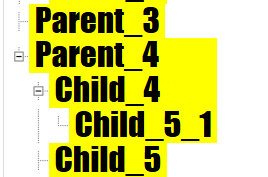
I will ask the Subject matter experts if they can provide information on how to identify individual leaf's in the tree structure.
Regards,
Pehowe
- Mark as New
- Bookmark
- Subscribe
- Mute
- Subscribe to RSS Feed
- Permalink
- Notify Moderator
It is not individual leaf which has different styling. Please check the attached image where four level hierarchy is present. Consider to apply different styling at each level. I hope it is clear now. Please reply back if you need any further clarity
- Mark as New
- Bookmark
- Subscribe
- Mute
- Subscribe to RSS Feed
- Permalink
- Notify Moderator
- Mark as New
- Bookmark
- Subscribe
- Mute
- Subscribe to RSS Feed
- Permalink
- Notify Moderator
To ease things little bit, now only two fonts should be applied. One for the root parent and consider rest as children with different font







