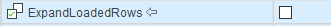- Community
- ThingWorx
- ThingWorx Developers
- TreeGridAdvanced expand/collapse, multiple childs ...
- Subscribe to RSS Feed
- Mark Topic as New
- Mark Topic as Read
- Float this Topic for Current User
- Bookmark
- Subscribe
- Mute
- Printer Friendly Page
TreeGridAdvanced expand/collapse, multiple childs vs. parent
- Mark as New
- Bookmark
- Subscribe
- Mute
- Subscribe to RSS Feed
- Permalink
- Notify Moderator
TreeGridAdvanced expand/collapse, multiple childs vs. parent
Hi community users,
Is somehow possible, in Tree Grid Advanced, use function for expand/collapse all rows of the infotable?
I tryed to use property "ExpandLoadedRows" which is bindable - so I bound a Checkbox to this value, but it didn't work for me. It worked only when I set this property checked by default which shows me only expanded rows.
How can I achieve correctly shown data in tree advanced grid, when in BOM I have two lines with the same ID (in another structures/parents)? Currently it shows me the child ID correctly in the position , but from wrong ParentID.
Thanks
Solved! Go to Solution.
- Labels:
-
Design
-
Mashup-Widget
Accepted Solutions
- Mark as New
- Bookmark
- Subscribe
- Mute
- Subscribe to RSS Feed
- Permalink
- Notify Moderator
Hi @mvajla.
From the ThingWorx Help Center:
Automatically expands all preloaded data when the grid is launched.
Multiple levels of preloaded data must be available. When this property is set, it affects the way rows are highlighted when DefaultSelectedRows are defined. This property must be turned off to use the PreserveRowExpansion property.
Therefore, it appears you are attempting to use this setting outside of its intended purpose.
You could do something with a session variable and refreshing the page.
Regards.
--Sharon
- Mark as New
- Bookmark
- Subscribe
- Mute
- Subscribe to RSS Feed
- Permalink
- Notify Moderator
Hi @mvajla.
From the ThingWorx Help Center:
Automatically expands all preloaded data when the grid is launched.
Multiple levels of preloaded data must be available. When this property is set, it affects the way rows are highlighted when DefaultSelectedRows are defined. This property must be turned off to use the PreserveRowExpansion property.
Therefore, it appears you are attempting to use this setting outside of its intended purpose.
You could do something with a session variable and refreshing the page.
Regards.
--Sharon
- Mark as New
- Bookmark
- Subscribe
- Mute
- Subscribe to RSS Feed
- Permalink
- Notify Moderator
Hi @mvajla.
If the previous response answered your question, please mark it as the Accepted Solution for the benefit of others with the same question. If you still have issues, please let us know.
Regards.
--Sharon