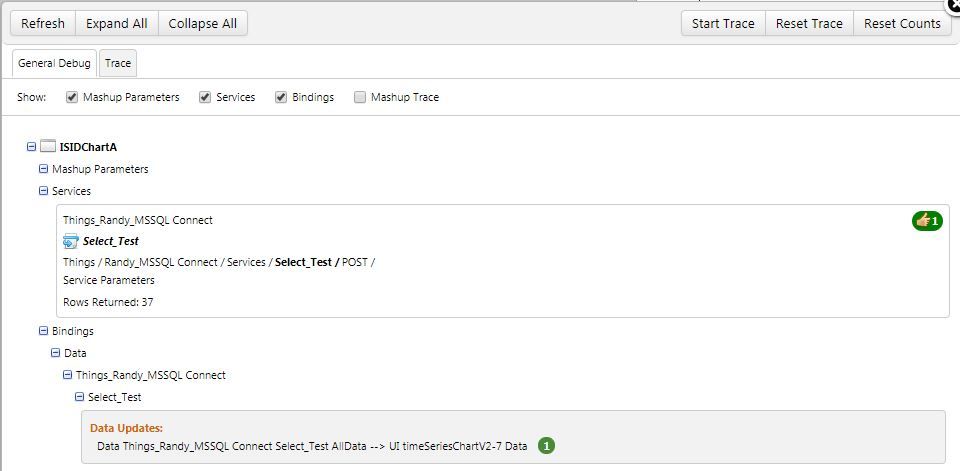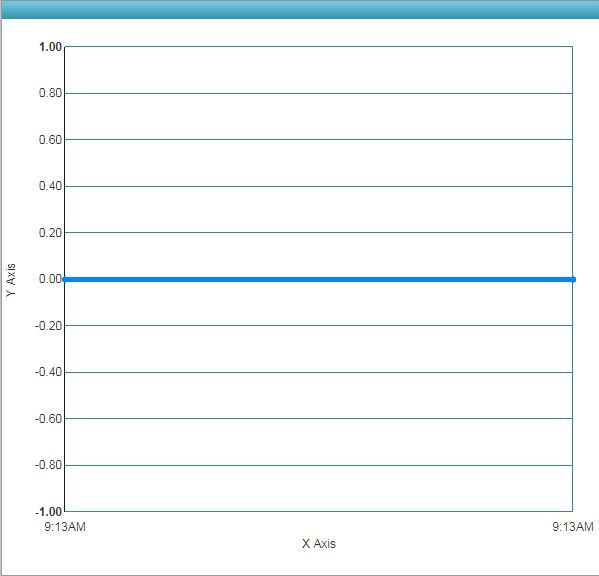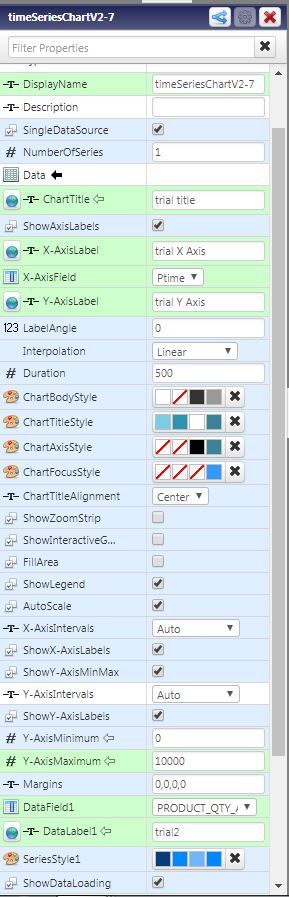- Community
- ThingWorx
- ThingWorx Developers
- Trouble binding sql query data to chart
- Subscribe to RSS Feed
- Mark Topic as New
- Mark Topic as Read
- Float this Topic for Current User
- Bookmark
- Subscribe
- Mute
- Printer Friendly Page
Trouble binding sql query data to chart
- Mark as New
- Bookmark
- Subscribe
- Mute
- Subscribe to RSS Feed
- Permalink
- Notify Moderator
Trouble binding sql query data to chart
Hi,
I am new to TWX and I am trying to create a simple mashup one time series chart.
At "View mashup", I am getting a blank chart, but "Debug Info" shows that I have several rows returned.
What am I doing wrong?
Thanks in advance.
Randy
Solved! Go to Solution.
- Labels:
-
Mashup-Widget
-
Troubleshooting
Accepted Solutions
- Mark as New
- Bookmark
- Subscribe
- Mute
- Subscribe to RSS Feed
- Permalink
- Notify Moderator
Hi Supandey
It seems that I made a mistake with data column name and it's alias name.
chart's working fine now.
Thanks again for your help.
Randy
- Mark as New
- Bookmark
- Subscribe
- Mute
- Subscribe to RSS Feed
- Permalink
- Notify Moderator
Hi @RandyGui may be this is an issue with the DataShape which is being used in the service's output. While it is correct that your service is working fine by returning x number of rows, however what should be checked here is that what DataShape is assigned to the output and what has been selected for the X & Y axis properties for the Time Series chart. See Time Series Chart Widget property details here
- Mark as New
- Bookmark
- Subscribe
- Mute
- Subscribe to RSS Feed
- Permalink
- Notify Moderator
- Mark as New
- Bookmark
- Subscribe
- Mute
- Subscribe to RSS Feed
- Permalink
- Notify Moderator
Hi Supandey
It seems that I made a mistake with data column name and it's alias name.
chart's working fine now.
Thanks again for your help.
Randy
- Mark as New
- Bookmark
- Subscribe
- Mute
- Subscribe to RSS Feed
- Permalink
- Notify Moderator
Hi supandey,
I'm at work atm and blocked from Youtube. I'll take a look at the vid after work.
Infotable is assigned as output BaseType.
The datashape assigned to output has 2 fields with datetime and integer as BaseType.
Here are the property settings.
Regards,
Randy