- Community
- ThingWorx
- ThingWorx Developers
- Unable to Install Thingworx Analytics sever after ...
- Subscribe to RSS Feed
- Mark Topic as New
- Mark Topic as Read
- Float this Topic for Current User
- Bookmark
- Subscribe
- Mute
- Printer Friendly Page
Unable to Install Thingworx Analytics sever after connect to a local posgresql step
- Mark as New
- Bookmark
- Subscribe
- Mute
- Subscribe to RSS Feed
- Permalink
- Notify Moderator
Unable to Install Thingworx Analytics sever after connect to a local posgresql step
Dear TWX users, need help to solve this problem:
I installed TWX core in my windows 7 os , and installed postgresql also
I followed the steps from this video to install twx analytics sever
For this step, instead of i install docker community posgresql, I chose 'using an existing postgresql database'.
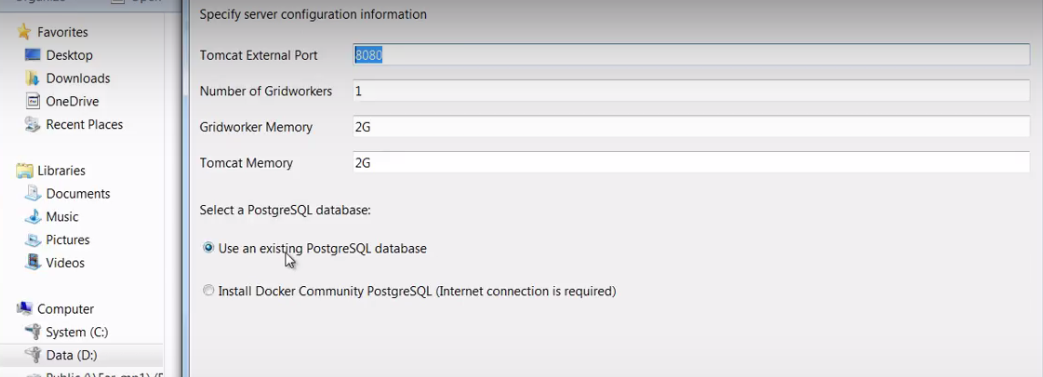
After installation, looking installation summary, I copied url to browser
http://192.168.99.100:8080/analytics/1.0/about/versioninfo
it gives me below
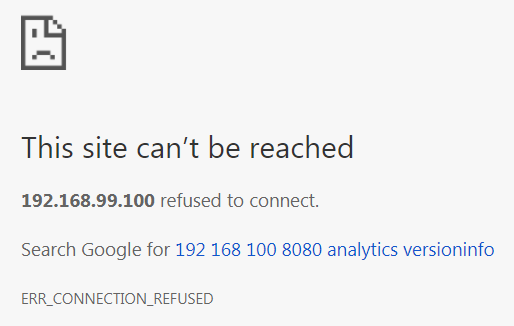
if I put my local host in the browser, it gives below msg.
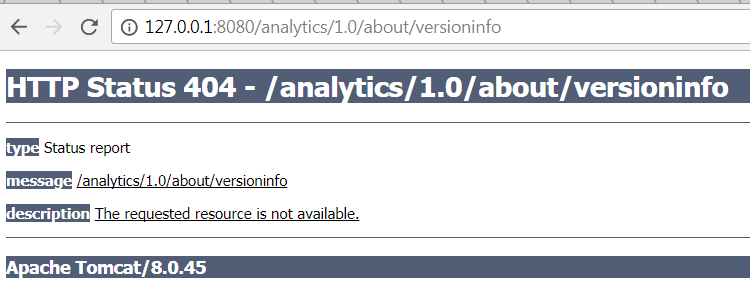
under my program starter, it shows analytics sever is installed, if I launch the program, it asked admin right which I dunt have.
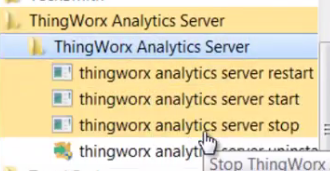
- Labels:
-
Analytics
-
Install-Upgrade
- Mark as New
- Bookmark
- Subscribe
- Mute
- Subscribe to RSS Feed
- Permalink
- Notify Moderator
Hi Yanping Fan
Could you please share the installation logs for ThingWorx Analytics. You can find it in your C/Programe files(x86)/ThingWorx Analytics server folder.
Regards,
- Mark as New
- Bookmark
- Subscribe
- Mute
- Subscribe to RSS Feed
- Permalink
- Notify Moderator
Thanks Mohit,
Pls refer the attached log file.
Regards,
Yanping
- Mark as New
- Bookmark
- Subscribe
- Mute
- Subscribe to RSS Feed
- Permalink
- Notify Moderator
any update? Thanks







