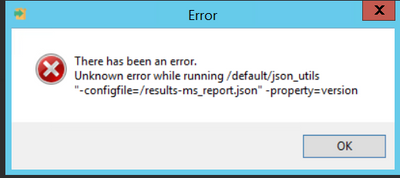- Community
- ThingWorx
- ThingWorx Developers
- Unable to install Analytics Server on Windows
- Subscribe to RSS Feed
- Mark Topic as New
- Mark Topic as Read
- Float this Topic for Current User
- Bookmark
- Subscribe
- Mute
- Printer Friendly Page
Unable to install Analytics Server on Windows
- Mark as New
- Bookmark
- Subscribe
- Mute
- Subscribe to RSS Feed
- Permalink
- Notify Moderator
Unable to install Analytics Server on Windows
Hello Everyone;
I tried to install Analytics Server on Windows but i got this error.
I did download again but it has no difference.
Thank you.
Murat Can
Solved! Go to Solution.
- Labels:
-
Analytics
-
Install-Upgrade
-
Troubleshooting
Accepted Solutions
- Mark as New
- Bookmark
- Subscribe
- Mute
- Subscribe to RSS Feed
- Permalink
- Notify Moderator
Hello,
You need to be using ThingWorx Platform Server 8.3.2 with ThingWorx Analytics 8.3.2 and ThingWorx Analytics Builder Extensions 8.3.2
Regarding your error, you are encountering a known issue with the left-overs of a prior installation. This article should resolve that installation error you are seeing.
Regarding your statement, "But i cannot access localhost:<port>/training and localhost:port/results"
These features aren't part of the ThingWorx Analytics Server base functionality, and requires the use of ThingWatcher/Anomaly Detection. You can read up more about ThingWatcher here, and how to deploy it. Also a reference Knowledge article around ThingWatcher/Anomaly Detection can be found here
I would recommend that you attempt the installation again, using the same revisions of all software, then deploy ThingWatcher to access the Training and Results Anomaly detection services.
If you were not intending to use ThingWatcher, and just wanted to use Analytics Server via Builder, please refer to this HelpCenter Guide around Analytics Builder
Regards,
Neel
- Mark as New
- Bookmark
- Subscribe
- Mute
- Subscribe to RSS Feed
- Permalink
- Notify Moderator
Hello,
Thank you for posting your question to this board.
I see that you are receiving an error during the installation process for ThingWorx Analytics on Windows.
Can you provide me the following information?
- What version of Windows are you using?
- What version of ThingWorx Analytics are you attempting to install?
- Was there a previous Windows installation of ThingWorx Analytics that you are replacing?
- Have you reviewed the pre-requisites for ThingWorx Analytics for the Windows Installation?
- Documentation for this can be found here on page 12
Regards,
Neel
- Mark as New
- Bookmark
- Subscribe
- Mute
- Subscribe to RSS Feed
- Permalink
- Notify Moderator
Hello;
I am using TWX Version 8.3.0 and Analytics Server is 8.3.2.
Prevously i was install Analytics Server 8.3.1 and it installed with some errors but all things implemented with Thingworx Analytics is created in Thingworx Platform. But i cannot access localhost:<port>/training and localhost:port/results. So i uninstall the Analytics and try to install again and then i got this error. I tought my setup files are corrupted and then download again. Same error happened again.
I dont know how to fix it.
Thank you.
- Mark as New
- Bookmark
- Subscribe
- Mute
- Subscribe to RSS Feed
- Permalink
- Notify Moderator
Hello,
You need to be using ThingWorx Platform Server 8.3.2 with ThingWorx Analytics 8.3.2 and ThingWorx Analytics Builder Extensions 8.3.2
Regarding your error, you are encountering a known issue with the left-overs of a prior installation. This article should resolve that installation error you are seeing.
Regarding your statement, "But i cannot access localhost:<port>/training and localhost:port/results"
These features aren't part of the ThingWorx Analytics Server base functionality, and requires the use of ThingWatcher/Anomaly Detection. You can read up more about ThingWatcher here, and how to deploy it. Also a reference Knowledge article around ThingWatcher/Anomaly Detection can be found here
I would recommend that you attempt the installation again, using the same revisions of all software, then deploy ThingWatcher to access the Training and Results Anomaly detection services.
If you were not intending to use ThingWatcher, and just wanted to use Analytics Server via Builder, please refer to this HelpCenter Guide around Analytics Builder
Regards,
Neel
- Mark as New
- Bookmark
- Subscribe
- Mute
- Subscribe to RSS Feed
- Permalink
- Notify Moderator
Hi @mberber.
If the response provided by Neel has answered your question, please mark it as the Accepted Solution for the benefit of others who may have the same question.
Regards.
--Sharon