- Community
- ThingWorx
- ThingWorx Developers
- Using QR Code extension
- Subscribe to RSS Feed
- Mark Topic as New
- Mark Topic as Read
- Float this Topic for Current User
- Bookmark
- Subscribe
- Mute
- Printer Friendly Page
Using QR Code extension
- Mark as New
- Bookmark
- Subscribe
- Mute
- Subscribe to RSS Feed
- Permalink
- Notify Moderator
Using QR Code extension
Hello All,
I downloaded the QR code extension and although the documentation says it can be used to Read QR codes, I just found a resource function to generate it. See below what the documentation says:
To use the QR Code extension, download and import the QRCode_Extensions.zip into ThingWorx. The package imports the following into ThingWorx:
- QRCodeFunctions Resource
Cheers
Ewerton
- Labels:
-
Extensions
- Tags:
- qr code
- Mark as New
- Bookmark
- Subscribe
- Mute
- Subscribe to RSS Feed
- Permalink
- Notify Moderator
Hi Ewerton,
1) Add a QRCodeFunctions as a entity (data) to the mashup
How to Generate QR Code
2) Add to the mashup: Textbox, Button, Valuedisplay Widgets
3) Text from textbox connect to the content parametr in GenerateQRCode
4) Result from Returned data (All data) conect to the Valuedisplay
5) Click function from Button connect to the GenerateQRCode
6) Save and test
Premek
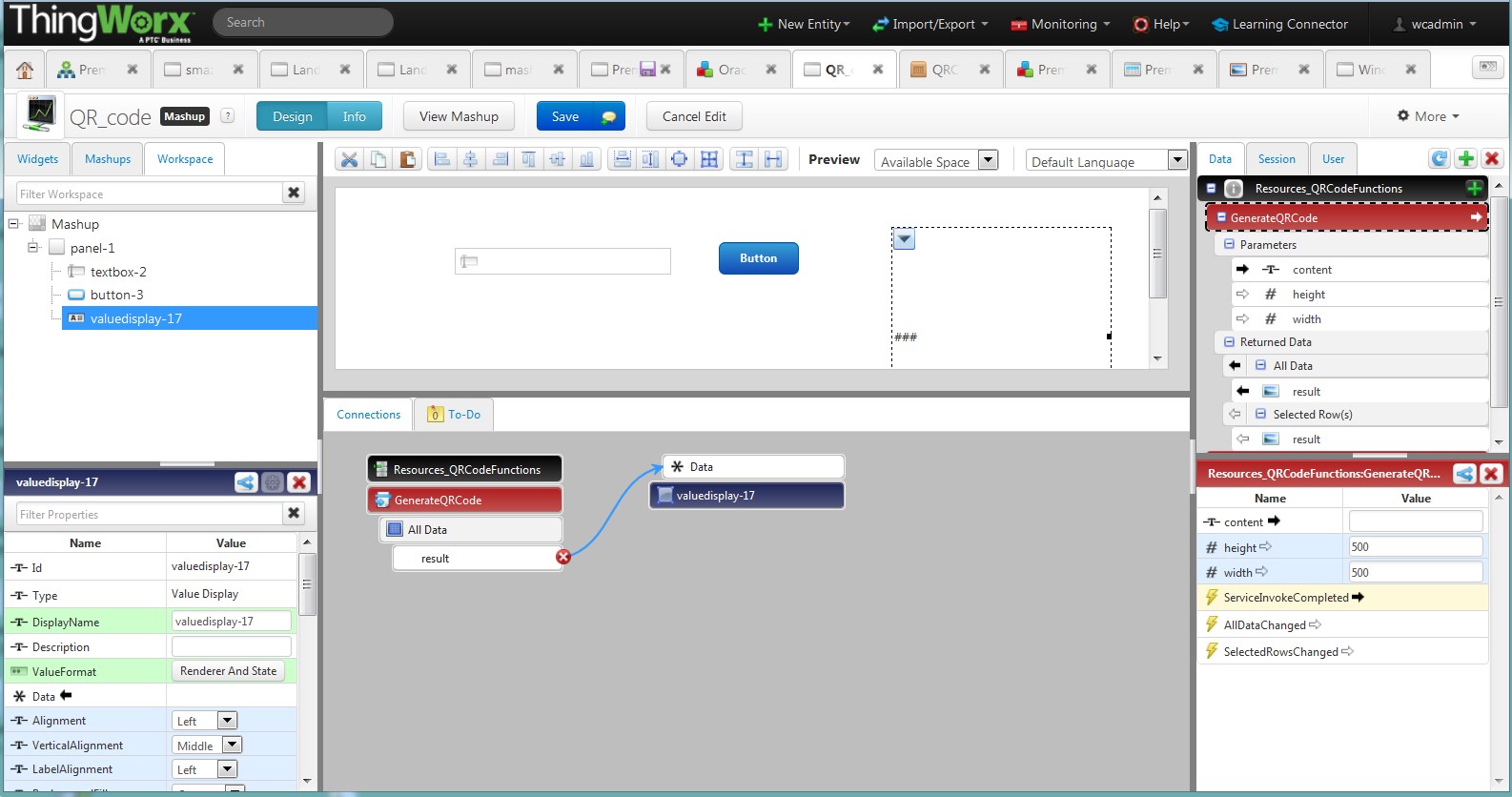
- Mark as New
- Bookmark
- Subscribe
- Mute
- Subscribe to RSS Feed
- Permalink
- Notify Moderator
Thanks Premeke but I'd like to use it to Read the QR code, and it seems it only generates it, right?
Thanks
Ewerton
- Mark as New
- Bookmark
- Subscribe
- Mute
- Subscribe to RSS Feed
- Permalink
- Notify Moderator
Hi,
Ewerton, I´m at the beginning of creating apps. As I wrote my first replay to your question, reading QR code looks much easier. I use output from GenerateQRCode as input to ReadQRCode.
However when I tried to read picture to app/mashup from external source (windows folder at first step), I´m still unsuccessful. I´m looking for some method how to use bar/QR code for object searching in manufacturing.
Regards
Premek
- Mark as New
- Bookmark
- Subscribe
- Mute
- Subscribe to RSS Feed
- Permalink
- Notify Moderator
Cool, I left it aside for a while but if I get back to it and evolve I will let you know.
Cheers
Ewerton







