- Community
- ThingWorx
- ThingWorx Developers
- Re: Value Display Widget (responsive) has no Label
- Subscribe to RSS Feed
- Mark Topic as New
- Mark Topic as Read
- Float this Topic for Current User
- Bookmark
- Subscribe
- Mute
- Printer Friendly Page
Value Display Widget (responsive) has no Label
- Mark as New
- Bookmark
- Subscribe
- Mute
- Subscribe to RSS Feed
- Permalink
- Notify Moderator
Value Display Widget (responsive) has no Label
Hello,
I want to create a button with a label on it that is responsive and that can change the display style based on a "Selected"-state. As I don't want to use anything like Tabs or the fixed size buttons, I thought to use a value display. But the problem is that the value display removes the Label-property if it is used in a responsive container (layout).
Is that a bug?
Here's an example of what I try to achieve.
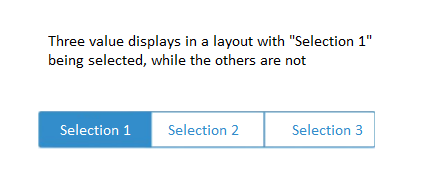
Thanks,
F.
- Labels:
-
Troubleshooting
- Mark as New
- Bookmark
- Subscribe
- Mute
- Subscribe to RSS Feed
- Permalink
- Notify Moderator
Hi Frank,
Yes! Looks like this is a bug . Article Viewer | PTC .
This has been reported to R&D in Jira PSPT-2735.
- Mark as New
- Bookmark
- Subscribe
- Mute
- Subscribe to RSS Feed
- Permalink
- Notify Moderator
Hello,
thanks for the quick response. I found the article in the meantime myself. I feel a little worried because this issue seems to be 1.5 years old and still exists two TW-versions later. Is there a workaround or something?
Frank
- Mark as New
- Bookmark
- Subscribe
- Mute
- Subscribe to RSS Feed
- Permalink
- Notify Moderator
Frank,
Sorry for the inconvenience.There seems to be a workaround by adding your own label(using the label widget) in it's own row or sidebar.
- Mark as New
- Bookmark
- Subscribe
- Mute
- Subscribe to RSS Feed
- Permalink
- Notify Moderator
Hello,
what do you mean with "my own" label. The standard label is neither responsive nor has it clicked event so I guess you mean that I have to create my own widget extension (using eclipse)?
F.
- Mark as New
- Bookmark
- Subscribe
- Mute
- Subscribe to RSS Feed
- Permalink
- Notify Moderator
Hi Frank,
No, the workaround is to use the OOTB label widget to display the label text for the Value Display widget. Does this work for your use case?
- Mark as New
- Bookmark
- Subscribe
- Mute
- Subscribe to RSS Feed
- Permalink
- Notify Moderator
Hello,
No I don't think it does. I try to realize responsive buttons with the layout shown in my first post. So using a OOTB label does not work because it has no Clicked-Event (maybe I can add one - if so, how?). The second reason why it is not working is, that the label is not responsive. It wants me to add a panel to my layout first. :-(
Maybe I'm missing something...
F.
- Mark as New
- Bookmark
- Subscribe
- Mute
- Subscribe to RSS Feed
- Permalink
- Notify Moderator
Or try adding a panel to your layout and then adding the Value Display widget . This will makes it's Label property visible.
- Mark as New
- Bookmark
- Subscribe
- Mute
- Subscribe to RSS Feed
- Permalink
- Notify Moderator
This works, but it makes the Value Display inresponsive. So this is not an option.







