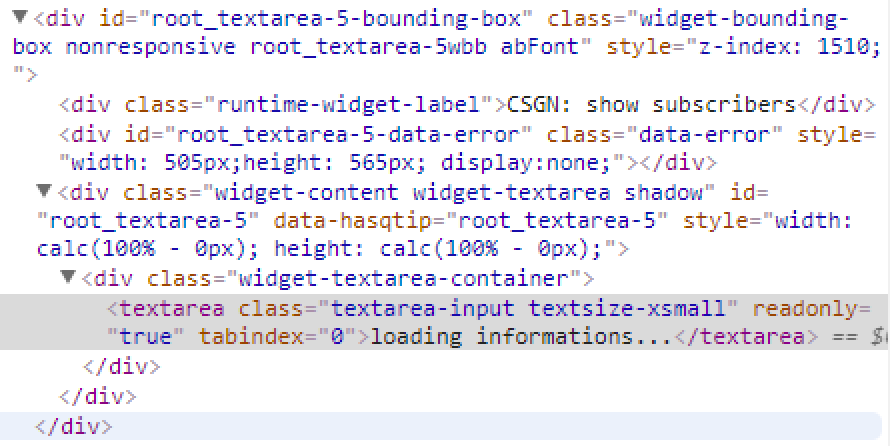- Community
- ThingWorx
- ThingWorx Developers
- monospace font in textarea widget
- Subscribe to RSS Feed
- Mark Topic as New
- Mark Topic as Read
- Float this Topic for Current User
- Bookmark
- Subscribe
- Mute
- Printer Friendly Page
monospace font in textarea widget
- Mark as New
- Bookmark
- Subscribe
- Mute
- Subscribe to RSS Feed
- Permalink
- Notify Moderator
monospace font in textarea widget
Hello,
I'm using ThingWorx 8.2 and in a meshup I defined a textarea that should use monospace font (ie: Courier).
So in "New Composer" I set textarea's CustomClass=abFont and in Custom CSS I defined:
.abFont {
font-family: Courier !important;
}
However when I save and preview the meshup I see that abFont is applied to the outer bounding-box.
The font information is however overrided between such outer bounding-box and the inner textarea where the font is supposed to be monospaced...
How can I fix this ?
Thank you,
A.
Solved! Go to Solution.
- Labels:
-
Best Practices
Accepted Solutions
- Mark as New
- Bookmark
- Subscribe
- Mute
- Subscribe to RSS Feed
- Permalink
- Notify Moderator
Thanks for including the page source with your question, that really helps.
Have you seen this guide to CSS:Style UI with CSS>Apply Custom Class to Widget
I think you need to add
.widget-textarea textarea
to your class, making your class look like this
.abFont .widget-textarea textarea {
font-family: Courier;
}
I don't think the !important does anything
- Mark as New
- Bookmark
- Subscribe
- Mute
- Subscribe to RSS Feed
- Permalink
- Notify Moderator
Thanks for including the page source with your question, that really helps.
Have you seen this guide to CSS:Style UI with CSS>Apply Custom Class to Widget
I think you need to add
.widget-textarea textarea
to your class, making your class look like this
.abFont .widget-textarea textarea {
font-family: Courier;
}
I don't think the !important does anything
- Mark as New
- Bookmark
- Subscribe
- Mute
- Subscribe to RSS Feed
- Permalink
- Notify Moderator
Hello alsmith,
what you say does really make sense and even more important.. it works!
Thank you so much,
Andrea