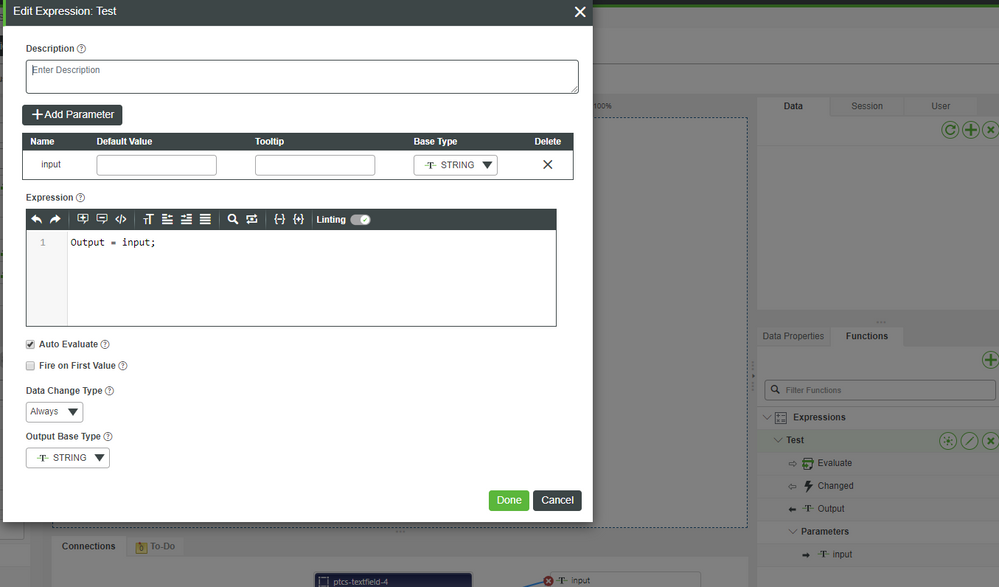- Community
- ThingWorx
- ThingWorx Developers
- text box changed event
- Subscribe to RSS Feed
- Mark Topic as New
- Mark Topic as Read
- Float this Topic for Current User
- Bookmark
- Subscribe
- Mute
- Printer Friendly Page
text box changed event
- Mark as New
- Bookmark
- Subscribe
- Mute
- Subscribe to RSS Feed
- Permalink
- Notify Moderator
text box changed event
Hi,
We wanted to send a text from a textbox to a service on text change event. We are providing a data input to the text box and when that data is changed in database it will change in textbox, at that time it should trigger a service. We are connecting the text changed event for this. But, the text changed event is working only if it is edited manually. We do not want to manually edit it as we are going to hide the text box.
Thanks,
Shalini V.
Solved! Go to Solution.
Accepted Solutions
- Mark as New
- Bookmark
- Subscribe
- Mute
- Subscribe to RSS Feed
- Permalink
- Notify Moderator
Hi Shalini V.,
You might be able to do this by using an Expression function (Expression widget in ThingWorx versions prior to 8.4).
Create an Expression that takes an input of your text string, set the output of the expression to be that string, and set the Expression to Auto Evaluate (Trigger the expression when any of its input values change) and the Data Change Type to Always. Then bind your input string to the Expression input you set and the Changed event to the services or mashup triggers you need.
- Mark as New
- Bookmark
- Subscribe
- Mute
- Subscribe to RSS Feed
- Permalink
- Notify Moderator
Hi @svisveswaraiya ,
Just to understand your problem correctly. If you are planning on hiding the text box what will be changing the text during run time? Do you have another service that runs to determine the text in the text box? You could then just directly use that to trigger the service you want.
- Mark as New
- Bookmark
- Subscribe
- Mute
- Subscribe to RSS Feed
- Permalink
- Notify Moderator
Hi Shalini V.,
You might be able to do this by using an Expression function (Expression widget in ThingWorx versions prior to 8.4).
Create an Expression that takes an input of your text string, set the output of the expression to be that string, and set the Expression to Auto Evaluate (Trigger the expression when any of its input values change) and the Data Change Type to Always. Then bind your input string to the Expression input you set and the Changed event to the services or mashup triggers you need.