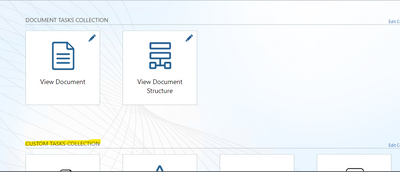Community Tip - Did you get called away in the middle of writing a post? Don't worry you can find your unfinished post later in the Drafts section of your profile page. X
- Community
- IoT
- ThingWorx Navigate
- Re: How to Change height, width, text color in Thi...
- Subscribe to RSS Feed
- Mark Topic as New
- Mark Topic as Read
- Float this Topic for Current User
- Bookmark
- Subscribe
- Mute
- Printer Friendly Page
How to Change height, width, text color in Thingworx Navigate Custom Tasks Collection.
- Mark as New
- Bookmark
- Subscribe
- Mute
- Subscribe to RSS Feed
- Permalink
- Notify Moderator
How to Change height, width, text color in Thingworx Navigate Custom Tasks Collection.
How to Change height and width of a tile in Thingworx Navigate Custom Tasks Collection.
Also How to change label text colour in Name of Custom Tasks Collection
Solved! Go to Solution.
- Labels:
-
Mashup-Widget
Accepted Solutions
- Mark as New
- Bookmark
- Subscribe
- Mute
- Subscribe to RSS Feed
- Permalink
- Notify Moderator
Hi @AP_10343008
As of right now the only customization that is supported for the use case you've described is outlined here: Add a Custom Task to Your Homepage (ptc.com)
This would be some minor customization to the appearance of the tile itself. As you've pointed out in your initial post, this would only apply to the apps in the "custom tasks collection".
If you are looking for customization beyond that, you can always create your own custom mashup. (see The Mashup Builder Workspace (ptc.com) for more info on that)
Best,
Cassie
- Mark as New
- Bookmark
- Subscribe
- Mute
- Subscribe to RSS Feed
- Permalink
- Notify Moderator
Hi @AP_10343008
As of right now the only customization that is supported for the use case you've described is outlined here: Add a Custom Task to Your Homepage (ptc.com)
This would be some minor customization to the appearance of the tile itself. As you've pointed out in your initial post, this would only apply to the apps in the "custom tasks collection".
If you are looking for customization beyond that, you can always create your own custom mashup. (see The Mashup Builder Workspace (ptc.com) for more info on that)
Best,
Cassie