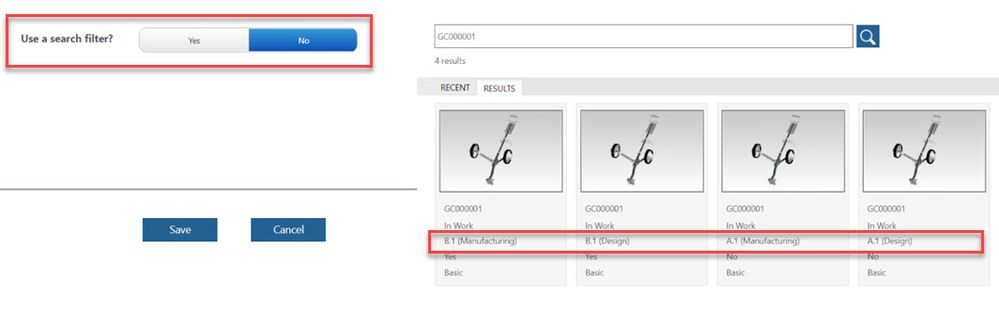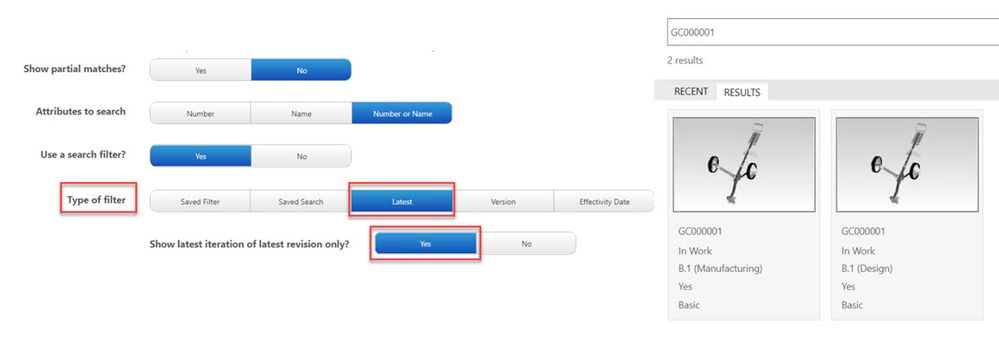Community Tip - Learn all about the Community Ranking System, a fun gamification element of the PTC Community. X
- Community
- IoT
- ThingWorx Navigate
- Re: recent part revision
- Subscribe to RSS Feed
- Mark Topic as New
- Mark Topic as Read
- Float this Topic for Current User
- Bookmark
- Subscribe
- Mute
- Printer Friendly Page
recent part revision
- Mark as New
- Bookmark
- Subscribe
- Mute
- Subscribe to RSS Feed
- Permalink
- Notify Moderator
recent part revision
Hi All
In the out-of-the-box apps, the users' recent parts are displayed for quick access. You get the most recent version of the part, except .. When the part has been revised in Windchill, the list of recent parts in Navigate does not get you the revised part.
You could call this a bug .. In Windchill you get a warning in a red label at the top left.
Is there an easy fix for this? One way is to repeat the search when the recent part is clicked.
thanks
Rick
Solved! Go to Solution.
- Labels:
-
View Apps
Accepted Solutions
- Mark as New
- Bookmark
- Subscribe
- Mute
- Subscribe to RSS Feed
- Permalink
- Notify Moderator
Hi Rick,
We have confirmed this with the R&D team.
Navigate app is designed in such way that it will fetch the data every time from windchill . Whenever there is part which is getting revised from windchill side then on the navigate side you will not see the latest part , unless you search for that part . Once you will search that part then and then only you will see the latest one because when you search for that part navigate will send rest call to windchill and fetch the latest record. This how the navigate product is designed .We can not compare the Navigate and Windchill products. If you want to see all revision of of part in navigate side , then we are having tailoring option for that .
We hope this clear the situation.
Regards,
Arshad
- Mark as New
- Bookmark
- Subscribe
- Mute
- Subscribe to RSS Feed
- Permalink
- Notify Moderator
Hi Rick
This issue seems reproducible, we are checking with the R&D team.
Thank you
Arshad.
- Tags:
- i
- Mark as New
- Bookmark
- Subscribe
- Mute
- Subscribe to RSS Feed
- Permalink
- Notify Moderator
Hi Rick,
We have confirmed this with the R&D team.
Navigate app is designed in such way that it will fetch the data every time from windchill . Whenever there is part which is getting revised from windchill side then on the navigate side you will not see the latest part , unless you search for that part . Once you will search that part then and then only you will see the latest one because when you search for that part navigate will send rest call to windchill and fetch the latest record. This how the navigate product is designed .We can not compare the Navigate and Windchill products. If you want to see all revision of of part in navigate side , then we are having tailoring option for that .
We hope this clear the situation.
Regards,
Arshad
- Mark as New
- Bookmark
- Subscribe
- Mute
- Subscribe to RSS Feed
- Permalink
- Notify Moderator
Arshad,
That is great, you have a tailoring solution? May we see it please?
I was thinking that perhaps I would change the app to do some requests to windchill when you revisit the 'recents' tab. Or even refresh it every ten minutes or so. At least do a request when a recent part or doc was selected by the user. There is a processing penalty but it is needed. But other work has kept me away from this.
thanks
Rick
- Mark as New
- Bookmark
- Subscribe
- Mute
- Subscribe to RSS Feed
- Permalink
- Notify Moderator
Hi Rick,
Here's an example of Tailoring in Navigate for Displaying All Versions and displaying only Latest :
1. Show all versions :
2. Show latest iteration of latest revision only :
Regards
Arshad
- Mark as New
- Bookmark
- Subscribe
- Mute
- Subscribe to RSS Feed
- Permalink
- Notify Moderator
Thanks Arshad @Arshad for the screen shots, because with TWX Navigate a screen shot is better than 1000 words.
We will generally choose 'latest version', and the user will want to see 'latest currently existing version'. That is why I talked of re-checking every N minutes, or re-checking when you select 'Recents'.
If you select 'All versions' you will still not see the latest currently existing version (please correct).
- Mark as New
- Bookmark
- Subscribe
- Mute
- Subscribe to RSS Feed
- Permalink
- Notify Moderator
Hi @rleir.
If you feel your question has been answered, please mark the appropriate response as the Accepted Solution for the benefit of others with the same question.
Thank you for your participation in our community!
Regards.
--Sharon