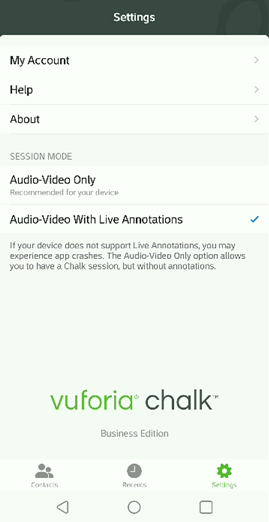- Community
- Augmented Reality
- Vuforia Chalk
- Live annotations on Android not working after upda...
- Subscribe to RSS Feed
- Mark Topic as New
- Mark Topic as Read
- Float this Topic for Current User
- Bookmark
- Subscribe
- Mute
- Printer Friendly Page
Live annotations on Android not working after update
- Mark as New
- Bookmark
- Subscribe
- Mute
- Subscribe to RSS Feed
- Permalink
- Notify Moderator
Live annotations on Android not working after update
It seems that something went wrong on the Android version of Chalk after the update from yesterday.
Video works but the live annotations don't work and produce a error message.
cheers
Hansi
- Labels:
-
Troubleshooting
- Mark as New
- Bookmark
- Subscribe
- Mute
- Subscribe to RSS Feed
- Permalink
- Notify Moderator
Hi Hansi,
Could you please share the device details and the error message that is displayed on the screen when using the annotations. I highly appreciate it if you could provide these details.
- Mark as New
- Bookmark
- Subscribe
- Mute
- Subscribe to RSS Feed
- Permalink
- Notify Moderator
If you’re running Chalk on a non-officially supported device, you’ll get a note saying that Audio-Video Only mode is recommended and annotations may not work. You confirm and the message goes away. However, you must then open the app settings and select ‘Audio-Video With Live Annotations’. The app will be set to ‘Audio-Video Only’ by default for those devices, and even if annotations previously worked, they will not until you change this setting.
Please note, that annotations may not work as well for older/less-powerful devices.
- Tags:
- Andoid