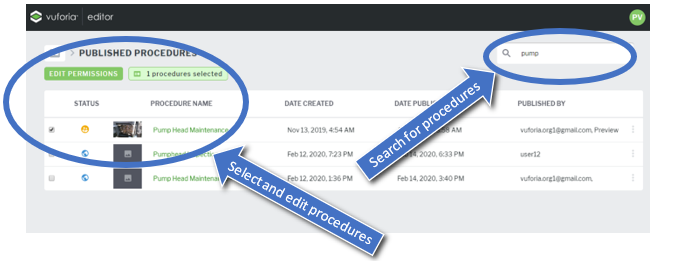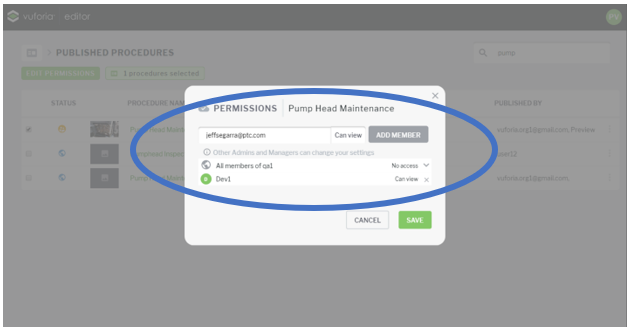Community Tip - Stay updated on what is happening on the PTC Community by subscribing to PTC Community Announcements. X
- Community
- Augmented Reality
- Vuforia Expert Capture
- New Release Announcement v1.1.11
- Subscribe to RSS Feed
- Mark Topic as New
- Mark Topic as Read
- Float this Topic for Current User
- Bookmark
- Subscribe
- Mute
- Printer Friendly Page
New Release Announcement v1.1.11
- Mark as New
- Bookmark
- Subscribe
- Mute
- Subscribe to RSS Feed
- Permalink
- Notify Moderator
New Release Announcement v1.1.11
Scale with confidence – managing access to published procedures
Expert Capture empowers frontline workers with expertise when and where they need it. With our 1.1.11 release, we are supporting access configuration across published procedures. Access controls ensure the right procedures are available to the right people – or said otherwise, to ensure organizational compliance around who can access what information.
Although some procedures may be appropriate for all users across your organization, work instructions are specific to a piece of equipment, location, department, or process – and access to that information is based on role, experience, or training certification. Customized access control allows for the proper flow of information through segmentation and personalization of published procedures for the intended audience. This not only reduces friction for workers on the frontline, but improves security, compliance, and confidence across all stakeholders in the organization.
Supporting distribution of proprietary information to only those who have rights to that information equally supports our customers using Expert Capture to innovate new models of delivering instructional guidance to external stakeholders -- whether that be to their end-customers or 3rd party service providers. This provides a unique competitive advantage by delivering a higher quality experience for customers with the creation of bespoke augmented installation, service, and process documentation.
How it works
Vuforia Expert Capture allows administrators and managers to assign access of published procedures by adding members who have permission to view them. This is done by clicking on the avatar in the upper right-hand corner from any screen and selecting “Manage published procedures” or selecting “Published Procedure page” link under the “Share Published Procedure” section of the Publish page.
You can search the library of published procedures and launch the permissions menu via selecting the procedure clicking ‘Edit Permissions’ or via the ‘more actions’menu.
Procedures can be viewed by everyone who are members of a Vuforia Expert Capture organization or restricted to specific people. Members, either internal or external to your business, are invited to a Vuforia Expert Capture organization by an administrator. Once a member, an administrator or manager can add them to have View access to the selected procedure or procedures.
Using mobile devices to capture videos and images
Sometimes it’s not convenient to use an AR headset such as RealWear or Hololens to add additional video and images to your captured procedures. In these instances, you can use a mobile device to record additional video and images. Once uploaded, you can edit them to get exactly what you need to visually communicate an instruction step in an existing procedure.
Vuforia Expert Capture is ever-improving
As a cloud-based SaaS solution, Vuforia Expert Capture continues to add capabilities that make managing and securely publishing augmented work instructions easier, faster, and more comprehensive. We value your feedback, so contact us today with your ideas for improvements.
Sincerely,
The Vuforia Expert Capture Team
- Labels:
-
Editor
-
Vuforia Capture
-
Vuforia View