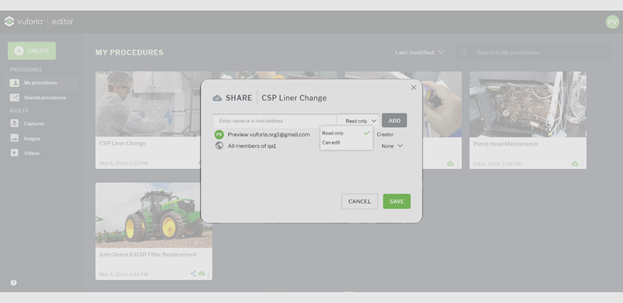Community Tip - When posting, your subject should be specific and summarize your question. Here are some additional tips on asking a great question. X
- Community
- Augmented Reality
- Vuforia Expert Capture
- New Release Announcement v1.1.12
- Subscribe to RSS Feed
- Mark Topic as New
- Mark Topic as Read
- Float this Topic for Current User
- Bookmark
- Subscribe
- Mute
- Printer Friendly Page
New Release Announcement v1.1.12
- Mark as New
- Bookmark
- Subscribe
- Mute
- Subscribe to RSS Feed
- Permalink
- Notify Moderator
New Release Announcement v1.1.12
Managing editors – Providing access to procedures in development
Expert Capture empowers editors to take procedures captured by frontline subject matter experts and create final, polished procedures, from anywhere, using the Vuforia Expert Capture SaaS platform. With our 1.1.12 release, we are supporting access controls for sharing and editing procedures.
Organizations can have many editors and thousands of procedures. Procedures for work instructions carried out by front-line workers are managed by editors who are experts in work instructions. Editors may be further organized by manufacturing and service organizations and editing those processes must be kept separate. Procedures for training require a different authoring skill set and would be managed by a team of training experts. For these reasons, being able to share procedures with authorized individuals within a dedicated work team by function and organization is vitally important.
To collaborate, procedures can be shared with one or many other editors. Procedures can further be limited to read only rights so that other editors or SMEs can review and approve without being able to make changes. Sharing access rights can be added or removed by the original editor as needed to maintain control over who has editing and viewing capabilities.
Sharing and access controls ensure your teams responsible for different procedures can manage them more easily and guard against unwanted changes. Managing editing rights by role and allowing authors to organize their work teams is important to maintain compliance and ensure the integrity of information contained in procedures.
How it works
Procedures are organized by “My procedures” and “Shared procedures”. All new procedures remain in “My procedures” for an editor and are not accessible to other editors until they are shared. The shared procedure then appears under “Shared procedures” for the now authorized additional editor or editors.
To share a procedure, under “My procedures”, click on the three dots in the lower right hand corner of the procedure you wish to share. Then select “Share”
You can then select whether a editor can have read only access or have editing capabilities. You can add as many editors as needed. Procedures will then appear under another editor’s “Shared procedures”.
The “Share” dialog box will also list all other editors who have access. They can be deleted or their access level can be changed here.
Vuforia Expert Capture is ever-improving
As a cloud-based SaaS solution, Vuforia Expert Capture continues to add capabilities that make managing and securely publishing augmented work instructions easier, faster, and more comprehensive. We value your feedback, so contact us today with your ideas for improvements.
Sincerely,
The Vuforia Expert Capture Team
- Labels:
-
Editor
-
Vuforia Capture
-
Vuforia View