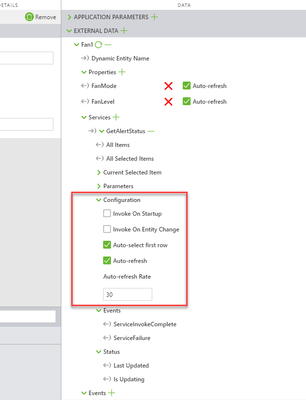Turn on suggestions
Auto-suggest helps you quickly narrow down your search results by suggesting possible matches as you type.
Showing results for
Please log in to access translation
Turn on suggestions
Auto-suggest helps you quickly narrow down your search results by suggesting possible matches as you type.
Showing results for
Community Tip - Learn all about the Community Ranking System, a fun gamification element of the PTC Community. X
- Community
- Augmented Reality
- Vuforia Studio and Chalk Tech Tips
- How to use ThingWorx data to automatically display...
Please log in to access translation
Options
- Subscribe to RSS Feed
- Mark as New
- Mark as Read
- Bookmark
- Subscribe
- Printer Friendly Page
- Notify Moderator
How to use ThingWorx data to automatically display information in a Vuforia Studio Experience
100% helpful
(1/1)
Please log in to access translation
How can ThingWorx (external) data be used to update an experience in real-time?
For example, if the data does not fall within a specified range, warning messages will be shown automatically.
- In ThingWorx, in Thing, create a Service to check the range and to determine if a warning should be displayed or not.
- In Vuforia Studio, in the Project, in DATA panel, under External Data section, add the Service.
- Under Configuration section, check all checkboxes related to refresh to call this Service.
- Use the ServiceInvokeComplete Event to check the value reported by the Service
Comments
Dec 16, 2019
12:03 AM
- Mark as Read
- Mark as New
- Bookmark
- Permalink
- Notify Moderator
Please log in to access translation
Dec 16, 2019
12:03 AM
thank you.
Dec 25, 2019
10:40 PM
- Mark as Read
- Mark as New
- Bookmark
- Permalink
- Notify Moderator
Please log in to access translation
Dec 25, 2019
10:40 PM
thank you.
Related content