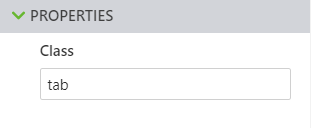Community Tip - Have a PTC product question you need answered fast? Chances are someone has asked it before. Learn about the community search. X
- Community
- Augmented Reality
- Vuforia Studio
- Determining Active Tab Number as String
- Subscribe to RSS Feed
- Mark Topic as New
- Mark Topic as Read
- Float this Topic for Current User
- Bookmark
- Subscribe
- Mute
- Printer Friendly Page
Determining Active Tab Number as String
- Mark as New
- Bookmark
- Subscribe
- Mute
- Subscribe to RSS Feed
- Permalink
- Notify Moderator
Determining Active Tab Number as String
Regarding this post: Determining Active Tabs
Using the proposed solution, when a button is pressed, I would like a label to display the current active tab number.
My attempt is below but this currently isn't working. Any advice would be appreciated.
$scope.buttonPress = function(){
var tabID = $scope.testClickTab();
$scope.setWidgetProp( "label-9", "text", tabID);
}
$scope.testClickTab=function(key) {
angular.forEach(
$element.find('twx-tab'), function(value, key) {
if(value['style']['display']=='block') console.error(key);
} )
};
Solved! Go to Solution.
- Labels:
-
Coding
Accepted Solutions
- Mark as New
- Bookmark
- Subscribe
- Mute
- Subscribe to RSS Feed
- Permalink
- Notify Moderator
// $scope, $element, $attrs, $injector, $sce, $timeout, $http, $ionicPopup, and $ionicPopover services are available
function isHidden(el) {
return (el.offsetParent === null)
}
angular.element(document).ready(function () {
//$scope.ShowTabState();
});
$scope.ShowTabState = function() {
var tabs = document.getElementsByClassName("tab");
for(i=0; i<tabs.length; i++) {
if(isHidden(tabs[i]) == false) {
$scope.app.view.Home.wdg["label-1"].text = "Current Tab " + i;
}
}
}
Is this the behaviour you want?
- Mark as New
- Bookmark
- Subscribe
- Mute
- Subscribe to RSS Feed
- Permalink
- Notify Moderator
// $scope, $element, $attrs, $injector, $sce, $timeout, $http, $ionicPopup, and $ionicPopover services are available
function isHidden(el) {
return (el.offsetParent === null)
}
angular.element(document).ready(function () {
//$scope.ShowTabState();
});
$scope.ShowTabState = function() {
var tabs = document.getElementsByClassName("tab");
for(i=0; i<tabs.length; i++) {
if(isHidden(tabs[i]) == false) {
$scope.app.view.Home.wdg["label-1"].text = "Current Tab " + i;
}
}
}
Is this the behaviour you want?
- Mark as New
- Bookmark
- Subscribe
- Mute
- Subscribe to RSS Feed
- Permalink
- Notify Moderator
My approach is this.
We check in the ShowTabState what elements with the class tab are visible on the screen (in our case it will be always one).
Then we call this funtion when the button is pressed.
- Mark as New
- Bookmark
- Subscribe
- Mute
- Subscribe to RSS Feed
- Permalink
- Notify Moderator
Hi @tincescu ,
Yes, that's exactly what I'm looking for, thank you very much 😁
Also, I appreciate the video, it helps to make communication clear and is a nice touch 🙂
For clarity, should anyone else use this approach, 'tab' is entered as the class for each individual tab, not for the tab object as a whole. I made this mistake initially.
Many thanks