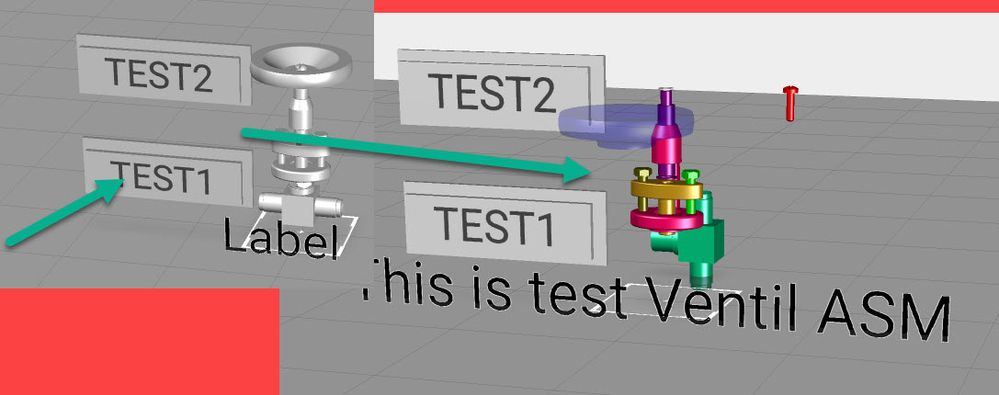Community Tip - Did you get an answer that solved your problem? Please mark it as an Accepted Solution so others with the same problem can find the answer easily. X
- Community
- Augmented Reality
- Vuforia Studio
- Explode model from source code (without illustrate...
- Subscribe to RSS Feed
- Mark Topic as New
- Mark Topic as Read
- Float this Topic for Current User
- Bookmark
- Subscribe
- Mute
- Printer Friendly Page
Explode model from source code (without illustrate)
- Mark as New
- Bookmark
- Subscribe
- Mute
- Subscribe to RSS Feed
- Permalink
- Notify Moderator
Explode model from source code (without illustrate)
Hello,
I would like to create a slider that can perform the explosion of the 3D model. I know this is possible by working on creo illustrate and exporting the new pvz with moving sequences. Anyway, I would like to execute it without using Creo Illustrate since the pvz comes from remote resource load. Is it possible to create an "automatic" explosion sequence directly from the source code?
Solved! Go to Solution.
- Labels:
-
Coding
Accepted Solutions
- Mark as New
- Bookmark
- Subscribe
- Mute
- Subscribe to RSS Feed
- Permalink
- Notify Moderator
Hello @GianVal ,
so far , this should be possible but ... you need to implement some mechanism that will check if there is some overlapping of geometry - intersections of parts when they are moved etc.. To implement this could requires some more complex considerations and at the end could be more difficult (I never check it to estimate it most of the cad systems provides this functionality ) -> you need to know the information of the bounding box of the root assembly respectively the subassemblies and all the parts so they could be moved without overlapping.
Another question is if you already defined modelItem widgets or you want to define an explode state without explicit widget definition - this also should be possible. So you can create a list with movements which could be applied to the components (selections: modelWidgetName+"-" + componentPath)
Here is a simple example which shows how to set a property of a model components. In this case you need first to prepare a list of all components where properties should be changed and in this list you need to specify the property to set (for explode state you need in fact only the the translations "x", "y" and "z"
Here a sample of property definitions property1.json:
{"3DLabel-1":{"visible":true,"text":"This is test2 Ventil ASM"},"model-1-/12":{"color":"rgba(255,0,0,1.0);","hidden":true},"model-1-/21/11":{"color":"rgba(0,0,250,1.0);","hidden":false},"model-1-/7":{"color":"rgba(0,0,128,1.0);","z": 0.0,"rz":0.0},"model-1-/26":{"color":"rgba(200,150,20,1.0);"},"model-1-/21/7":{"color":"rgba(0,255,0,1.0);","hidden":false,"x":0.0},"model-1-/19":{"color":"rgba(255,200,0,1.0);"},"model-1-/30":{"color":"rgba(0,30,200,1.0);","hidden":true},"model-1-/21/13":{"color":"rgba(128,0,128,1.0);","hidden":false},"model-1-/19":{"color":"rgba(255,0,100,1.0);","hidden":false},"model-1-/21/17":{"color":"rgba(0,0,255,1.0);","hidden":false,"x":0.0,"y":-0.02,"opacity":0.7},"model-1-/21/18/1":{"color":"rgba(0,0,255,1.0);","hidden":false,"x":0.0},"model-1-/27":{"color":"rgba(0,230,0,1.0);"},"model-1-/28":{"color":"rgba(100,100,0,1.0);"}} to apply this list we need some javascript code like this e.g.:
$scope.app.loadPropertyJson= function(fileJson) {
doRead('app/resources/Uploaded/'+fileJson);
};
....
....
$scope.jsonData={}; //global $scope variable
gotJSON=function(data){
try{
$scope.jsonData=JSON.parse(data);
console.warn( JSON.stringify($scope.jsonData))
$scope.setMutipleProps($scope.jsonData)
}
catch(wrong){ console.warn(wrong);}
}
doRead=function (jsonFile){
fetch(jsonFile)
.then(response=>response.text())
.then(data=>gotJSON(data))
}
//-------------------
$scope.setMutipleProps = function(obj){
Object.keys(obj).forEach(function (item) {
for(var prop in obj[item]) {
if( ! isModelItemSelection(item)) {
$scope.view.wdg[item][prop]=obj[item][prop];
//print the setting for debugging
console.log("WDG SET==>$scope.view.wdg["+item+"]["+prop+"]="+obj[item][prop] )
$scope.$applyAsync();}
else{
//tml3dRenderer.setProperties(item, {prop:obj[item][prop]} );
//tml3dRenderer.setProperties(item, {hidden:true} );
var my_obj={};
my_obj[prop]=obj[item][prop];
//tml3dRenderer.setProperties(item, JSON.parse("{"+prop+":"+obj[item][prop]+"}") );
console.warn("obj => "); console.warn( my_obj )
switch(prop) {
case "hidden" : tml3dRenderer.setProperties(item, my_obj );console.log("hidden ");break;
case "opacity" : tml3dRenderer.setProperties(item, my_obj );console.log("opacity ");break;
// case "phantom" : tml3dRenderer.setProperties(item, my_obj );console.log("phantom ");break;
// case "decal" : tml3dRenderer.setProperties(item, my_obj );console.log("decal ");break;
case "color" : tml3dRenderer.setColor(item, my_obj[prop] );console.log("setColor ");break;
case "x" : tml3dRenderer.setTranslation(item,parseFloat(my_obj[prop]),0.0,0.0 );
console.log("setTranslation ");break;
case "y" : tml3dRenderer.setTranslation(item,0.0,parseFloat(my_obj[prop]),0.0 );
console.log("setTranslation ");break;
case "z" : tml3dRenderer.setTranslation(item,0.0,0.0,parseFloat(my_obj[prop]) );
console.log("setTranslation ");break;
case "rx" : tml3dRenderer.setRotation(item,parseFloat(my_obj[prop]),0.0,0.0 );
console.log("setRotation ");break;
case "ry" : tml3dRenderer.setRotation(item,0.0,parseFloat(my_obj[prop]),0.0 );
console.log("setRotation ");break;
case "rz" : tml3dRenderer.setRotation(item,0.0,0.0,parseFloat(my_obj[prop]) );
console.log("setRotation ");break;
case "scale" : tml3dRenderer.setScale(item,parseFloat(my_obj[prop]),parseFloat(my_obj[prop]),parseFloat(my_obj[prop]) );
console.log("setScale ");break;
$scope.$applyAsync();
default: console.log("prop : "+prop+" is not used");
}
console.log("SEL SET==>tml3dRenderer.setProperties("+item+",{"+prop+":"+obj[item][prop]+"}" )
} }
})
$scope.$applyAsync();
};
e.g. when we call this code of test assembly this will set the properties according to the list file .json
I attached the test project to this post so you can check it. Thanks
- Mark as New
- Bookmark
- Subscribe
- Mute
- Subscribe to RSS Feed
- Permalink
- Notify Moderator
Hello @GianVal ,
so far , this should be possible but ... you need to implement some mechanism that will check if there is some overlapping of geometry - intersections of parts when they are moved etc.. To implement this could requires some more complex considerations and at the end could be more difficult (I never check it to estimate it most of the cad systems provides this functionality ) -> you need to know the information of the bounding box of the root assembly respectively the subassemblies and all the parts so they could be moved without overlapping.
Another question is if you already defined modelItem widgets or you want to define an explode state without explicit widget definition - this also should be possible. So you can create a list with movements which could be applied to the components (selections: modelWidgetName+"-" + componentPath)
Here is a simple example which shows how to set a property of a model components. In this case you need first to prepare a list of all components where properties should be changed and in this list you need to specify the property to set (for explode state you need in fact only the the translations "x", "y" and "z"
Here a sample of property definitions property1.json:
{"3DLabel-1":{"visible":true,"text":"This is test2 Ventil ASM"},"model-1-/12":{"color":"rgba(255,0,0,1.0);","hidden":true},"model-1-/21/11":{"color":"rgba(0,0,250,1.0);","hidden":false},"model-1-/7":{"color":"rgba(0,0,128,1.0);","z": 0.0,"rz":0.0},"model-1-/26":{"color":"rgba(200,150,20,1.0);"},"model-1-/21/7":{"color":"rgba(0,255,0,1.0);","hidden":false,"x":0.0},"model-1-/19":{"color":"rgba(255,200,0,1.0);"},"model-1-/30":{"color":"rgba(0,30,200,1.0);","hidden":true},"model-1-/21/13":{"color":"rgba(128,0,128,1.0);","hidden":false},"model-1-/19":{"color":"rgba(255,0,100,1.0);","hidden":false},"model-1-/21/17":{"color":"rgba(0,0,255,1.0);","hidden":false,"x":0.0,"y":-0.02,"opacity":0.7},"model-1-/21/18/1":{"color":"rgba(0,0,255,1.0);","hidden":false,"x":0.0},"model-1-/27":{"color":"rgba(0,230,0,1.0);"},"model-1-/28":{"color":"rgba(100,100,0,1.0);"}} to apply this list we need some javascript code like this e.g.:
$scope.app.loadPropertyJson= function(fileJson) {
doRead('app/resources/Uploaded/'+fileJson);
};
....
....
$scope.jsonData={}; //global $scope variable
gotJSON=function(data){
try{
$scope.jsonData=JSON.parse(data);
console.warn( JSON.stringify($scope.jsonData))
$scope.setMutipleProps($scope.jsonData)
}
catch(wrong){ console.warn(wrong);}
}
doRead=function (jsonFile){
fetch(jsonFile)
.then(response=>response.text())
.then(data=>gotJSON(data))
}
//-------------------
$scope.setMutipleProps = function(obj){
Object.keys(obj).forEach(function (item) {
for(var prop in obj[item]) {
if( ! isModelItemSelection(item)) {
$scope.view.wdg[item][prop]=obj[item][prop];
//print the setting for debugging
console.log("WDG SET==>$scope.view.wdg["+item+"]["+prop+"]="+obj[item][prop] )
$scope.$applyAsync();}
else{
//tml3dRenderer.setProperties(item, {prop:obj[item][prop]} );
//tml3dRenderer.setProperties(item, {hidden:true} );
var my_obj={};
my_obj[prop]=obj[item][prop];
//tml3dRenderer.setProperties(item, JSON.parse("{"+prop+":"+obj[item][prop]+"}") );
console.warn("obj => "); console.warn( my_obj )
switch(prop) {
case "hidden" : tml3dRenderer.setProperties(item, my_obj );console.log("hidden ");break;
case "opacity" : tml3dRenderer.setProperties(item, my_obj );console.log("opacity ");break;
// case "phantom" : tml3dRenderer.setProperties(item, my_obj );console.log("phantom ");break;
// case "decal" : tml3dRenderer.setProperties(item, my_obj );console.log("decal ");break;
case "color" : tml3dRenderer.setColor(item, my_obj[prop] );console.log("setColor ");break;
case "x" : tml3dRenderer.setTranslation(item,parseFloat(my_obj[prop]),0.0,0.0 );
console.log("setTranslation ");break;
case "y" : tml3dRenderer.setTranslation(item,0.0,parseFloat(my_obj[prop]),0.0 );
console.log("setTranslation ");break;
case "z" : tml3dRenderer.setTranslation(item,0.0,0.0,parseFloat(my_obj[prop]) );
console.log("setTranslation ");break;
case "rx" : tml3dRenderer.setRotation(item,parseFloat(my_obj[prop]),0.0,0.0 );
console.log("setRotation ");break;
case "ry" : tml3dRenderer.setRotation(item,0.0,parseFloat(my_obj[prop]),0.0 );
console.log("setRotation ");break;
case "rz" : tml3dRenderer.setRotation(item,0.0,0.0,parseFloat(my_obj[prop]) );
console.log("setRotation ");break;
case "scale" : tml3dRenderer.setScale(item,parseFloat(my_obj[prop]),parseFloat(my_obj[prop]),parseFloat(my_obj[prop]) );
console.log("setScale ");break;
$scope.$applyAsync();
default: console.log("prop : "+prop+" is not used");
}
console.log("SEL SET==>tml3dRenderer.setProperties("+item+",{"+prop+":"+obj[item][prop]+"}" )
} }
})
$scope.$applyAsync();
};
e.g. when we call this code of test assembly this will set the properties according to the list file .json
I attached the test project to this post so you can check it. Thanks