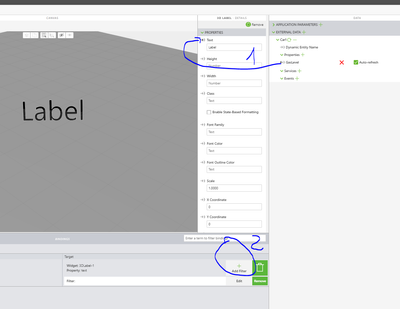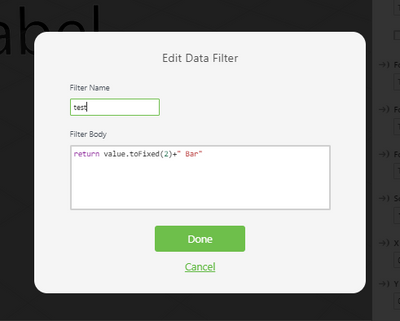Community Tip - If community subscription notifications are filling up your inbox you can set up a daily digest and get all your notifications in a single email. X
- Community
- Augmented Reality
- Vuforia Studio
- Model external data in Vuforia Studio
- Subscribe to RSS Feed
- Mark Topic as New
- Mark Topic as Read
- Float this Topic for Current User
- Bookmark
- Subscribe
- Mute
- Printer Friendly Page
Model external data in Vuforia Studio
- Mark as New
- Bookmark
- Subscribe
- Mute
- Subscribe to RSS Feed
- Permalink
- Notify Moderator
Model external data in Vuforia Studio
Hello Community,
as you can see in the Video, I added some external data (axis angles) from a robot to the Hololens experience. However, I have 2 questions regarding the numbers:
1) Is there a way to modify the numbers in Studio, so that no numbers after the point are shown?
2) Is there a way to add a Unit to the numbers? When trying to add a second 3D Label only for the unit, it does not look good, because it is not connected to the number.
Thank you!
Solved! Go to Solution.
- Labels:
-
Best Practices
-
Coding
-
Design
-
Examples
-
Extensions
Accepted Solutions
- Mark as New
- Bookmark
- Subscribe
- Mute
- Subscribe to RSS Feed
- Permalink
- Notify Moderator
if you have not used code to display the data then you will have directly used the result of a service and made the binding on a widget.
You must then use the Binding filters.
Bye
Giuseppe
- Mark as New
- Bookmark
- Subscribe
- Mute
- Subscribe to RSS Feed
- Permalink
- Notify Moderator
it's possible using toFixed() method.
Example:
var num = 5.56789;
var n = num.toFixed(2);
n=5.56
for Add Unit to number try :
example:
$scope.view.wdg['3DGauge-1']['text']= n+" bar";
I Hope i was helpful.
- Mark as New
- Bookmark
- Subscribe
- Mute
- Subscribe to RSS Feed
- Permalink
- Notify Moderator
Thanks @Giuseppe_Fiore for the reply!
I have not worked with code at all in Vuforia Studio, so I`m not sure how to go about this.
Could you please help me where I need to write the code/method in Studio?
Cheers
- Mark as New
- Bookmark
- Subscribe
- Mute
- Subscribe to RSS Feed
- Permalink
- Notify Moderator
if you have not used code to display the data then you will have directly used the result of a service and made the binding on a widget.
You must then use the Binding filters.
Bye
Giuseppe
- Mark as New
- Bookmark
- Subscribe
- Mute
- Subscribe to RSS Feed
- Permalink
- Notify Moderator
amazing, works like a charm! Thanks a lot for your help!