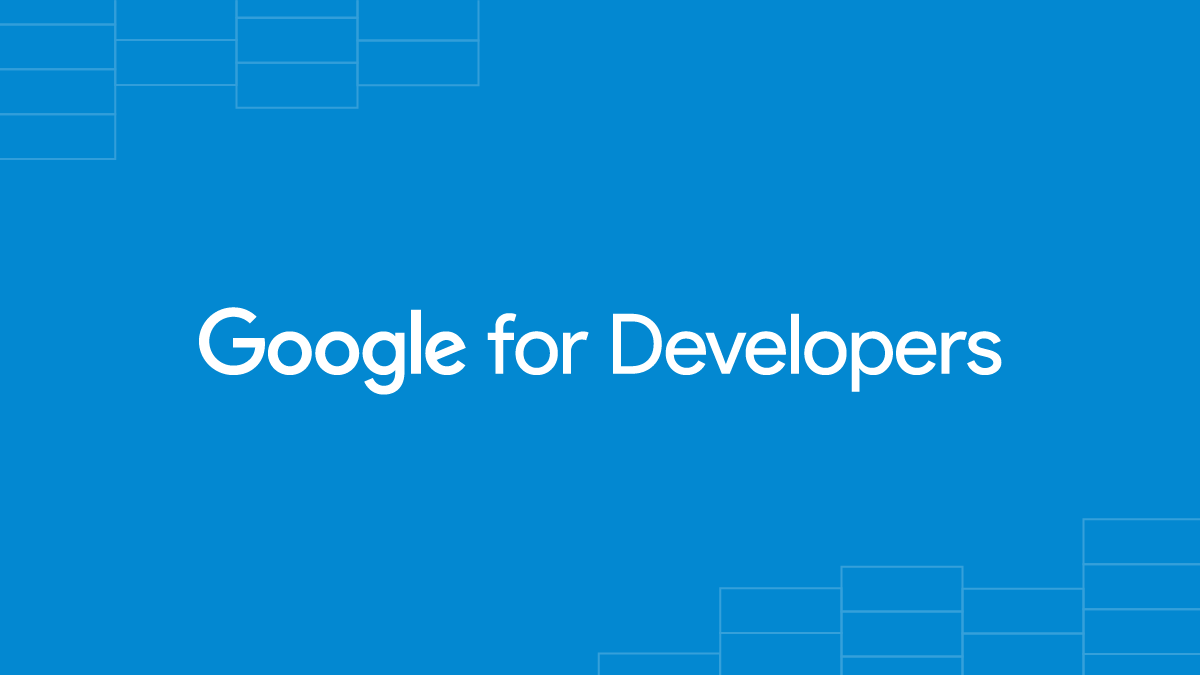Community Tip - Learn all about the Community Ranking System, a fun gamification element of the PTC Community. X
- Community
- Augmented Reality
- Vuforia Studio
- Spacial target on android 10
- Subscribe to RSS Feed
- Mark Topic as New
- Mark Topic as Read
- Float this Topic for Current User
- Bookmark
- Subscribe
- Mute
- Printer Friendly Page
Spacial target on android 10
- Mark as New
- Bookmark
- Subscribe
- Mute
- Subscribe to RSS Feed
- Permalink
- Notify Moderator
Spacial target on android 10
Hi,
I have create a project with a spacial target. But when I am opening it with my phone (android 10) on vuforia view, it notifiying the device don't support spacial target. When I try with IOS device, it's work.
I think it worked with my device before the last vuforia update;
Do you know if any updates are planned to make it work again?
Thanks,Maxime.
- Labels:
-
Install-Upgrade
- Mark as New
- Bookmark
- Subscribe
- Mute
- Subscribe to RSS Feed
- Permalink
- Notify Moderator
Hi @MaximeDid ,
could you, please, specify exactly the mobile device (e.g. Samsung Galaxy 9+ etc...) and system info
In Android > settings > Telefon Info - model number and > Software Information :: eg. Android Version 10 Basis Band version a, Kernel Version and Buildnumber (also?or. picture , snapshot) etc.
- What is the Vuforia View Version? Is already the current 9.0.1.2567?
- Also a good point to check the issue could be the Vuforia View log file. So if you test the problem and are able to reproduce the issue and then extract the log file : according to https://www.ptc.com/en/support/article/CS283816
Where to find Vuforia View logs
================================
Description
Where to find Vuforia View log files on various devices
What is the Location of Vuforia View logs / debugging logfiles for IOS, Android, HoloLens and Windows devices
================================
Resolution
iOS
====
Connect your device to a computer with iTunes on it
In iTunes, select the device
Select File Sharing in left side menu
Select View in list of apps
Drag logfile.txt to desktop
Android
=======
Log files are located under Android folder
..\Documents\Vuforia View\
logfile.txt is the most recent log
Windows Surface
================
Log files are located at C:\Users\{userName}\AppData\Local\Packages\9CAFC431.VuforiaViewEnterprise_fvvfpfxfdh1zr\LocalState\
File is named log<date>.text
HoloLens
=========
Open a web browser
Navigate to device portal by entering the IP address of HoloLens
Select File Explorer > Camera Roll from left side menu
Download latest log file
Vuforia View must be closed to download log file
So I have my self also mobile device with Android 10 - Samsung Galaxy 9+ and so far I check it - it seems to work for a targets, but I believe also that the detecting the surface is some time not working when there is no good environment light. On IOS it works better, so my impression
Actually when the devices supports the Google ARCore according to the list below it should work:
https://developers.google.com/ar/discover/supported-devices?hl=en
- Tags:
- @
- Mark as New
- Bookmark
- Subscribe
- Mute
- Subscribe to RSS Feed
- Permalink
- Notify Moderator
Hello @RolandRaytchev ,
Thanks for your response and sorry for the late feedback...
Here is the required information:
Mobile device: Redmi Note 7
Android version: 10 QKQ1.190910.002
Vuforia view version: 9.0.1.2567
In attachment, you'll find the log file.I tried to read it but I don't know what information to look for.
In fact, as soon as I open the project containing a spatial target, a message appears notifiying me that this function is not supported by my phone.
Thanks for your help.