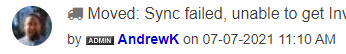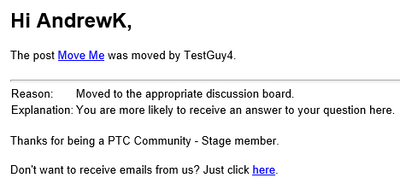- Community
- PTC Community Information Center
- Welcome & How-To's
- Content Moves FAQs
- Subscribe to RSS Feed
- Mark Topic as New
- Mark Topic as Read
- Float this Topic for Current User
- Bookmark
- Subscribe
- Mute
- Printer Friendly Page
Content Moves FAQs
- Mark as New
- Bookmark
- Subscribe
- Mute
- Subscribe to RSS Feed
- Permalink
- Notify Moderator
Content Moves FAQs
Sometimes community moderators find it necessary to move or remove content during their efforts to keep the community organized and productive. Here are some frequently asked questions concerning content moves.
What are the reasons my message might be moved?
- Most often messages are moved because they were posted in the wrong area of the community. For example, a Mathcad question posted on the Welcome & How-To's board would be moved the Mathcad discussion board where it would be more likely to get a response.
- On occasion, a message has to be moved or edited because it violates our Terms of Service or Community Guidelines.
- Outdated information may be removed and archived.
- Rarely, a large number of posts are moved due to a restructuring of the community. For example two related boards might be merged.
Will I be able to find a topic I was following if it is moved?
Yes. If you are subscribed to a conversation, your subscription will remain, and links to the conversation will still work after the move. If you are not subscribed to a conversation a temporary placeholder post will be left behind notifying community members of the conversations new location.
Will I be notified if my message is moved?
Yes. You will receive a notification email with an explanation about the move from the Community management. However, there is no notification automated message sent through the community private messaging function.
How do I report a topic that needs to be moved?
If you come across a question posted in the wrong place you can let a moderator know with the "Notify Moderator" button at the bottom of the post.
- Labels:
-
Community Process
-
Subscriptions