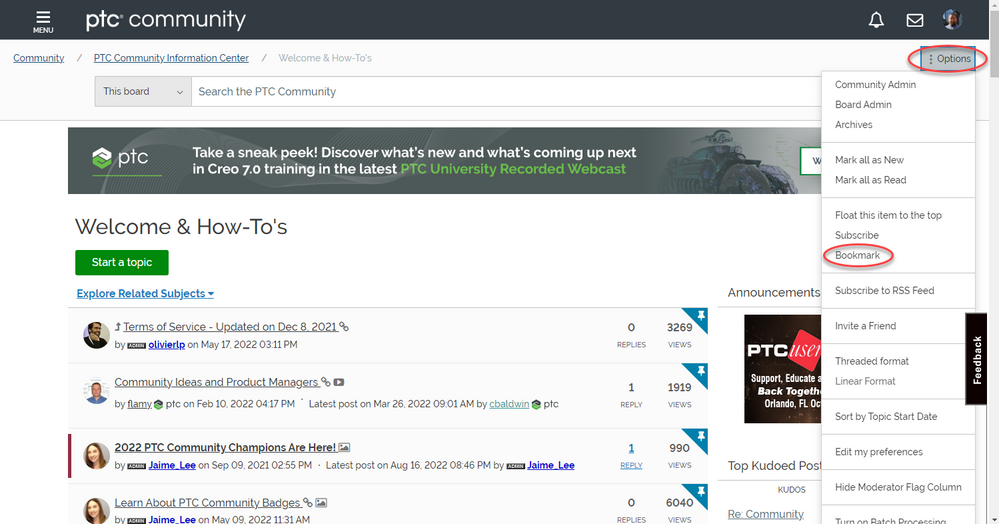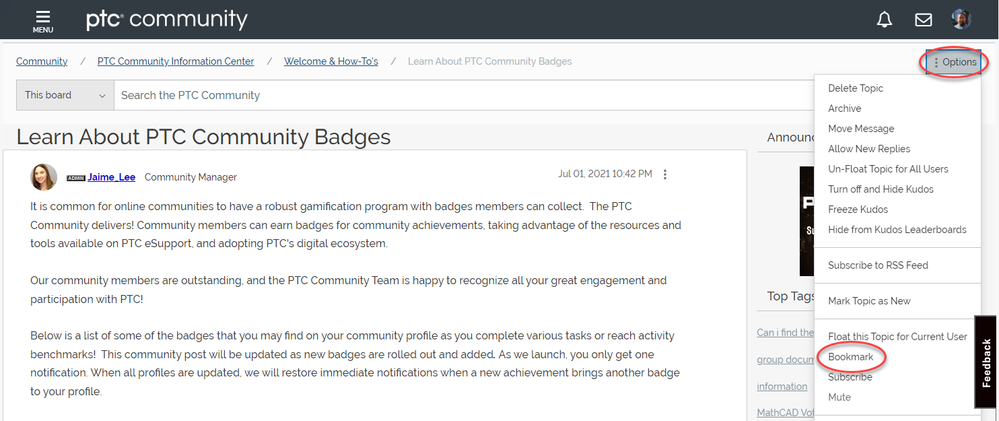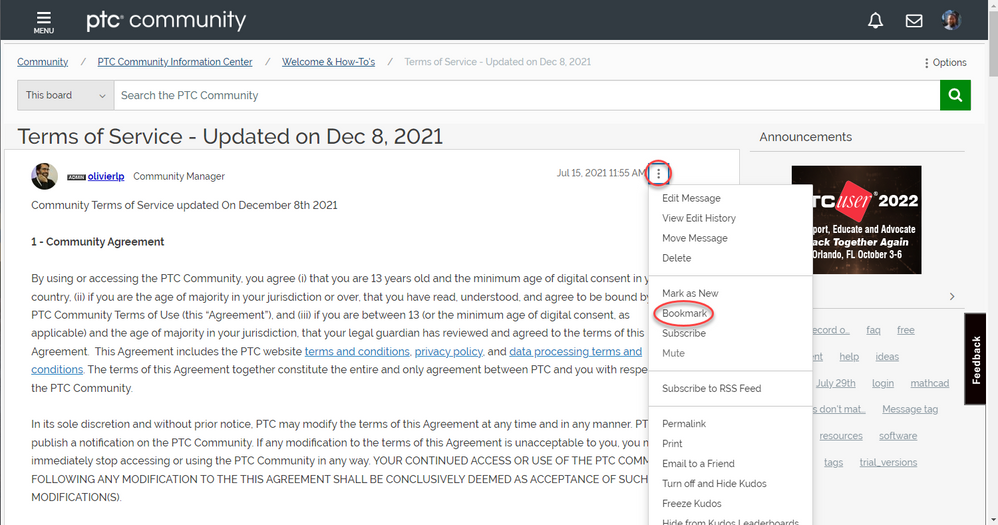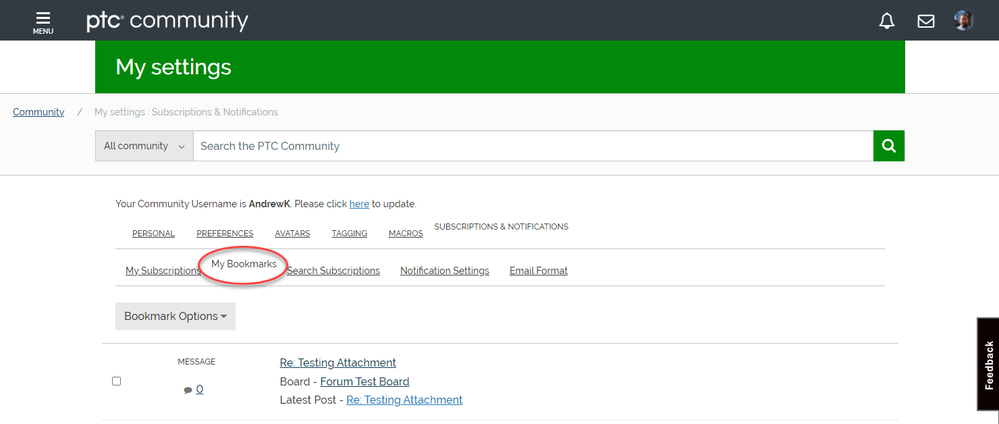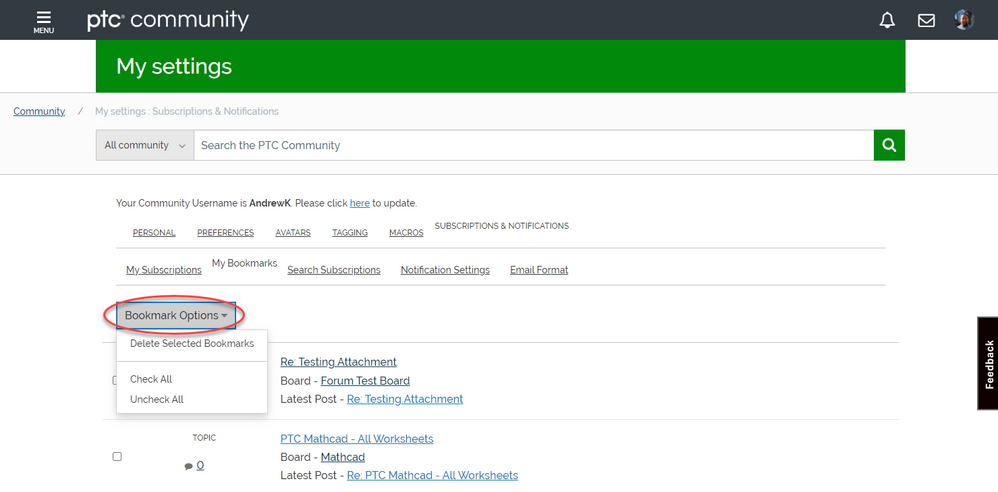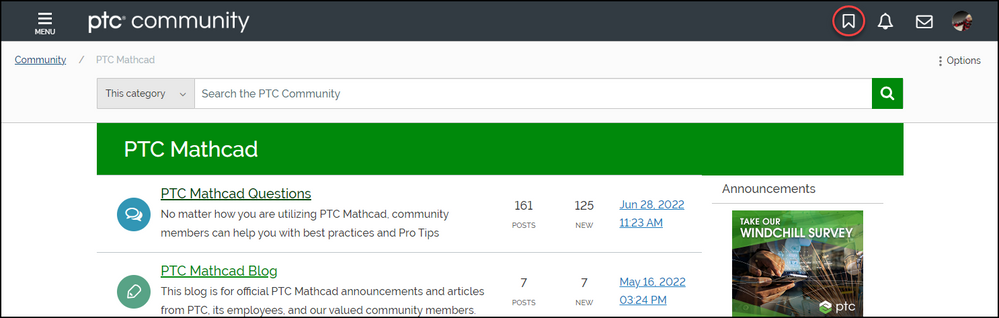Community Tip - Want the oppurtunity to discuss enhancements to PTC products? Join a working group! X
- Community
- PTC Community Information Center
- Welcome & How-To's
- What are Bookmarks and how to use them?
- Subscribe to RSS Feed
- Mark Topic as New
- Mark Topic as Read
- Float this Topic for Current User
- Bookmark
- Subscribe
- Mute
- Printer Friendly Page
What are Bookmarks and how to use them?
- Mark as New
- Bookmark
- Subscribe
- Mute
- Subscribe to RSS Feed
- Permalink
- Notify Moderator
What are Bookmarks and how to use them?
In PTC Online Community, you can collect discussion boards, posts and messages you like by using Bookmarks. Bookmarks are different from subscriptions. When you subscribe to a post or a board, you are notified when there has been a new reply. When you bookmark a post, you are saving it for easy access but you may not be notified if there is a new reply to it.
Bookmark a board
Go to the board you want to bookmark and click on “Options” at the upper-right corner, then choose “Bookmark”
Bookmark a topic
Go to the topic you want to bookmark and click on “Options” at the upper-right corner, then choose “Bookmark”
Bookmark a message
Click on the three dots next to the date, choose “Bookmark”
Manage your Bookmarks
1. Click on the avatar and choose “My subscriptions” on the list
2. Click on “My Bookmarks” below to view your bookmarked board/topic/message
3. You can modify your bookmarks by clicking on “Bookmark Options” and choose on the list
View and Manage Bookmarks With the Bookmark Bar
1. Click the bookmark icon to open the bookmark bar.
2. Select a bookmark or click "View More" to manage your bookmarks in settings.
- Labels:
-
Subscriptions