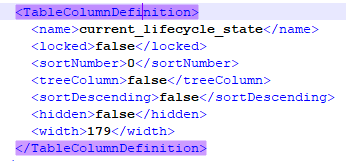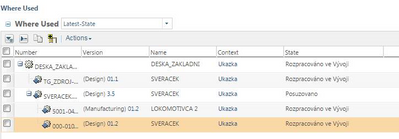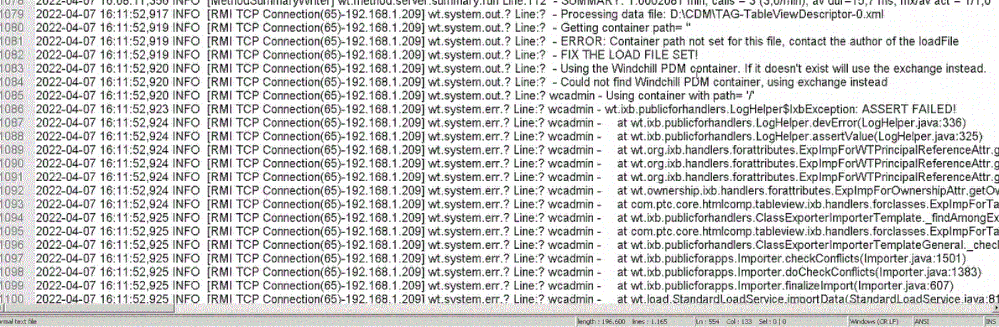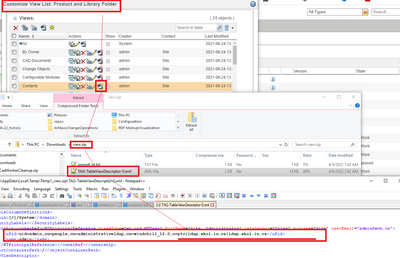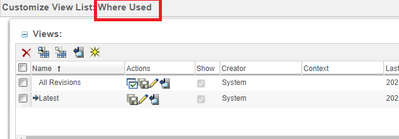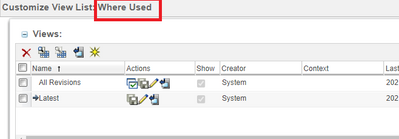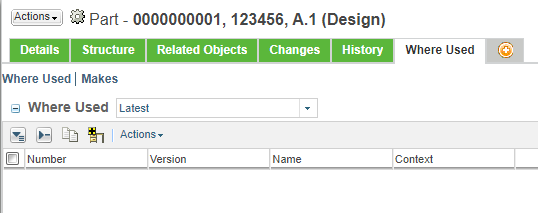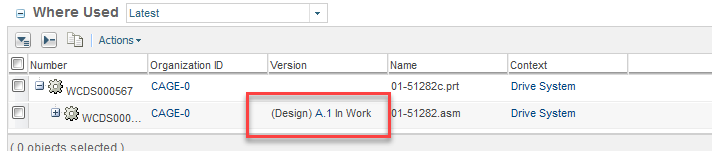Community Tip - Visit the PTCooler (the community lounge) to get to know your fellow community members and check out some of Dale's Friday Humor posts! X
- Community
- PLM
- Windchill Customization
- Re: How to Customize where used panel's
- Subscribe to RSS Feed
- Mark Topic as New
- Mark Topic as Read
- Float this Topic for Current User
- Bookmark
- Subscribe
- Mute
- Printer Friendly Page
How to Customize where used panel's
- Mark as New
- Bookmark
- Subscribe
- Mute
- Subscribe to RSS Feed
- Permalink
- Notify Moderator
How to Customize where used panel's
Hello everybody,
how can i add some attribute columns to the wtpart where used tab view?(see attachment)
Matteo.
Solved! Go to Solution.
Accepted Solutions
- Mark as New
- Bookmark
- Subscribe
- Mute
- Subscribe to RSS Feed
- Permalink
- Notify Moderator
Hello @Matteo_1987
You can add your own view by LoadFromFile
You just need to correct Admin user information in a attached xml file.
Define columns as needed. IBA values or system attributes.
Example how the column name should be defined in a xml load file you need to export some view from other tables where you can modify views.
IBA definition is easier then system atribs you just use internal names.
Last thing is to load the xml file to Windchill by the windchill shell and the loadfromfile utility
windchill wt.load.LoadFromFile -u user-p pass -d TAG-TableViewDescriptor-0.xml
Hope this can help
Be sure to test it on a test server and also backup a system before any load .:D.
Best Regards
PetrH
- Mark as New
- Bookmark
- Subscribe
- Mute
- Subscribe to RSS Feed
- Permalink
- Notify Moderator
You need to overwrite the OOTB table view.
com.ptc.windchill.enterprise.object.WhereUsedTableViewbut it's not supported...
See also the archived idea
https://community.ptc.com/t5/Windchill-Ideas/Adding-extra-features-to-Where-Used-Tab/idi-p/460854
unfortunately not enough user voted for this idea
- Mark as New
- Bookmark
- Subscribe
- Mute
- Subscribe to RSS Feed
- Permalink
- Notify Moderator
We added the State column in 11.2.1. The Where Used table is not a straightforward table as others, as it has two distinct modes - the Latest and All Revisions. Latest is most like a normal table view, however in All Revisions all matching Revisions (latest on that revision) are show per row. The challenge with the All Revisions view is finding an elegant way to show related attributes when multiple versions are seen in a readable and navigable format (eg still easily expand to parents / children without overwhelming the UI)
In the future we do plan to look at further attribute support for the Latest View. For the All Versions we held some UX sessions with users and are still considering potential paths. No current release timeline for this work at this time.
- Mark as New
- Bookmark
- Subscribe
- Mute
- Subscribe to RSS Feed
- Permalink
- Notify Moderator
Hello @Matteo_1987
You can add your own view by LoadFromFile
You just need to correct Admin user information in a attached xml file.
Define columns as needed. IBA values or system attributes.
Example how the column name should be defined in a xml load file you need to export some view from other tables where you can modify views.
IBA definition is easier then system atribs you just use internal names.
Last thing is to load the xml file to Windchill by the windchill shell and the loadfromfile utility
windchill wt.load.LoadFromFile -u user-p pass -d TAG-TableViewDescriptor-0.xml
Hope this can help
Be sure to test it on a test server and also backup a system before any load .:D.
Best Regards
PetrH
- Mark as New
- Bookmark
- Subscribe
- Mute
- Subscribe to RSS Feed
- Permalink
- Notify Moderator
Hi Petr,
I tried to insert the files after modifying it (see attachment) but an error regarding the Container Path appears in the method server.
What am I doing wrong?
PS: what is the way to export the Where Used view format from my Windchilll?
ty,
Matteo
- Mark as New
- Bookmark
- Subscribe
- Mute
- Subscribe to RSS Feed
- Permalink
- Notify Moderator
Hello @Matteo_1987
can you show full error please?
there is Assert Failed. In my opinion the user admin is not correctly defined in your XML.
there should be LDAP address in ufid.
I would export any table view from custom View List.
For example go to a product folder table.
Open Customization window for the table
chose Site view created by admin (ootb)
use export button.
Check the ZIP File and open xml file where the user is defined.
Use this user ufid in your custom where used xml definition
PetrH
- Mark as New
- Bookmark
- Subscribe
- Mute
- Subscribe to RSS Feed
- Permalink
- Notify Moderator
PS: Actually there is a trick how to get to a Customize View List: Where used.
You have to create correct URL with your Windchill URL address. The URL has to contains correct TableId=whereUsed.view
Then you can get to the wizard where you can export the view with actual definition.
Attention: Never really never modify OOTB system views in this table !!!
Hope this can help
PetrH
- Mark as New
- Bookmark
- Subscribe
- Mute
- Subscribe to RSS Feed
- Permalink
- Notify Moderator
I followed the procedure and it works.
Thank you very much😊
- Mark as New
- Bookmark
- Subscribe
- Mute
- Subscribe to RSS Feed
- Permalink
- Notify Moderator
PS: Actually there is a trick how to get to a Customize View List: Where used.
You have to create correct URL with your Windchill URL address. The URL has to contains correct TableId=whereUsed.view
Then you can get to the wizard where you can export the view with actual definition.
Attention: Never really never modify OOTB system views in this table !!!
Hope this can help
PetrH
- Mark as New
- Bookmark
- Subscribe
- Mute
- Subscribe to RSS Feed
- Permalink
- Notify Moderator
@JeffZemsky In your comments above, you said you added state column in where used view but we are on 12.1.2 and I do not see the state column, its an upgraded system from 11.1, can you shed some light?
- Mark as New
- Bookmark
- Subscribe
- Mute
- Subscribe to RSS Feed
- Permalink
- Notify Moderator
Nothing changed In the where used tab for WTPart in Windchill 12.1.2.0
also Windchill 13.0.0.0 OOTB installation does not contain an additional state column in the Where used table for WTParts
PetrH
- Mark as New
- Bookmark
- Subscribe
- Mute
- Subscribe to RSS Feed
- Permalink
- Notify Moderator
The State is displayed in the Version column - please see sample screenshot
- Mark as New
- Bookmark
- Subscribe
- Mute
- Subscribe to RSS Feed
- Permalink
- Notify Moderator
Hi @JeffZemsky
This is very important information that the state column is not in the table.
In your case the table contains Organization ID. Is it customized or is it part of another module then PDMLink/MPMLink?
I expected that the state column is in the table.
PetrH
- Mark as New
- Bookmark
- Subscribe
- Mute
- Subscribe to RSS Feed
- Permalink
- Notify Moderator
Organization ID can be turned on by Preference - for this case we can ignore that it is on. Sorry for any confusion, this has no bearing on the State use case
Given how this table works - Latest and All Versions view the State column would add considerable confusion (we tested this in UX labs). In the future we do have plans for a great update between the Views to enable more table configuration and flexibility.
- Mark as New
- Bookmark
- Subscribe
- Mute
- Subscribe to RSS Feed
- Permalink
- Notify Moderator
Hi HelesicPetr,
Attached .XML file can we use directly to load view under Where used table ?
And our Requirement is to add CN number for children changes in a BOM in where used reports.
So I'll try to create a column with CN number which is system attribute.