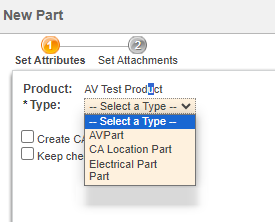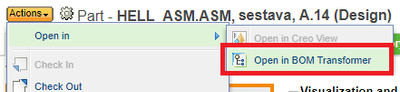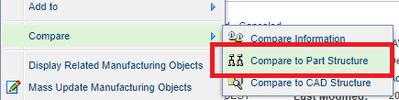Community Tip - You can change your system assigned username to something more personal in your community settings. X
- Community
- PLM
- Windchill Customization
- Re: How to differentiate eBOM vs mBOM from Windchi...
- Subscribe to RSS Feed
- Mark Topic as New
- Mark Topic as Read
- Float this Topic for Current User
- Bookmark
- Subscribe
- Mute
- Printer Friendly Page
How to differentiate eBOM vs mBOM from Windchill Server UI
- Mark as New
- Bookmark
- Subscribe
- Mute
- Subscribe to RSS Feed
- Permalink
- Notify Moderator
How to differentiate eBOM vs mBOM from Windchill Server UI
Hi Community,
I have loaded windchill demo data using loader command and now I need to understand whether we have mBOM in Windchill server or not.
How we can differentiate between different BOM structures available in the Windchill Server from the UI?
I went through some PTC articles and also youtube video where I found that we can have option of Electrical or Mechanical before starting Part Name, number etc. How I can enable that?
Attaching ss for reference.
Thanks,
Sid
Solved! Go to Solution.
- Labels:
-
UI (Model-View-Controller)
Accepted Solutions
- Mark as New
- Bookmark
- Subscribe
- Mute
- Subscribe to RSS Feed
- Permalink
- Notify Moderator
It is huge area what you are asking.
The different type of WPTart is set during creation.
Open a wtpart new wizard and you can see different type of wtpart if it is configured
Also if the wtoart is autogenerated during CAD Document check in you can set the specific type of WTPart on the CAD Document type by type and attribute management.
If you want to create different BOM as a mBOM you need to use Transformer BOM tool
if you want to see difference you can use compare structure function
all should be part of a studying lecture.
PetrH
- Mark as New
- Bookmark
- Subscribe
- Mute
- Subscribe to RSS Feed
- Permalink
- Notify Moderator
It is huge area what you are asking.
The different type of WPTart is set during creation.
Open a wtpart new wizard and you can see different type of wtpart if it is configured
Also if the wtoart is autogenerated during CAD Document check in you can set the specific type of WTPart on the CAD Document type by type and attribute management.
If you want to create different BOM as a mBOM you need to use Transformer BOM tool
if you want to see difference you can use compare structure function
all should be part of a studying lecture.
PetrH
- Mark as New
- Bookmark
- Subscribe
- Mute
- Subscribe to RSS Feed
- Permalink
- Notify Moderator
Hi two simple replies:
- WTPart type - to set the specific type like "Electrical" with that you can apply specific business rules to this "type" of parts.
- WTPart view - in your screenshot you see "Design" after the version on the top node. By default, there is a "Manufacturing" view you can filter your structure by view or check the WTPart history to see if a "Manufacturing" view of this part exists.