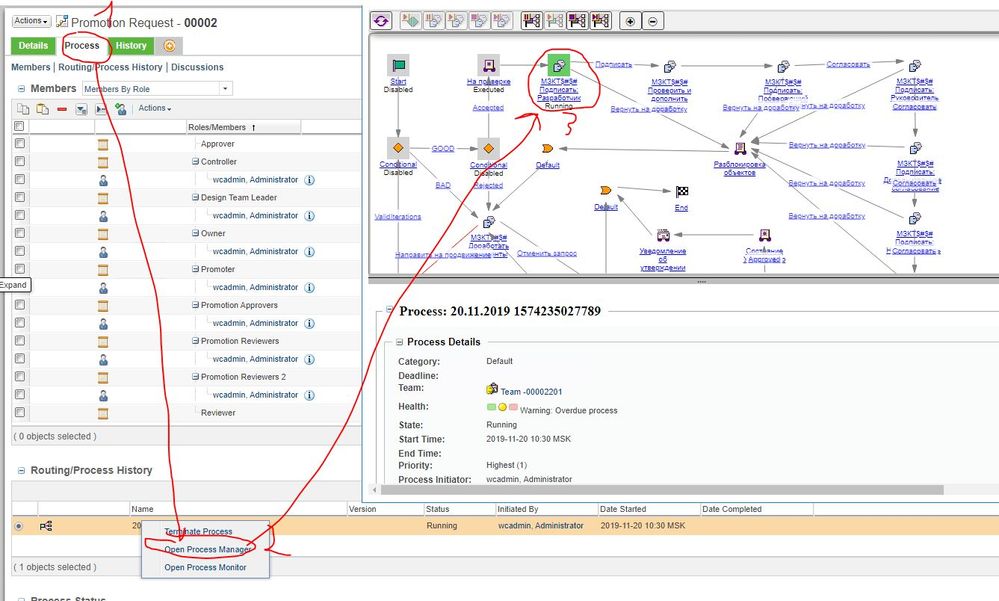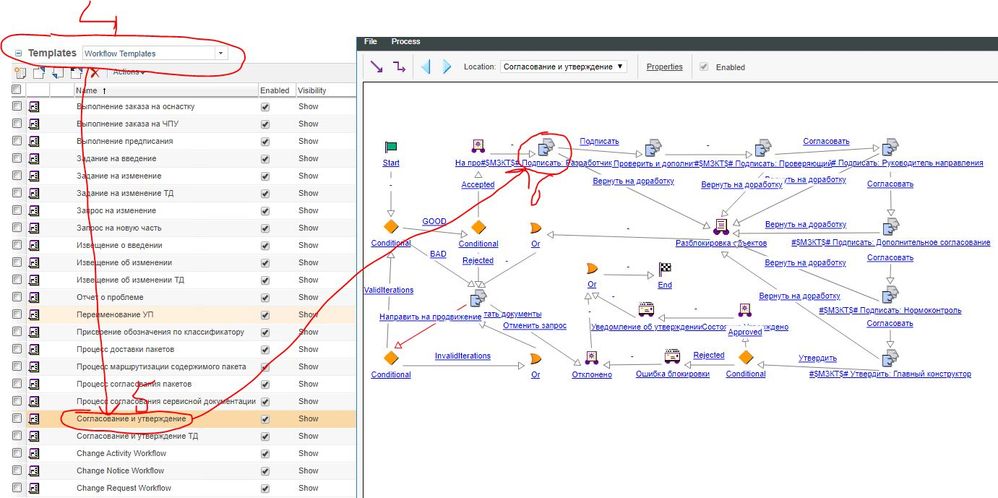Community Tip - Stay updated on what is happening on the PTC Community by subscribing to PTC Community Announcements. X
- Community
- PLM
- Windchill Customization
- Re: How to edit Task and Promotion Request pages u...
- Subscribe to RSS Feed
- Mark Topic as New
- Mark Topic as Read
- Float this Topic for Current User
- Bookmark
- Subscribe
- Mute
- Printer Friendly Page
How to edit Task and Promotion Request pages using Templates?
- Mark as New
- Bookmark
- Subscribe
- Mute
- Subscribe to RSS Feed
- Permalink
- Notify Moderator
How to edit Task and Promotion Request pages using Templates?
Good afternoon, what Templates can be used to edit the task and Promotion Request pages in Windchill.
And how to see the result and appearance after editing?
Solved! Go to Solution.
- Labels:
-
General Customization
Accepted Solutions
- Mark as New
- Bookmark
- Subscribe
- Mute
- Subscribe to RSS Feed
- Permalink
- Notify Moderator
Hello everyone, after a long time I was prompted the solution. I will share with you. All steps are drawn in the screenshots:
a) First, open the processes, remember what is highlighted in green - it will be the right place for us ;
b) look for a similar process in the list of templates.;
c) edit the place that was which was highlighted in paragraph number 1;
d) to see the result, you need to create a new Promotion Request
e) you can do the same with other templates
I already asked a question in which yadavankur made clear screenshots of how I edited the process, I did not get the desired result, but it shows the work with templates:
https://community.ptc.com/t5/Windchill/Where-to-write-the-code/td-p/630464
- Mark as New
- Bookmark
- Subscribe
- Mute
- Subscribe to RSS Feed
- Permalink
- Notify Moderator
Hello everyone, after a long time I was prompted the solution. I will share with you. All steps are drawn in the screenshots:
a) First, open the processes, remember what is highlighted in green - it will be the right place for us ;
b) look for a similar process in the list of templates.;
c) edit the place that was which was highlighted in paragraph number 1;
d) to see the result, you need to create a new Promotion Request
e) you can do the same with other templates
I already asked a question in which yadavankur made clear screenshots of how I edited the process, I did not get the desired result, but it shows the work with templates:
https://community.ptc.com/t5/Windchill/Where-to-write-the-code/td-p/630464