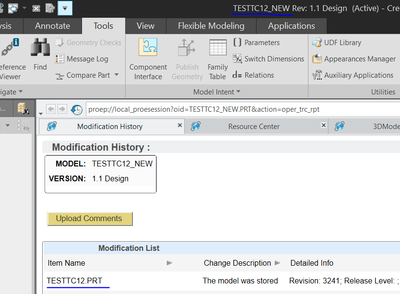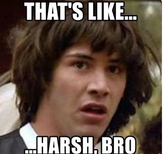Community Tip - Have a PTC product question you need answered fast? Chances are someone has asked it before. Learn about the community search. X
- Community
- PLM
- Windchill Customization
- Re: How to modify the previous versions of the dra...
- Subscribe to RSS Feed
- Mark Topic as New
- Mark Topic as Read
- Float this Topic for Current User
- Bookmark
- Subscribe
- Mute
- Printer Friendly Page
How to modify the previous versions of the drawing and its dependencies
- Mark as New
- Bookmark
- Subscribe
- Mute
- Subscribe to RSS Feed
- Permalink
- Notify Moderator
How to modify the previous versions of the drawing and its dependencies
While migrating the older version of the creo drawings from Windchill to Teamcenter, we are getting some unknown sync issue, this issue is exactly happens when we did some changes on latest version of the dependencies.
For example let's say in creo DRW001.drw has the dependencies of PRT001.prt
Let's say these are the latest version available in Windchill.
DRW001.drw - 1.3
PRT001.prt - 1.3
Now we need to migrate the 1.1 version of the DRW001.drw. Also we did renaming on the PRT001.prt as PRT001_NEW.prt on the latest version (1.3)
So after Windchill extraction by "As stored" for the 1.1 version of the drawing, we facing sync issue that PRT001.prt is not in the directory.
Basically what's happening here is, when we rename the part in Windchill, it's getting renamed automatically for all the versions of the part, But in the physical file (File history of the part), it's still having the old name id.
This can be fixed by check out the part and save and again checkout the part, so it can update the new part id in the file history, but still it's only getting updated on the latest version of the part not getting updated in the older version that's already existing in the Windchill.
Is there any way to fix this issue, please let me know
Thanks.
Solved! Go to Solution.
- Labels:
-
General Customization
Accepted Solutions
- Mark as New
- Bookmark
- Subscribe
- Mute
- Subscribe to RSS Feed
- Permalink
- Notify Moderator
@avillanueva has offered you the best advise, rethink your migration strategy.
@MikeLockwood has offered the second best advise. Good one, Mike. 😂
So, it sounds like you what to fix previous iteration without actually iterating. To fix iterations in place (meaning without iterating, For example 1.1 remains 1.1).
The following will work:
- Locate the content file in the Windchill file vault folder, note the hexadecimal file name. A Java script can be written to do this as well as a Query Builder that takes advantage of Java Method functionality.
- Copy the file from vault folder to a working dir.
- Copy (Save As) the hexadecimal file in the working dir to the file name it had prior to Windchill renaming. You now have backup copy of hexadecimal file and a copy with the correct Creo Parametric (ProE) filename.
- Open the ProE file in a session of ProE .
- Rename in ProE to the new name and save the file to disk.
- Copy the renamed file saved to disk in step 5 to the hexadecimal file name and then copy it to your file vault overwriting the original hexadecimal file name.
My guess is you any many files that would need to be run through this process. True?
If yes, much of this can be automated.
Maybe find the person who made the decision to switch to TeamCenter and ask them if they had a migration plan before they made their decision? 🤷♂️
- Mark as New
- Bookmark
- Subscribe
- Mute
- Subscribe to RSS Feed
- Permalink
- Notify Moderator
All versions and iterations are named the same in Windchill. If you do a rename, the software will rename all versions and iterations.
DRW001.drw:1.1 uses PRT001.prt:1.1
Both get saved 2 more times becoming
DRW001.drw:1.3 uses PRT001.prt:1.3
Now in Windchill you rename PRT001.prt:1.3 to PRT001_new.prt:1.3
PRT001.prt no longer exists as it is now PRT001_new.prt. This is for ALL revisions of PRT001_new.prt.
Even loading DRW001.drw:1.1 using AsSaved it will load PRT001_new.prt:1.1.
If this is what is happening, then the software is working as designed. The part number (PRT001.prt) is carried throughout the life of the part and ALL revisions will have the same part number.
If you need the file in TeamCenter for DRW001.drw:1.1 to use PRT001.prt:1.1, do the export for TC BEFORE you rename the object in WIndchill.
- Mark as New
- Bookmark
- Subscribe
- Mute
- Subscribe to RSS Feed
- Permalink
- Notify Moderator
Hi BenLoosli,
Our requirement is to standardize the part name in Windchill before migrating into Teamcenter. Actually as you said it renames all the version, but in file history some how it's not syncing.
For example,
The part TESTTC12 has been renamed into TESTTC12_NEW, but in file history it's not saving. This causes error in drawing that " Model "TESTTC12_NEW" not retrieved.
Thank you in advance!
- Mark as New
- Bookmark
- Subscribe
- Mute
- Subscribe to RSS Feed
- Permalink
- Notify Moderator
Sorry to see you go (Windchill to TeamCenter). Note that (I am pretty certain) that when you rename CAD files in Windchill, the actually binary file is not updated. @BenLoosli is correct that rename (name, number or filename) are master attributes and apply for the entire history. So the entire iteration and version history are impacted. BUT, the CAD files as rest in the vaults remain as they were untouched. Creo stores filenames internal as its references to components, formats, drawings, etc. The ONLY time a rename event is passed into a CAD file is as it transferred to a workspace. This is easy to test. Pull up some files in a workspace. Then do a rename in Windchill in a separate browser. Its only when the workspace detects a rename event, does it pass that data and update files locally.
So, if you plan is to migrate data from Windchill without transiting through a workspace on its way to TeamCenter, you've got a big problem. Even old rename events that occurred might not have made it to all iterations. It is possible to pull down older versions of files into a workspace however, this will make your transfer of data much more complicated. At least you should limit things to only take the latest iteration of each CAD file version.
- Mark as New
- Bookmark
- Subscribe
- Mute
- Subscribe to RSS Feed
- Permalink
- Notify Moderator
Thank you for your response, but unfortunately we started migration for large data's, and we are facing this issue everywhere, is there any way to fix this sync issue?, basically when we are renaming, it should have to get automatically renames in all the versions binary files. It would really help us a lot!!
Thanks in advance!!
- Mark as New
- Bookmark
- Subscribe
- Mute
- Subscribe to RSS Feed
- Permalink
- Notify Moderator
The only real answer is to get a new job at a different company. Not really possible to do this well.
But, the essential step that seems to have not been addressed is extracting the data from Windchill "As Stored" rather than Latest from Windchill, by drawing, then adding that data to Teamcenter as new. It has to establish the correct relationships based on the As Stored Windchill condition.
Even if you put 10,000 laborious hours into this, it's doubtful that you can really trust the data brought over manually.
- Mark as New
- Bookmark
- Subscribe
- Mute
- Subscribe to RSS Feed
- Permalink
- Notify Moderator
@Thanus_MR , What method are you using to get the files from Windchill? Is this a one time export or are you still running Windchill and copying data to TeamCenter upon release? As we stated above, exporting via Creo Parametric and a workspace is the only reliable way to update the binaries for renamed objects. You should step back and rethink your migration strategy.
- Mark as New
- Bookmark
- Subscribe
- Mute
- Subscribe to RSS Feed
- Permalink
- Notify Moderator
We are migrating the data by "As stored" via Windchill (commonspace) through utility. No its a one time export. Can you please elaborate how to open the data via creo parametric and saving the binary files automatically, because by doing manually may not possible since we have large data, also main thing in Windchill is we cannot go back and edit the previous version of the drawings and parts, it will give us a error "previous version cannot be checked out".
Thanks in advance!!
- Mark as New
- Bookmark
- Subscribe
- Mute
- Subscribe to RSS Feed
- Permalink
- Notify Moderator
Sent from my iPhone
- Mark as New
- Bookmark
- Subscribe
- Mute
- Subscribe to RSS Feed
- Permalink
- Notify Moderator
So you mean to say that migrating the data by "As stored" of the older version always would cause this sync issue?, Basically when we rename it in commonspace
- Mark as New
- Bookmark
- Subscribe
- Mute
- Subscribe to RSS Feed
- Permalink
- Notify Moderator
The rename is ONLY taking place in Windchill. there is no mechanism to push the changed names to the actual CAD objects except by loading the objects into a workspace where Windchill can then do its ting with the CAD file naming. One of our 'rules' is that anytime an object is renamed in Windchill it MUST be opened in Creo to force the change into the CAD object structure.
I suppose you could write a batch script that would cycle through a bunch of file names that been renamed to update the information. You would also need to update all the assemblies and drawings that reference these renamed objects. Windchill knows the relationships, but TeamCenter does not so you need the relations update across the board BEFORE migrating the files to TeamCenter.
Good point is raised about this being a one-time migration or will it be an ongoing duplicate PLM strategy. I have worked at a couple of companies where they used both Windchill and TeamCenter. In both cases the CAD vaulting ( and day-to-day operation) was done in the respective system (Creo/Windchill and NX/TeamCenter) and then captured data was copied to the other system for a higher level system reporting.
- Mark as New
- Bookmark
- Subscribe
- Mute
- Subscribe to RSS Feed
- Permalink
- Notify Moderator
Thanks for the response, So we are doing one time export, but for some purpose we will sync back the data from Teamcenter to Windchill (will use windchill only for the reading data), But most of activities will be done on Teamcenter, in Windchill those data will be on read only. Can you please suggest me on how to save the older version of the object that's been renamed in commonspace, the one main thing that is we cannot edit the older version of the objects in the windchill. Also please guide me on what kind of script that we need to write to overcome this issue.
- Mark as New
- Bookmark
- Subscribe
- Mute
- Subscribe to RSS Feed
- Permalink
- Notify Moderator
@avillanueva has offered you the best advise, rethink your migration strategy.
@MikeLockwood has offered the second best advise. Good one, Mike. 😂
So, it sounds like you what to fix previous iteration without actually iterating. To fix iterations in place (meaning without iterating, For example 1.1 remains 1.1).
The following will work:
- Locate the content file in the Windchill file vault folder, note the hexadecimal file name. A Java script can be written to do this as well as a Query Builder that takes advantage of Java Method functionality.
- Copy the file from vault folder to a working dir.
- Copy (Save As) the hexadecimal file in the working dir to the file name it had prior to Windchill renaming. You now have backup copy of hexadecimal file and a copy with the correct Creo Parametric (ProE) filename.
- Open the ProE file in a session of ProE .
- Rename in ProE to the new name and save the file to disk.
- Copy the renamed file saved to disk in step 5 to the hexadecimal file name and then copy it to your file vault overwriting the original hexadecimal file name.
My guess is you any many files that would need to be run through this process. True?
If yes, much of this can be automated.
Maybe find the person who made the decision to switch to TeamCenter and ask them if they had a migration plan before they made their decision? 🤷♂️