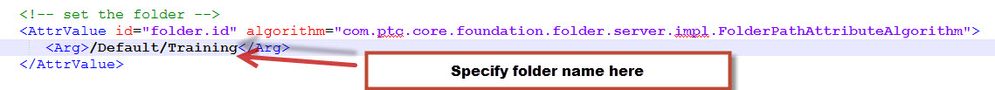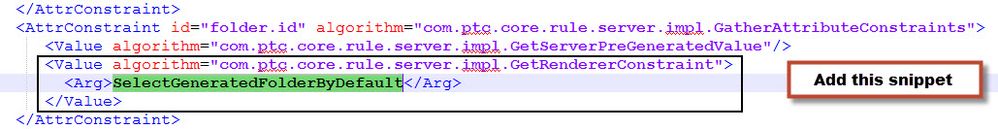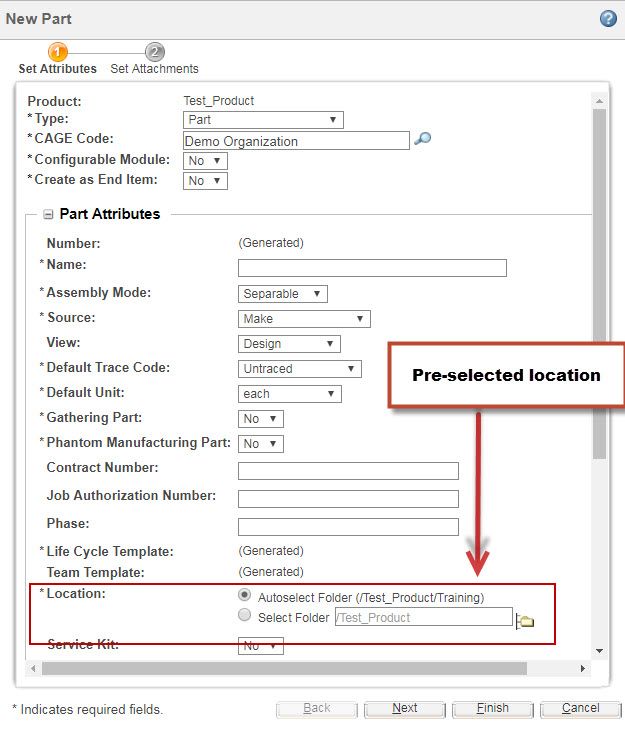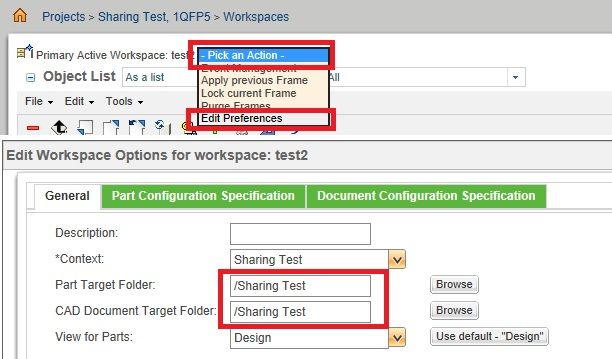Community Tip - Your Friends List is a way to easily have access to the community members that you interact with the most! X
- Community
- PLM
- Windchill Customization
- Modifying Folder In Product To Automatically Place...
- Subscribe to RSS Feed
- Mark Topic as New
- Mark Topic as Read
- Float this Topic for Current User
- Bookmark
- Subscribe
- Mute
- Printer Friendly Page
Modifying Folder In Product To Automatically Place New Parts In
- Mark as New
- Bookmark
- Subscribe
- Mute
- Subscribe to RSS Feed
- Permalink
- Notify Moderator
Modifying Folder In Product To Automatically Place New Parts In
I have created a folder in my created product. I want to set it to when a new part is created in the product, no matter where it is created, it will immediately be placed in my created folder. How would I set it to where this will happen? Do I modify the OIR of the parts that I want to be immediately placed in the folder? If so, how would I do this?
Solved! Go to Solution.
- Labels:
-
General Customization
Accepted Solutions
- Mark as New
- Bookmark
- Subscribe
- Mute
- Subscribe to RSS Feed
- Permalink
- Notify Moderator
Hi @VillageFool12,
If you can modify OIR at the product level like below, and next time whenever you try ot create Part, it will automatically select the folder you wish to.
My folders in Product container are as below:
And while creating WTPart, wizard will be display with AutoSelected Folder path as below:
I hope this helps you.
Regards,
Shirish
- Mark as New
- Bookmark
- Subscribe
- Mute
- Subscribe to RSS Feed
- Permalink
- Notify Moderator
Hi @VillageFool12,
If you can modify OIR at the product level like below, and next time whenever you try ot create Part, it will automatically select the folder you wish to.
My folders in Product container are as below:
And while creating WTPart, wizard will be display with AutoSelected Folder path as below:
I hope this helps you.
Regards,
Shirish
- Mark as New
- Bookmark
- Subscribe
- Mute
- Subscribe to RSS Feed
- Permalink
- Notify Moderator
Thank you so much! Worked perfectly.
- Mark as New
- Bookmark
- Subscribe
- Mute
- Subscribe to RSS Feed
- Permalink
- Notify Moderator
This solution does limit the initial location of ALL parts created until you revise the OIR.
What problem are you trying to solve by limiting where files are initially stored?
- Mark as New
- Bookmark
- Subscribe
- Mute
- Subscribe to RSS Feed
- Permalink
- Notify Moderator
Another possible solution, if you want to leave a little control up to the people if your WTparts are generally created by auto association- There is a workspace setting for every workspace where you can dictate which folder new CAD and new WTparts are placed