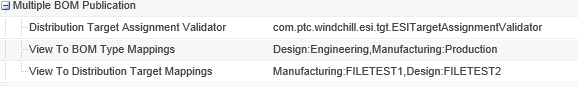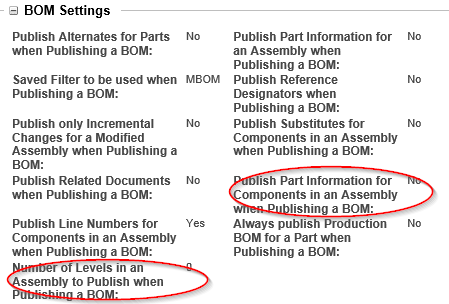Community Tip - Did you know you can set a signature that will be added to all your posts? Set it here! X
- Community
- PLM
- Windchill Customization
- Re: Multiple BOM Publication
- Subscribe to RSS Feed
- Mark Topic as New
- Mark Topic as Read
- Float this Topic for Current User
- Bookmark
- Subscribe
- Mute
- Printer Friendly Page
Multiple BOM Publication
- Mark as New
- Bookmark
- Subscribe
- Mute
- Subscribe to RSS Feed
- Permalink
- Notify Moderator
Multiple BOM Publication
Dear Windchill Community!
Given the following structure:
>main part
>sub part 1
>sub part 1 1
>sub part 2
I would like to publish multiple BOM depending on View version.
I set the preference View To Distribution Target Mappings like so: Design:001,Manufacturing:002,Manufacturing X:003,Manufacturing Y:004
When every part is in Design view and I send it to Distribution Target, All the parts are successfully sent to target 001.
When I create a Manufacturing View Version from main part (others remain in Design view) and I send it to Distribution Target, I expect that main part to be sent to target 002 and the other parts which are in design view to be sent to target 001.
On the preview screen looks like they are separated, but if I actually send it, I get the following error:
ESI pre release : ESI ( 801 ) : One or more of the distribution targets associated to "6AAB00000000005, part main, Context, B.1 (Manufacturing)" are invalid as per view to target mappings.
Same error appears if I create a Manufacturing X or Y View Version from main part and try to send that.
If I check the main part - Related Objects, the distribution targets 001 and 002 are assigned to it.
Could you help me please? I don't know what am I doing wrong.
My Windchill version is: 10.2 M030-CPS26
Thank you in advance!
- Labels:
-
General Customization
- Mark as New
- Bookmark
- Subscribe
- Mute
- Subscribe to RSS Feed
- Permalink
- Notify Moderator
Resurrecting old thread but running into slightly different use case. I think I have it working but you let me know for those who have it working. Desire is to have "Design" view parts be sent to SAP but ONLY "Manufacturing" view BOMs to be sent to same SAP instance. I was unsuccessful at having a single Distribution Target handle all of this so I setup two.
It was key to note that both of these DTs are default targets and active. I didn't think you can have two defaults but you can. The next piece was the preference mapping that directs Design Views to one DT and Manufacturing to another:
The View to BOM Type mapping I do not believe was needed in my setup but didn't hurt things. So, it should split this into two separate files but now I need to ensure that the Design BOM does not get exported. Why you might ask? Well, let's say that the Design view has parts on it from CAD that are not something you want created in SAP as a Material Masters. They are garbage more or less. Like this Design BOM:
I do not want GARBAGE_PART to appear in SAP. At the same time, I want components of BOMS to appear in the file so we can create those to BOMs have what they need. In my case, I could not see a path forward for the folks in SAP to distinguish.
My setup for the "Design" view DT was as follows. I am not sure which preference did the trick but if you know, let me know:
So, this should go down 0 levels and not publish data on components of Design BOMs. This prevents my GARBAGE_PART from appearing in the XML file for creation as a Material Master. Note: The BOM for the Design View still did appear in the XML file. But since I instructed them to ignore Design View BOMs, its ok.
This was a PITA to setup and test but if there is a simpler way short of customization, let me know. In my Resulting Items section of the Change Task, I had a component part in Design View (which should be created in SAP) and another assembly part both in the Design View and Manufacturing View. I could have withheld the Design View from the resulting items but we ensure that they are released via the CN so practice is to include them.
- Mark as New
- Bookmark
- Subscribe
- Mute
- Subscribe to RSS Feed
- Permalink
- Notify Moderator
Well, that didn't last long. My approach above may not work as I expected. More testing needed. I believe it comes down to PDMLink's memory of what it sent already to the DT. My previous test had data that was already published to the DT (Design View parts) which I later changed to only publish MFG view parts. Since those Design views were already published, they showed up in the Parts section of the XML as "Unchanged". Sneaky.
I created a new BOM and did the same step, this time the component was new and never published to the DT target. It appears as a BOM component BUT the part details do not appear in the Parts section because this part was a Design View component and I told it to publish them to another DT. In reality, they are all going to the same SAP instance but what I would like is if I publish a MFG BOM view, it published data on its components REGARDLESS of the components view.
Now, my other DT which is set to publish Design View parts did not see these components either since I told it not to publish component data of BOMs. So, unless I manually "send to DT" all of my common components, I could end up with a scenario where the BOM will not have components as MMs when it loads them.
Very disappointing, back to drawing board. Appreciate anyone who has gotten this to work to chime in.
- Mark as New
- Bookmark
- Subscribe
- Mute
- Subscribe to RSS Feed
- Permalink
- Notify Moderator
This should be the solution:
https://community.ptc.com/t5/Windchill/Issue-with-Business-Rule-and-ERPConnector/m-p/737019#M64302