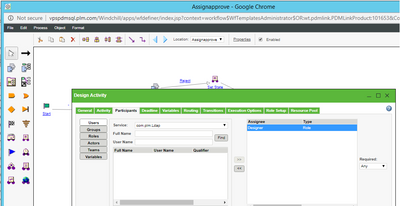Community Tip - Stay updated on what is happening on the PTC Community by subscribing to PTC Community Announcements. X
- Community
- PLM
- Windchill Customization
- Workflow role is not working
- Subscribe to RSS Feed
- Mark Topic as New
- Mark Topic as Read
- Float this Topic for Current User
- Bookmark
- Subscribe
- Mute
- Printer Friendly Page
Workflow role is not working
- Mark as New
- Bookmark
- Subscribe
- Mute
- Subscribe to RSS Feed
- Permalink
- Notify Moderator
Workflow role is not working
Hello,
I have created one simple workflow in that second activity i have selected designer as participant role .But when i select participant particularly it wont send task to assigned role user.But when we select individual user it will work properly.
In role i have selected required < any. It assigned to creator itself.
- Labels:
-
General Customization
- Mark as New
- Bookmark
- Subscribe
- Mute
- Subscribe to RSS Feed
- Permalink
- Notify Moderator
The workflow process needs to find the user(s) assigned to the Designer Role at the time that activity is fired.
Easiest and simplest way to test is to add that Role to the Product/Library where the workflow is running and assign a user to that Role in the Product/Library context team.
More complex can involve the team assigned to the PBO object (e.g. change request) via OIR, but get confidence using the context team Roles first.
Assign more than one user to the role in the context team and see that all get the task and any can complete it.
Experiment with assigning a group (Org level) the context team role and see that all in that group get assigned the task.
- Mark as New
- Bookmark
- Subscribe
- Mute
- Subscribe to RSS Feed
- Permalink
- Notify Moderator
Hello,
Thanks for reply but it resolved i have added that role in Default team template and works fine afterwards.From utilities < team administration < Default team template < add role
- Tags:
- lo
- Mark as New
- Bookmark
- Subscribe
- Mute
- Subscribe to RSS Feed
- Permalink
- Notify Moderator
Hello,
could you precise which Windchill version you are working and why you choose this solution? Was it "simply" the result of a test? We have a similar case, but could not find any relevant information in the PTC's documentation.
Thanks
- Mark as New
- Bookmark
- Subscribe
- Mute
- Subscribe to RSS Feed
- Permalink
- Notify Moderator
Seams adding the role to the "Default" team template is the way described by PTC
|
|
The Default team template does not contain any roles. If your site uses workflows to manage objects other than change objects (such as documents and parts), you must add roles to the Default team template and any other team templates you create for use with non-change objects. |