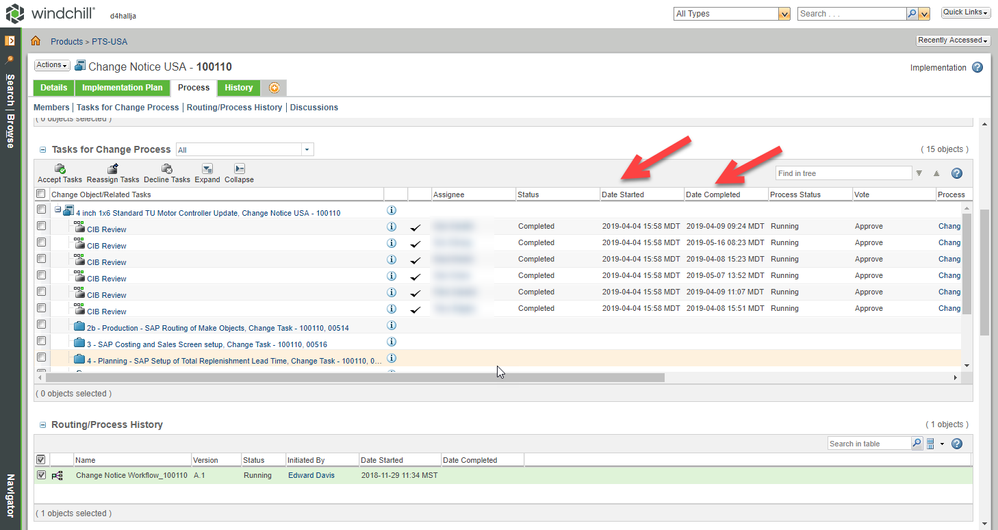Community Tip - You can change your system assigned username to something more personal in your community settings. X
- Community
- PLM
- Windchill Customization
- Re: separate date and time as two columns
- Subscribe to RSS Feed
- Mark Topic as New
- Mark Topic as Read
- Float this Topic for Current User
- Bookmark
- Subscribe
- Mute
- Printer Friendly Page
separate date and time as two columns
- Mark as New
- Bookmark
- Subscribe
- Mute
- Subscribe to RSS Feed
- Permalink
- Notify Moderator
separate date and time as two columns
As of now date and time are displayed and the attribute data type is date and time, Here I need to separate date as one column and time as 2nd column. Is this possible?
- Labels:
-
General Customization
- Mark as New
- Bookmark
- Subscribe
- Mute
- Subscribe to RSS Feed
- Permalink
- Notify Moderator
In which table you want to display those to separate Date & Time column?
Regards,
Shirish
- Mark as New
- Bookmark
- Subscribe
- Mute
- Subscribe to RSS Feed
- Permalink
- Notify Moderator
@ShirishMorkhade
If I did it, I would like to separate the date and time in the CN Task Column Date Started and Date Completed. Is that possible?
James
- Mark as New
- Bookmark
- Subscribe
- Mute
- Subscribe to RSS Feed
- Permalink
- Notify Moderator
I do not think that is possible in that table.
I looked under the org admin in the Utilities/Report Management and there is no separation between date and time. Just Last Modified and Created.
I also looked at trying to copy the text manually and bring it back in to Excel 365 and couldn't get it.
- Mark as New
- Bookmark
- Subscribe
- Mute
- Subscribe to RSS Feed
- Permalink
- Notify Moderator
Hi @JHall ,
As @STEVEG mentioned separating date and time using OOTB function wont be possible here.
However using customization approach you can add two extra columns (one for date and other for time). You then need to write data utilities to have these columns populated with corresponding date and time.
I remember, I did it before but unfortunately don't have access to WC now a days. Once I get access, I will try my hand again on this use case. Is this really a super critical?
Regards,
Shirish
- Mark as New
- Bookmark
- Subscribe
- Mute
- Subscribe to RSS Feed
- Permalink
- Notify Moderator
Windchill uses DataUtility class implementation to display attributes in the JCA table.
If you want to display custom information you can implement your own class:
In your case, you can need substring date and display result string.
Or you can create Alias attribute DataType= "Data and Time" for CN and display information about a related object specify this property:
Date Display Format: hh:mm
For mapping use value like this
heChangeActivity2@wt.change2.IncludedIn2~theChangeOrder2^wt.change2.WTChangeOrder2~theChangeOrder2
@wt.change2.AddressedBy2~theChangeRequest2^wt.change2.WTChangeRequest2~createStamp