Community Tip - Did you get called away in the middle of writing a post? Don't worry you can find your unfinished post later in the Drafts section of your profile page. X
- Community
- PLM
- Windchill Discussions
- Action cannot executed in offline workspace in win...
- Subscribe to RSS Feed
- Mark Topic as New
- Mark Topic as Read
- Float this Topic for Current User
- Bookmark
- Subscribe
- Mute
- Printer Friendly Page
Action cannot executed in offline workspace in windchill
- Mark as New
- Bookmark
- Subscribe
- Mute
- Subscribe to RSS Feed
- Permalink
- Notify Moderator
Action cannot executed in offline workspace in windchill
Hi,
I'm new in windchill thats why I'm exploring it. I created different use, each user have different groups.
Scenrario:
The ADMIN user created a workspace named "CRANKCASE" inside the crankcase there are parts and assembly file.
The CAD CONTRIBUTOR user can see the file in crankcase it also allow checking out in windchill browser but when I try to open it in cre I get error says
"Action cannot executed in offline workspace in windchill" but my workspace is active as a CAD CONTRIBUTOR
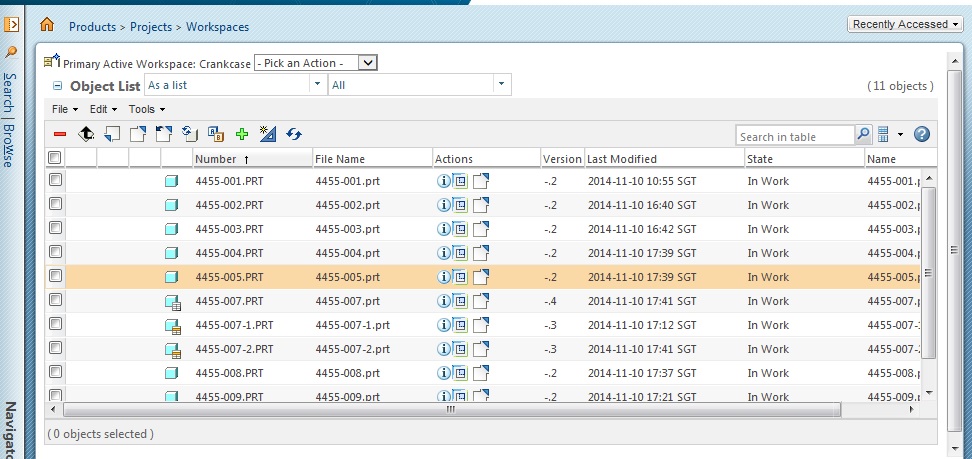
Thanks in advance!
Luar
- Mark as New
- Bookmark
- Subscribe
- Mute
- Subscribe to RSS Feed
- Permalink
- Notify Moderator
1. What version of Windchill? 10.1 or 10.2?
2. Do you have Creo installed in this client? If yes, which version and maintenance release of Creo?
3. If using Creo, have you configured it to use this Windchill server (resister new server, set as Primary server) and workspace using the "CAD CONTRIUTOR" user?
4. If yes to question 3, when to open Creo File-->Manage Session-->Server Management, In the Sever Management GUI, on the Servers tab, in the Servers Window, for your Windchill Server, in the Status column, does it say "Offline"? If yes, right click on that line in the Server Manager GUI, and remove the check mark from the "Work Offine" check mark.
- Mark as New
- Bookmark
- Subscribe
- Mute
- Subscribe to RSS Feed
- Permalink
- Notify Moderator
Hi Michael,
1. Winchill 10.2
2. Yes I have creo 3 installed in my client.
3.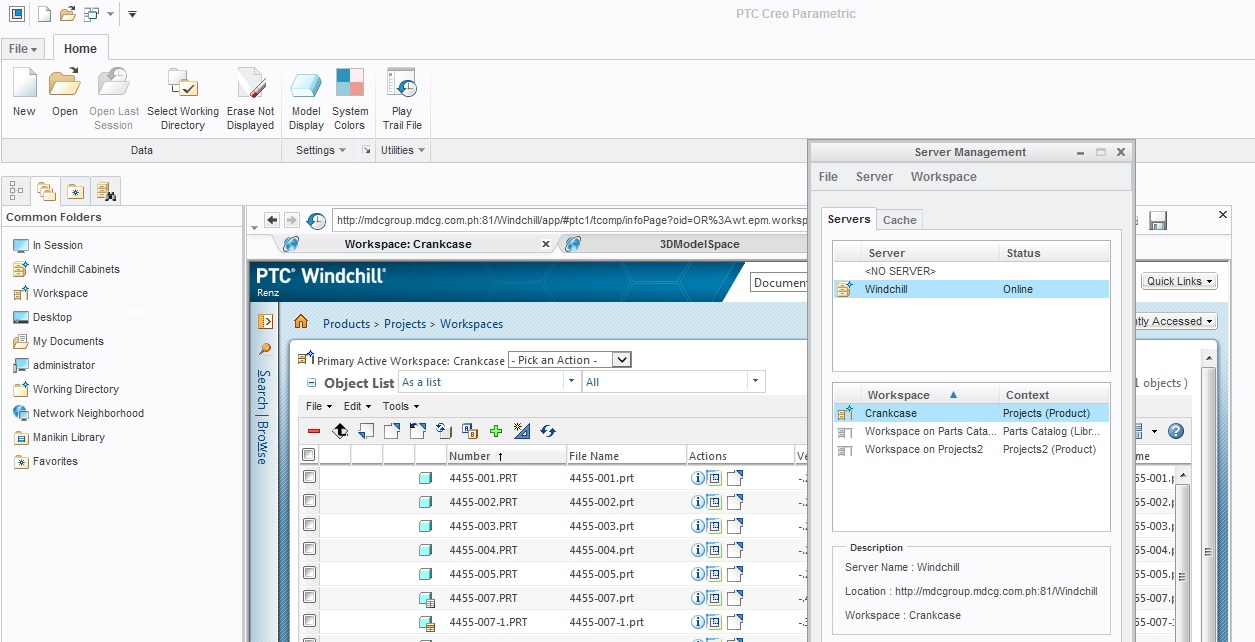
When I try to check in it prompt me this error
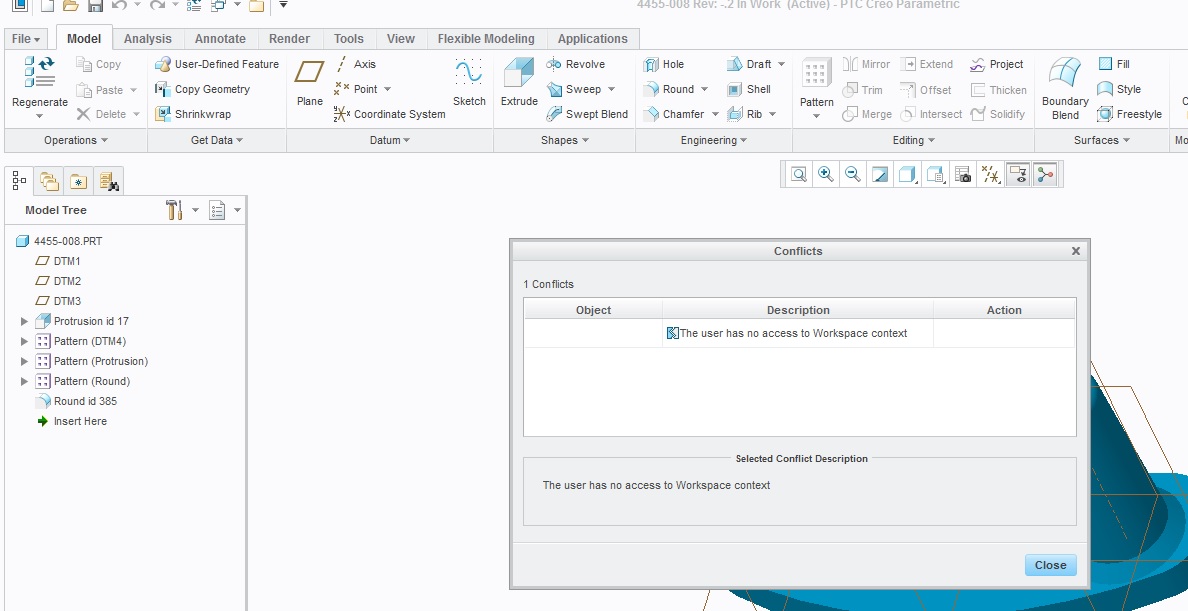
- Mark as New
- Bookmark
- Subscribe
- Mute
- Subscribe to RSS Feed
- Permalink
- Notify Moderator
In the table in WC user schema that manages server side workspaces (epmworkspace), the workspace row in the table stores the user who creates the workspace and an attribute that qualifies the server side workspaces "Viewexplicilyset". I believe in Creo, your CAD CONTRIUTOR" user will not be able to use this WC created by the Admin.
If you want them to share a server side workspace, test to see if they can use the server side workspaces PDMLink automatically creates and associates with the Product Container.
Hope this helps... ![]()
- Mark as New
- Bookmark
- Subscribe
- Mute
- Subscribe to RSS Feed
- Permalink
- Notify Moderator
You will need to login as the user that created the connection. Because that workspace is locked to him/her.
Regards
EP





