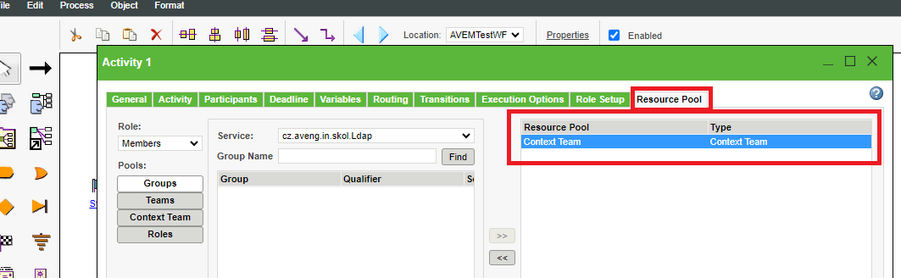Community Tip - When posting, your subject should be specific and summarize your question. Here are some additional tips on asking a great question. X
- Community
- PLM
- Windchill Discussions
- Re: Adding new users to Task Reassign Dropdown
- Subscribe to RSS Feed
- Mark Topic as New
- Mark Topic as Read
- Float this Topic for Current User
- Bookmark
- Subscribe
- Mute
- Printer Friendly Page
Adding new users to Task Reassign Dropdown
- Mark as New
- Bookmark
- Subscribe
- Mute
- Subscribe to RSS Feed
- Permalink
- Notify Moderator
Adding new users to Task Reassign Dropdown
Hey everyone, this might be a bit of an odd request. When I usually go to reassign a task to a different user, I can either select the user from the dropdown menu or I can click "Find" to do a search for the user. From that point, that user will appear in the dropdown for selection by other people in the org. That is no longer the case for me. Does anyone know where the reassign dropdown entries are stored?
- Labels:
-
Bus_System Administration
- Mark as New
- Bookmark
- Subscribe
- Mute
- Subscribe to RSS Feed
- Permalink
- Notify Moderator
Hi @ZahyMatar
The list is linked to a task definition in a workflow template.
There is a resource pool where you can define users that could be added to the role of the workflow.
OOTB there is all context so the list is from the team definition of the product or library
role guest is excluded from that list. (guest can not be part of the workflow OOTB)
PetrH
- Mark as New
- Bookmark
- Subscribe
- Mute
- Subscribe to RSS Feed
- Permalink
- Notify Moderator
Hi @ZahyMatar,
I wanted to follow up with you on your post to see if your question has been answered.
If so, please mark the appropriate reply as the Accepted Solution.
Of course, if you have more to share on your issue, please let the Community know so that we can continue to help you.
Thanks,
Anurag