Community Tip - Your Friends List is a way to easily have access to the community members that you interact with the most! X
- Community
- PLM
- Windchill Discussions
- Re: Attempt to check in files fails, get message: ...
- Subscribe to RSS Feed
- Mark Topic as New
- Mark Topic as Read
- Float this Topic for Current User
- Bookmark
- Subscribe
- Mute
- Printer Friendly Page
Attempt to check in files fails, get message: A persistence error occurred. System message follows:
- Mark as New
- Bookmark
- Subscribe
- Mute
- Subscribe to RSS Feed
- Permalink
- Notify Moderator
Attempt to check in files fails, get message: A persistence error occurred. System message follows:
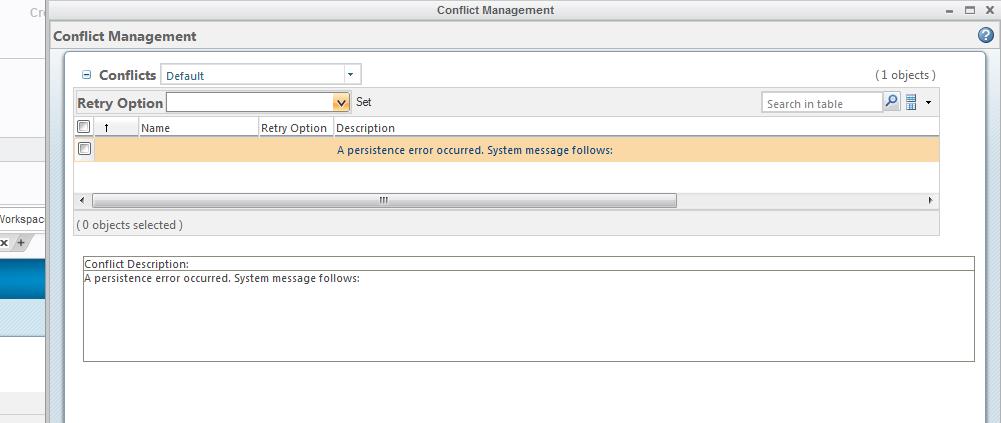
One of the engineers here is attempting to check in models - check in fails and he gets the following message:
A persistence error occurred. System message follows:
He is unable to find the system message to give a clue as to the failure... any thoughts?
- Labels:
-
Other
- Mark as New
- Bookmark
- Subscribe
- Mute
- Subscribe to RSS Feed
- Permalink
- Notify Moderator
Are the other users able to check in files? This sounds like a database issue. Do you see something in the method server logs? Error looks similar to a bug 10.2 M030 with delete workspace
- Mark as New
- Bookmark
- Subscribe
- Mute
- Subscribe to RSS Feed
- Permalink
- Notify Moderator
I did find the persistence error occurred line
- Mark as New
- Bookmark
- Subscribe
- Mute
- Subscribe to RSS Feed
- Permalink
- Notify Moderator
Looks like index is corrupted. After your DB backup try the below
SELECT
OBJECT_NAME,
OBJECT_TYPE
FROM ALL_OBJECTS
WHERE OBJECT_ID = 30101;
If is an index, try rebuilding it
ALTER "INDEX_NAME" INDEX REBUILD ONLINE;
Thank you
Binesh Kumar
- Mark as New
- Bookmark
- Subscribe
- Mute
- Subscribe to RSS Feed
- Permalink
- Notify Moderator
Gordon,
Was the issue resolved after rebuilding the corrupted index?
Let us know if you're still seeing the issue with check-ins.
- Mark as New
- Bookmark
- Subscribe
- Mute
- Subscribe to RSS Feed
- Permalink
- Notify Moderator
Hello Binesh
Even i am geetting the same erro , while deleting the Family table Instance in Windchill 11.0 m010
Regards
- Mark as New
- Bookmark
- Subscribe
- Mute
- Subscribe to RSS Feed
- Permalink
- Notify Moderator
Hello Binesh,
Even i have been facing the same error while trying to delete the latest itteration from the PDM.(Windchill 11.0)
- Mark as New
- Bookmark
- Subscribe
- Mute
- Subscribe to RSS Feed
- Permalink
- Notify Moderator
I am having a very similar problem. I have 3 items in my work space, that are not check out, have + sign next to them indicating that they have been modified and updated. I can not check them out nor can I delete them without getting "A persistence error occurred. System message follows:"
Most of what I read above is over my head.
- Mark as New
- Bookmark
- Subscribe
- Mute
- Subscribe to RSS Feed
- Permalink
- Notify Moderator
The last time I received this error I had to check out the WTP's in the same Workspace and check the asm in. The WTP's got checked in at the same time.
- Mark as New
- Bookmark
- Subscribe
- Mute
- Subscribe to RSS Feed
- Permalink
- Notify Moderator
Dear gchapman,
Did u resolve this issue?
I'm facing same error while trying to check out the files.
Can you please help out with the solution.
Thanks in advance.
Regards,
Sumanth
- Mark as New
- Bookmark
- Subscribe
- Mute
- Subscribe to RSS Feed
- Permalink
- Notify Moderator
Had this issue today. Same as all no real information as to the cause of the error. Was checking out a EPMdocument along with 24 WTparts that were associated. The workaround was to add the objects to a workspace. Then I checked out only the EPMdocument. Then I checked out all of the WTparts except the two that was causing the issue. Then I checked out the last 2 WTparts with no error.





