Community Tip - Stay updated on what is happening on the PTC Community by subscribing to PTC Community Announcements. X
- Community
- PLM
- Windchill Discussions
- Re: Automatically exporting STEP or PDF files from...
- Subscribe to RSS Feed
- Mark Topic as New
- Mark Topic as Read
- Float this Topic for Current User
- Bookmark
- Subscribe
- Mute
- Printer Friendly Page
Automatically exporting STEP or PDF files from Windchill PDM
- Mark as New
- Bookmark
- Subscribe
- Mute
- Subscribe to RSS Feed
- Permalink
- Notify Moderator
Automatically exporting STEP or PDF files from Windchill PDM
PDM automatically publishes STEP & IGES files from the model & PDF files from the drawing upon check-in to CS (under Content - Additional Files). We can download these locally by navigating to the part/drawing and manually downloading them.
But wondered is it possible to have these files automatically downloaded/exported to a specific non-PDM location upon check-in? Plus is there a way to configure the automatically generated file name? The auto-generated file name is currently step_123-12345_prt.stp.
We're running PDM Essentials 10.2
Thanks,
Paul
- Labels:
-
Other
- Mark as New
- Bookmark
- Subscribe
- Mute
- Subscribe to RSS Feed
- Permalink
- Notify Moderator
Unfortunately, think you will need a customization.
We have made this kind of thing ....
- Mark as New
- Bookmark
- Subscribe
- Mute
- Subscribe to RSS Feed
- Permalink
- Notify Moderator
Not answering your question, so sorry, but are you saying that it is possible to set PDMLINK (not necessarily essentials) to save STEP and IGES files from the model and PDF files from the drawing when checking in? Are there any guides, or any one willing to share, how to set this up?
Thanks
DAvid.
- Mark as New
- Bookmark
- Subscribe
- Mute
- Subscribe to RSS Feed
- Permalink
- Notify Moderator
Hi David,
I believe this is OOB functionality and is only available in PDMLink (and Essentials) 10.2 onwards. It didn't need any special set-up to do this and the files are available under 'content' by RMB on the thumbnail - see attached.
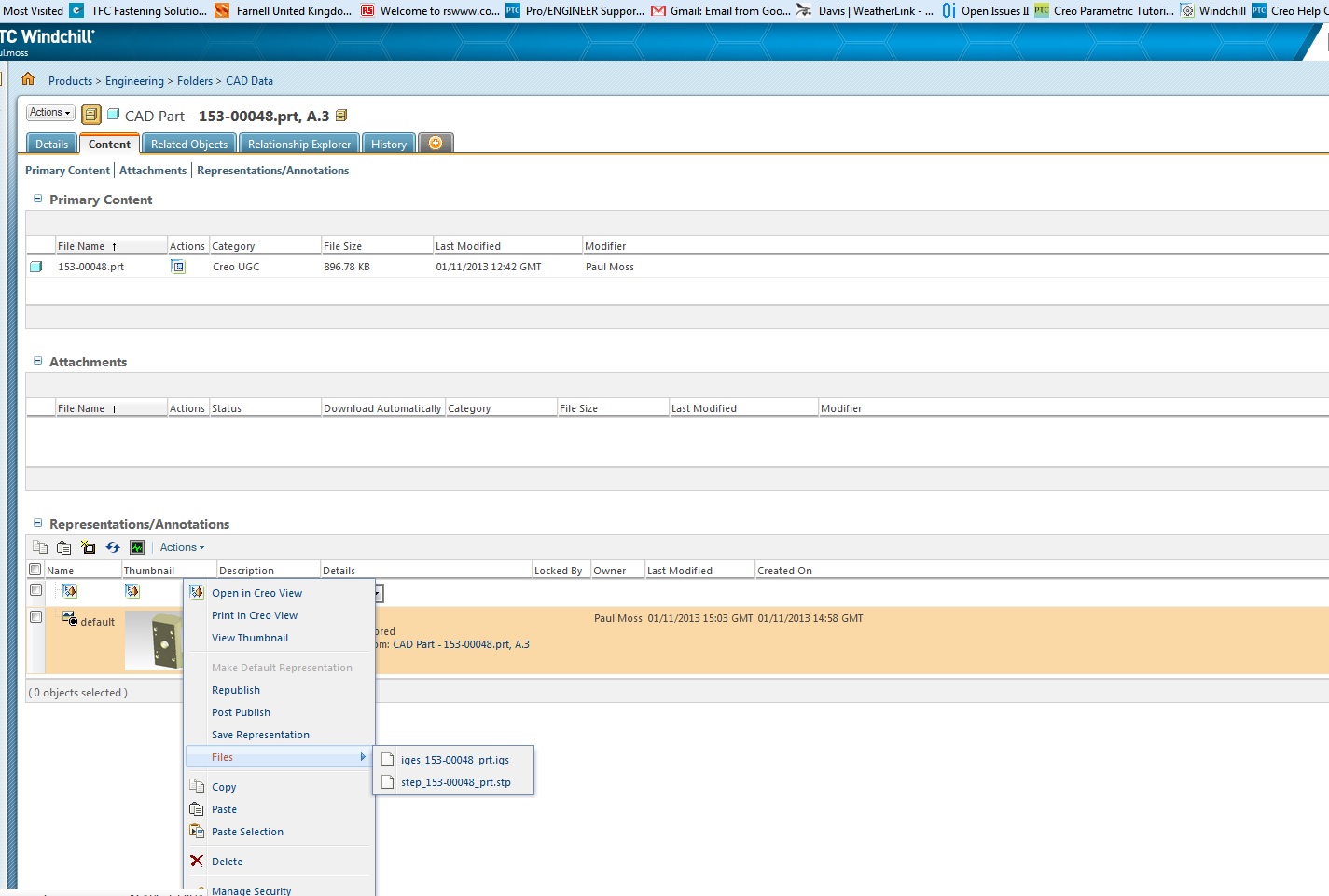
- Mark as New
- Bookmark
- Subscribe
- Mute
- Subscribe to RSS Feed
- Permalink
- Notify Moderator
Thanks Paul
We are on 10.1, so I will have to wait.
- Mark as New
- Bookmark
- Subscribe
- Mute
- Subscribe to RSS Feed
- Permalink
- Notify Moderator
Hello David
you don't need to wait... Check the Visualization Guide (WindchillVisualizationServicesGuide_10-1_M040.pdf) and read the chapter Using Publish Rules.
In the chapter "Windchill 10.1 Publish Rules Enhancements" on page 80 you'll find the necessary information.
Pay attention that not every CAD-System supports publishing rules for different file types.
Björn
- Mark as New
- Bookmark
- Subscribe
- Mute
- Subscribe to RSS Feed
- Permalink
- Notify Moderator
Thanks Björn
I'll take a look.
David.
- Mark as New
- Bookmark
- Subscribe
- Mute
- Subscribe to RSS Feed
- Permalink
- Notify Moderator
Paul,
My issue is that I have the files created, but where I really need the file to be is on the attachments of the EPMDocuument. The other crazy thing that I can't seem to turn off is the requiremnet for Prefix and Suffix to the file name.
Why they ever decided that the best place to store this is in the PVZ file I don't think I will understand.
David





