Community Tip - You can Bookmark boards, posts or articles that you'd like to access again easily! X
- Community
- PLM
- Windchill Discussions
- Re: Batch print PDF from PTC Places
- Subscribe to RSS Feed
- Mark Topic as New
- Mark Topic as Read
- Float this Topic for Current User
- Bookmark
- Subscribe
- Mute
- Printer Friendly Page
Batch print PDF from PTC Places
- Mark as New
- Bookmark
- Subscribe
- Mute
- Subscribe to RSS Feed
- Permalink
- Notify Moderator
Batch print PDF from PTC Places
Hello all Windchill users.
Have a question about batch print PDF from PTC places.
Current state:
- PDF stored in PTC places (see folder structure below)
- in this state we can individualy open each PDF and print it
- together 250+ PDFs need to be printed
Idea 01:
- copy all PDF to local disk and print it with usualy way ---> too much work ---> time loosing way
Idea 02:
- print PDFs directly from PTCplaces ---> batch print isn´t allowed ![]() .
.
Professional way:
Could you give me some tip how to do it effectively? What is the professional way?
WCH/PTC Places config options:
- are there any options in conjunction to batch print, that l should know?
Note:
- PDFs are different sizes (A4, A3, A2 papers)
Thx for any tip or link
Best regards
Milan
- Labels:
-
Other
- Mark as New
- Bookmark
- Subscribe
- Mute
- Subscribe to RSS Feed
- Permalink
- Notify Moderator
WCH/PTC Places config options:
- are there any options in conjunction to batch print, that l should know?
One possible way is to get a printer that supports a pdf file and simply directly send the files to the printer. For example most modern HP printers such as HP LaserJet M5035 MFP, HP Color LaserJet 5550, HP LaserJet 9040 MFP, HP DesignJet T1100ps are a few examples that support printing of pdf files.
You either use command line printing to send the files to the printer or from the printers web page (you would have to have file system access to the pdf's) you can upload multiple files at once to print. Command line printing could be a custom jsp page that queried Windchill to find the pdf vaulting location and then send that file to the printer.
- Mark as New
- Bookmark
- Subscribe
- Mute
- Subscribe to RSS Feed
- Permalink
- Notify Moderator
Randy thanks you for informations.
It looks, that my idea about direct printing from PTC places is bad? Please, see picture below.
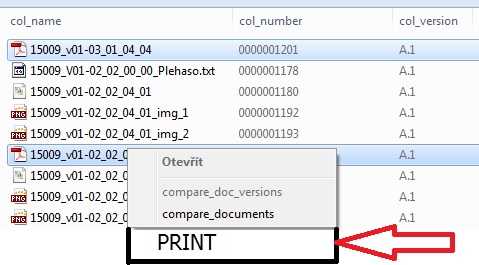
Idea:
- select desired PDFs with CTRL or SHIFT button
- press right mouse button
- select PRINT
Have almost no expirieces with Windchill, so sorry about my primitive questions.
Have searched this forum and found no usefull topics...
Thx for help
Milan
- Mark as New
- Bookmark
- Subscribe
- Mute
- Subscribe to RSS Feed
- Permalink
- Notify Moderator
Milan I don't think the feature you are asking for is "primitive". It's actually a nice simple feature request! Easy to understand and what you could expect and it would be user-friendly.
Unfortunately as far as I know printing -- or even better and more generic would be to have the ability to add something like "Send To" which is then configurable and extendable like it is in normal Windows Explorer -- is currently not part of the "Windchill Desktop Integration" feature (which is the usual Windchill name for what you call "PTC places").
So that means you need to create an enhancement request in the Idea area here on this website. Then others can vote for it and PTC might implement it.
Until the feature you are asking for gets available you might look at batch printing from the full "Normal" web-browser based user interface. I have not explored it in detail but know there is something available via searching and collection into the "windchill clipboard". Try searching the windchill online help for "batch printing".
Alternatively some setup as Randy suggests might be needed.





