Community Tip - Did you know you can set a signature that will be added to all your posts? Set it here! X
- Community
- PLM
- Windchill Discussions
- Re: CAD File Publishing
- Subscribe to RSS Feed
- Mark Topic as New
- Mark Topic as Read
- Float this Topic for Current User
- Bookmark
- Subscribe
- Mute
- Printer Friendly Page
CAD File Publishing
- Mark as New
- Bookmark
- Subscribe
- Mute
- Subscribe to RSS Feed
- Permalink
- Notify Moderator
CAD File Publishing
Hi all,
I Installed and registered the cad software (Autodesk2014) in workgroup manager. I upload a file but I have some problem publishing it.
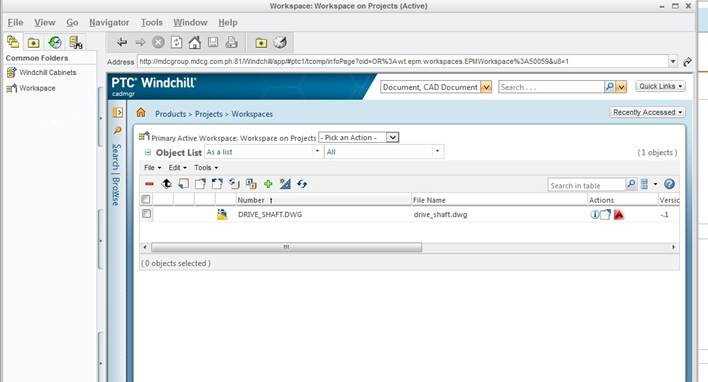
This is when I click on the visualization.
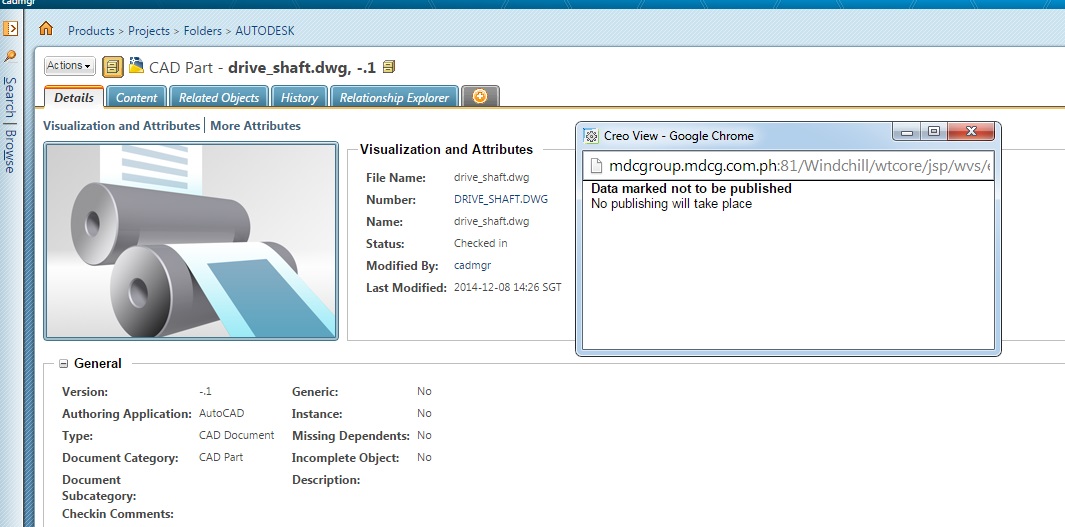
Why my creo view is disabled?
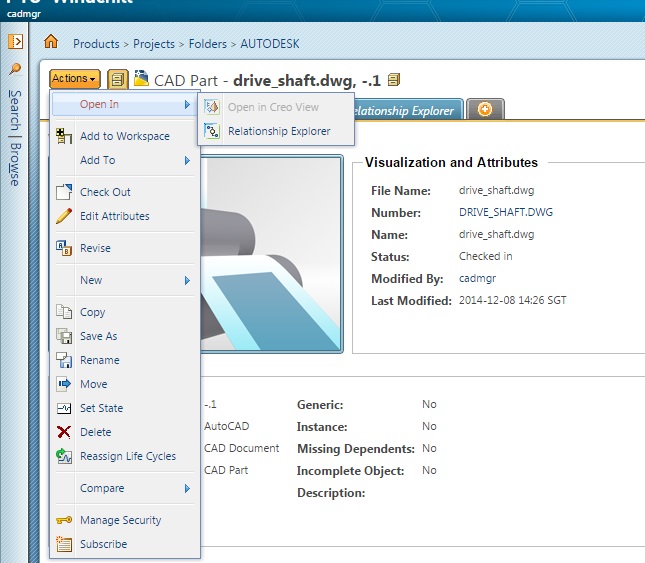
Thanks!
- Mark as New
- Bookmark
- Subscribe
- Mute
- Subscribe to RSS Feed
- Permalink
- Notify Moderator
- If .DWG files are checked in using WGM for AutoCAd, no worker is required to publish them
- Creo View can open such DWG files natively
To automatically generate representation for the pre-converted files (such as DWG)
1. Add following properties to wvs.properties (for Windchill 10.2):
- Use the xconfmanager command in a Windchill Shell, for example:
xconfmanager -t "codebase/WEB-INF/conf/wvs.properties" -s "worker..DWG=DUMMY,preconverted=true" -p
2. Clear the Tomcat and Info*engine cache.
- Tomcat cache at <Windchill_Home>\tomcat\instances
- Info*engine cache at <Windchill_Home>\tasks\codebase\com\infoengine\compiledTasks
3. Restart Windchill MethodServer .
- Mark as New
- Bookmark
- Subscribe
- Mute
- Subscribe to RSS Feed
- Permalink
- Notify Moderator
Hi Vitaliy,
Yes, But thats my problem now, Publish is not working after I checked in using WGM. As u can see on my screen shot. I dont know what is wrong. ![]()
- Mark as New
- Bookmark
- Subscribe
- Mute
- Subscribe to RSS Feed
- Permalink
- Notify Moderator
1. xconfmanager -t "codebase/WEB-INF/conf/wvs.properties" -s "publish.service.verbose=true" -p
2. restart Windchill Method
3. Rebublish same Acad file
4. Show %WT_HOME%/logs/Method*.log
- Mark as New
- Bookmark
- Subscribe
- Mute
- Subscribe to RSS Feed
- Permalink
- Notify Moderator
Hi Vitaliy,
I run the command in windchill shell and restart the server but still publishing is not working ![]()
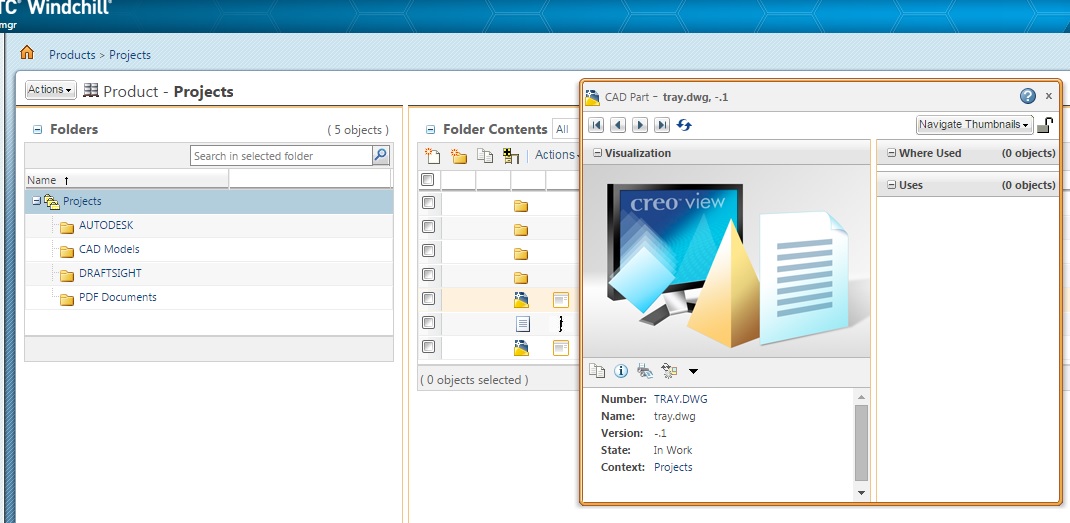
Please see that attached fle for the server log.
Thank you!
- Mark as New
- Bookmark
- Subscribe
- Mute
- Subscribe to RSS Feed
- Permalink
- Notify Moderator
Hi Luar.
In Method log:
>> ERROR Deadlock is detected on the wt.fv.FvMountValidatorLock object in the database.
![]() It Bad for Windchill . This is mean same problems with your Vault system and Database. All your loaded data to WindChill may be lose.
It Bad for Windchill . This is mean same problems with your Vault system and Database. All your loaded data to WindChill may be lose.
If this post Creo Publishing Issue work in this Windchill server, my solution not help.
You mast fist resolve this error.





