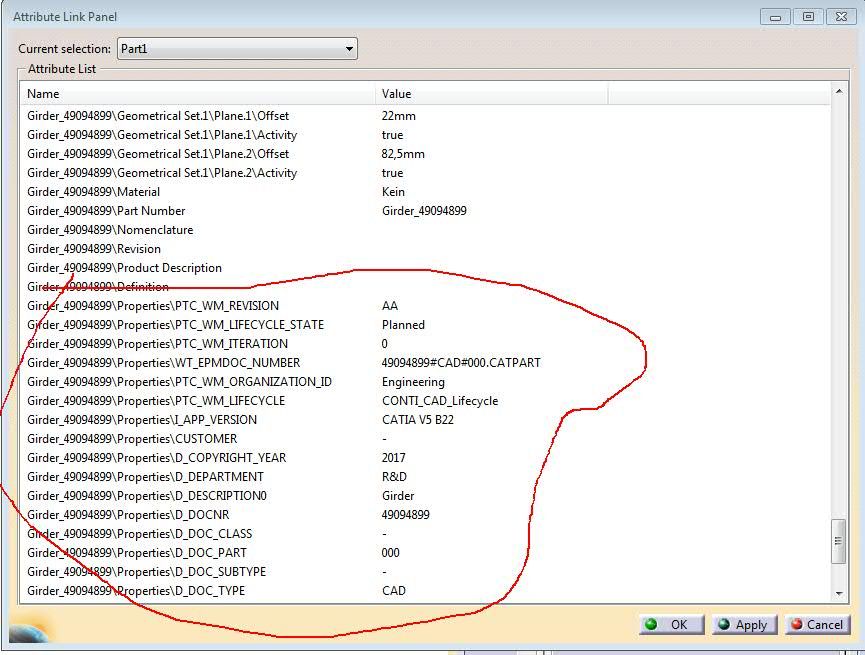Community Tip - Need to share some code when posting a question or reply? Make sure to use the "Insert code sample" menu option. Learn more! X
- Community
- PLM
- Windchill Discussions
- Re: CAD driven BOM - one CAD model using multiple ...
- Subscribe to RSS Feed
- Mark Topic as New
- Mark Topic as Read
- Float this Topic for Current User
- Bookmark
- Subscribe
- Mute
- Printer Friendly Page
CAD driven BOM - one CAD model using multiple owner associated wtparts?
- Mark as New
- Bookmark
- Subscribe
- Mute
- Subscribe to RSS Feed
- Permalink
- Notify Moderator
CAD driven BOM - one CAD model using multiple owner associated wtparts?
Today, in Windchill 10.1 m040, we have one CAD model, but it represents 2 or more colors, so we have a neutral wtpart and 2 or more variant wtparts to represent different colors. To make it work, we had to create separate variant models within a family table (neutral - generic) so we can associate the variant CAD models to the variant wtpart as owner. This is not desirable, but the only way I know of to make it work.
Good news maybe ???
I have heard in Windchill 11, that you can associate one CAD model to the neutral and variant wtparts all as owner link.
Can anyone show screenshots how this is done, how do you drive the correct wtpart variant in the applicable BOM structure when the CAD assembly has that 1 CAD neutral model.
Thanks!
- Labels:
-
BOM_Platform Mgmt
- Mark as New
- Bookmark
- Subscribe
- Mute
- Subscribe to RSS Feed
- Permalink
- Notify Moderator
Hi Brad
this is officially supported since 10.2 M030
but the feature is disable by default
please see this Doc .. how to configure (some preferences)
PTC is currently making improvements to PTC.com and Customer Support
regards
- Mark as New
- Bookmark
- Subscribe
- Mute
- Subscribe to RSS Feed
- Permalink
- Notify Moderator
Is it possible, also to use the same approach, for CAD document drawing ?,
I mean, in this case I suppose is better to use "Contributing content" !?
How is possible to say to Drawing titleblock which "wt-part/3Dmodel" is driving the titleblock information , and which other "wt-part/3Dmodel" instead are needed instead for creating the BOM (Wtpart/3D+Cad Drawing), in and mastering towards sap?
- Mark as New
- Bookmark
- Subscribe
- Mute
- Subscribe to RSS Feed
- Permalink
- Notify Moderator
Drawing are more comonly used with "content" link. (or calculated link if no explicit content link created) This type type of links are "Multi part" by nature. So yes you can
after that for title block, it will demand which information you want to put in .
Multi owner , mean same 3Dmodel to n WTparts
if you have a Drawing for this 3D model, it will be connected to n WTparts but with the same 3D model as ref link
So if you put 3Dmodel number/name in title block . no problem, it is already there
But if you want to put Wtpart number/name. You will need a little custo to concatenate or create all related Wtpart numbers as parameters
Windchill provide an Out of the Box delegate where we can add logic to put system parameters in the CADFile, like associated WTpart number, Change notice number or any Windchill metadatas informations....
these parameters are updated during Workspace synchronization or even Worker FileSynch during publishing.
- Mark as New
- Bookmark
- Subscribe
- Mute
- Subscribe to RSS Feed
- Permalink
- Notify Moderator
(I enclose an example), In this case I have added the different model to drawings, later,(after establishing the first connection with the Base 3D model/Wt-parts, through attribute wizard.) and added a table that thake one (windchill - parameter) Parameter value, from the different models.
In this case windchill, how recognize these link ?
In this phase in our Company we are still not using/edit WT-PART, but our master is SAP, we will start during the 2nd quarter of 2018, so we will have to create later (manually) the required sap Material, and create the bom with "Common Drawing" and the material, one by one.
- Mark as New
- Bookmark
- Subscribe
- Mute
- Subscribe to RSS Feed
- Permalink
- Notify Moderator
Sorry, I was no clear, we can retrive d_mantr, only from 3D models that have it's own drawing (Made in Creo), from CATIA we can only retrive 3D Model Name.