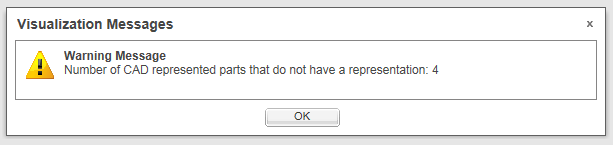Community Tip - Stay updated on what is happening on the PTC Community by subscribing to PTC Community Announcements. X
- Community
- PLM
- Windchill Discussions
- CAD represented parts that do not have a represent...
- Subscribe to RSS Feed
- Mark Topic as New
- Mark Topic as Read
- Float this Topic for Current User
- Bookmark
- Subscribe
- Mute
- Printer Friendly Page
CAD represented parts that do not have a representation
- Mark as New
- Bookmark
- Subscribe
- Mute
- Subscribe to RSS Feed
- Permalink
- Notify Moderator
CAD represented parts that do not have a representation
We have this issue with CAD represented parts which do not have representation, is there anyway, out of a full vehicle BOM, to determine which parts are missing representations so we can set about fixing them?
- Labels:
-
Windchill Visualization
- Mark as New
- Bookmark
- Subscribe
- Mute
- Subscribe to RSS Feed
- Permalink
- Notify Moderator
I think when I encountered an error like this, I would just republish the topmost assembly and all items under it. But perhaps you are wanting to avoid that, I'm not certain.
James
- Mark as New
- Bookmark
- Subscribe
- Mute
- Subscribe to RSS Feed
- Permalink
- Notify Moderator
I had a solution from Robbie Morrison at PTC, in summary, CAD represented parts without representation will have an attribute 'no_representation' = True, so you can search on this in Creo View or in Structure tab if the attribute has been made visible. In our case when searching in WT structures our WT assemblies all showed as having 'no_representation' = True because they were just structure, so it was necessary to use a multi-line search in Creo View for the Existence of both 'no_representation' and 'CAD_represented_part'