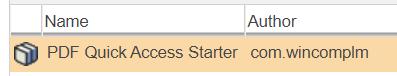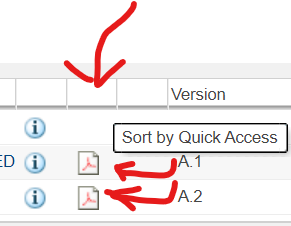Community Tip - Want the oppurtunity to discuss enhancements to PTC products? Join a working group! X
- Community
- PLM
- Windchill Discussions
- Re: Chrome vs. Edge output with PDF Quick Access e...
- Subscribe to RSS Feed
- Mark Topic as New
- Mark Topic as Read
- Float this Topic for Current User
- Bookmark
- Subscribe
- Mute
- Printer Friendly Page
Chrome vs. Edge output with PDF Quick Access extension
- Mark as New
- Bookmark
- Subscribe
- Mute
- Subscribe to RSS Feed
- Permalink
- Notify Moderator
Chrome vs. Edge output with PDF Quick Access extension
I just ran into an interesting "feature" with the PDF Quick Access Starter extension.
This adds a column that allows users to one-click access published PDF representations instead of having to go through the Representations table. So it's a time-saver, for sure.
However for office documents run through the Office publisher, the Chrome tab matches the filename of the PDF (xxxx-xxxxx-xxx_something.pdf) as the PDFs open with the Adobe Acrobat extension. The same PDF opened in Edge shows the tab name as 0000-00000-000_something.pdf, where the PN attribute is transcribed to all zeros. When I install the Adobe Acrobat extension in Edge, things go back to normal.
I don't see any settings in the extension that would cause this difference. Are there are browser settings that display published data differently? Are there settings on the Office CAD worker that would cause this difference?
- Labels:
-
Windchill Visualization
- Mark as New
- Bookmark
- Subscribe
- Mute
- Subscribe to RSS Feed
- Permalink
- Notify Moderator
The Adobe Acrobat extension does not play nice with Windchill, and it's use it not supported.
https://www.ptc.com/en/support/article/CS355978
As far as the name displayed in the title, the webpage is actually able to specify what the PDF name should be when viewed, even if it doesn't match the actual filename being downloaded by the browser. I wonder if something like that is going on here. Might be worth opening a case with tech support just to see what they have to say.
- Mark as New
- Bookmark
- Subscribe
- Mute
- Subscribe to RSS Feed
- Permalink
- Notify Moderator
Interesting... seems to work just fine on this end. I do get that error if we're passing something other than the Quick Access pdf representation specifically through REST API URLs.
We're on 12.0.2.8 so maybe there were some adjustments made since 11?