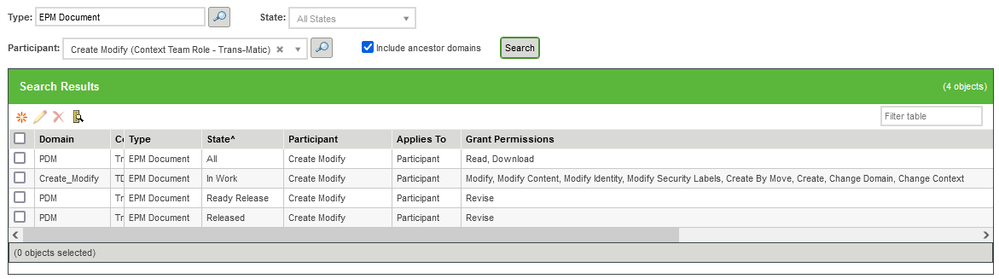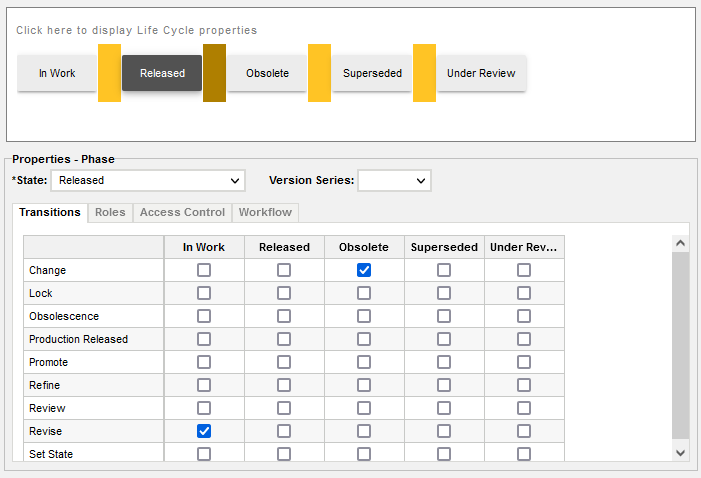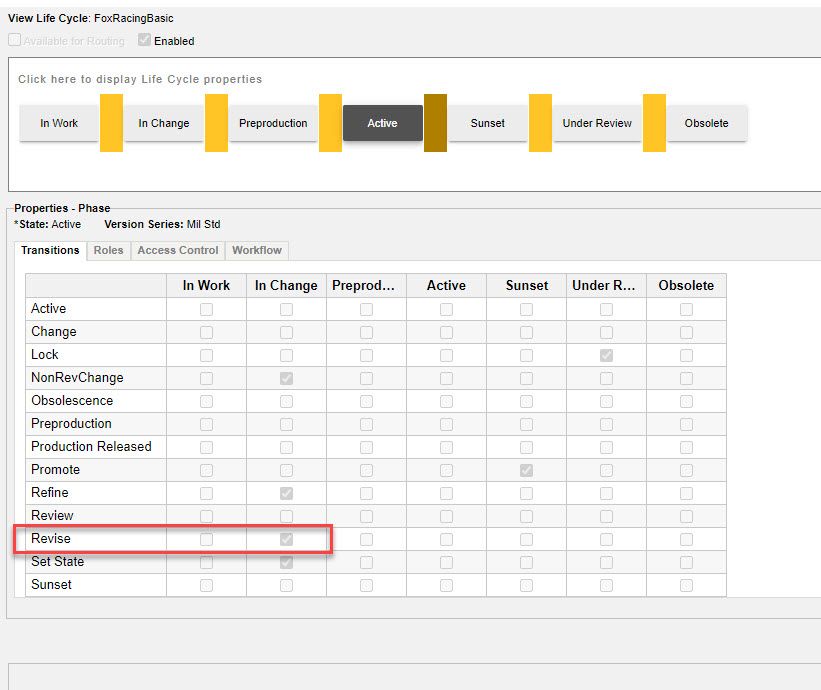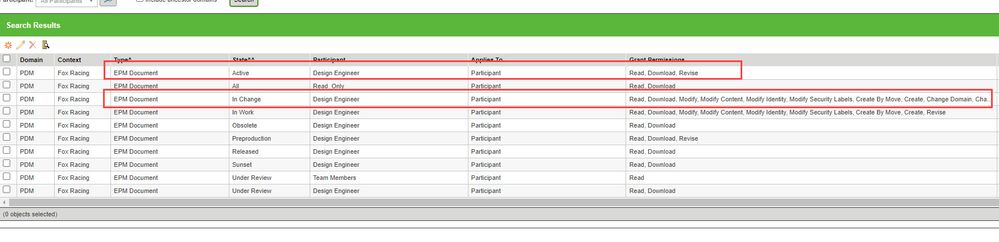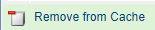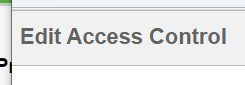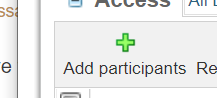Community Tip - When posting, your subject should be specific and summarize your question. Here are some additional tips on asking a great question. X
- Community
- PLM
- Windchill Discussions
- Re: Correct ACL to Revise an Object but not Allow ...
- Subscribe to RSS Feed
- Mark Topic as New
- Mark Topic as Read
- Float this Topic for Current User
- Bookmark
- Subscribe
- Mute
- Printer Friendly Page
Correct ACL to Revise an Object but not Allow Modification
- Mark as New
- Bookmark
- Subscribe
- Mute
- Subscribe to RSS Feed
- Permalink
- Notify Moderator
Correct ACL to Revise an Object but not Allow Modification
I am trying to Revise an object at a state where I do not want to allow modify or modify content. What are the ACLs that I need to have for this? On both the current state and the state that it needs to be at? I found an article that says that I need to have Create at the "to be" state but that didn't seem to work.
Here are the errors that I faced
none
Solved! Go to Solution.
Accepted Solutions
- Mark as New
- Bookmark
- Subscribe
- Mute
- Subscribe to RSS Feed
- Permalink
- Notify Moderator
1. The LIfecycle template determines from which states Revise is possible, regardless of permissions. Revise can only be to a single state from any start state.
2. Revise permission is given at the starting state. Because Revise essentially "creates" a new Revision, the Create permission at the resulting state is also required. For the OTB Basic lifecycle (simple), users are generally given Modify / Modify Content at In Work, so giving Revise at Released allow Check Out at the resulting In Work state after Revise.
3. For more complex lifecycle templates (e.g. two phase), Revise will generally end at a state which is not the first state and Create is needed at this state. Note: There is no way to directly create a new object at a state that is not the first state.
4. In general, Modify is required after Revise, so it should be planned that appropriate users can Modify at the resulting state. You may want to limit who can Modify by state (e.g. Groups or Roles).
- Mark as New
- Bookmark
- Subscribe
- Mute
- Subscribe to RSS Feed
- Permalink
- Notify Moderator
1. The LIfecycle template determines from which states Revise is possible, regardless of permissions. Revise can only be to a single state from any start state.
2. Revise permission is given at the starting state. Because Revise essentially "creates" a new Revision, the Create permission at the resulting state is also required. For the OTB Basic lifecycle (simple), users are generally given Modify / Modify Content at In Work, so giving Revise at Released allow Check Out at the resulting In Work state after Revise.
3. For more complex lifecycle templates (e.g. two phase), Revise will generally end at a state which is not the first state and Create is needed at this state. Note: There is no way to directly create a new object at a state that is not the first state.
4. In general, Modify is required after Revise, so it should be planned that appropriate users can Modify at the resulting state. You may want to limit who can Modify by state (e.g. Groups or Roles).
- Mark as New
- Bookmark
- Subscribe
- Mute
- Subscribe to RSS Feed
- Permalink
- Notify Moderator
See if this helps:
- Mark as New
- Bookmark
- Subscribe
- Mute
- Subscribe to RSS Feed
- Permalink
- Notify Moderator
@TomU @MikeLockwood Please see below. I seem to have the correct setup. I have the permissions set at the ORG level and have checked my permissions for the different context inside the ORG.
- Mark as New
- Bookmark
- Subscribe
- Mute
- Subscribe to RSS Feed
- Permalink
- Notify Moderator
Looks okay. What behavior are the Design Engineers seeing when an object is at the Active state? Is the revise button visible? If it is available, is an error message thrown when attempting to revise? Are objects crossed out in the collector and listed as not eligible for revise?
- Mark as New
- Bookmark
- Subscribe
- Mute
- Subscribe to RSS Feed
- Permalink
- Notify Moderator
It was giving me the revise and then the objects were crossed out. Originally I was getting an error in a custom program that it couldn't complete, but there was no log for it or what was causing it. I originally missed one permission value but it still didn't work after that. So I decided to stop Windchill and clear the cache. I also cleared the temp files. I also refreshed the user after it restarted and now it seems to be working. It is one of those things that is frustrating.
- Mark as New
- Bookmark
- Subscribe
- Mute
- Subscribe to RSS Feed
- Permalink
- Notify Moderator
hello @BrianToussaint
It happens very often if you use more then one Methodserver.
If you manipulate with ACL rules and users in roles the ACL Cache is not cleaned. An ACL rules are not correct for user even the system shows it correctly.
There is the easiest way how to solve it without restart. in Participants use the Remove from cache action to cleanup ACL cache for that user.
Hope this can help
Best Regards
PetrH
- Mark as New
- Bookmark
- Subscribe
- Mute
- Subscribe to RSS Feed
- Permalink
- Notify Moderator
Hello Brian Toussaint
I'm Charles from PTC Technical Support in Europe, I'm contacting you regarding your question: 'Correct ACL to Revise an Object but not Allow Modification'.
Have the information already provided by mlockwood and TomU been helpful somehow?
KR,
Charles.
- Mark as New
- Bookmark
- Subscribe
- Mute
- Subscribe to RSS Feed
- Permalink
- Notify Moderator
- Mark as New
- Bookmark
- Subscribe
- Mute
- Subscribe to RSS Feed
- Permalink
- Notify Moderator
Also, please remember that the best tool to investigate / verify user permissions is from an object (e.g. a CAD Doc) at in a context of interest, at a state of interest, to select Edit Access Control. Observe the checkmarks for permissions by Role / Group. Also then add specific user(s) and observe the check marks.