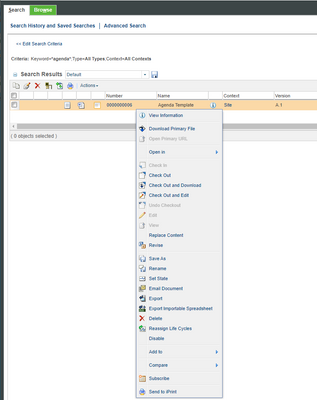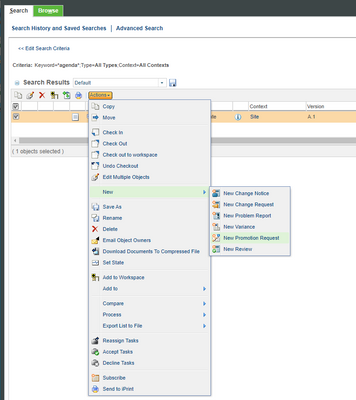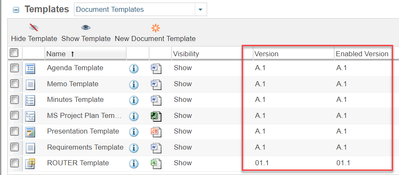Community Tip - Stay updated on what is happening on the PTC Community by subscribing to PTC Community Announcements. X
- Community
- PLM
- Windchill Discussions
- Re: Document templates approval and remove from se...
- Subscribe to RSS Feed
- Mark Topic as New
- Mark Topic as Read
- Float this Topic for Current User
- Bookmark
- Subscribe
- Mute
- Printer Friendly Page
Document templates approval and remove from search results
- Mark as New
- Bookmark
- Subscribe
- Mute
- Subscribe to RSS Feed
- Permalink
- Notify Moderator
Document templates approval and remove from search results
Hello all,
something I surprisingly enough did not find in discussions...
Nobody really asked about it so far and we've managed with just admin set state, but:
How do you manage approval / Promotion of document templates?
How do I remove them from search results so that users are not able to download the file from there instead using New Document from Template in Desktop Integration tools? Templates are managed in Org level.
Windchill 11.1 M020
Solved! Go to Solution.
- Labels:
-
Document Mgmt
Accepted Solutions
- Mark as New
- Bookmark
- Subscribe
- Mute
- Subscribe to RSS Feed
- Permalink
- Notify Moderator
You do not need to create a promotion request in the Templates Actions menu but it should be there. You can search for them like a normal search then create a request from the results table.
If you do not have that option shown then you are not allowed to create a promotion request for those files.
Can you create a request for other document types?
- Mark as New
- Bookmark
- Subscribe
- Mute
- Subscribe to RSS Feed
- Permalink
- Notify Moderator
I use promotion requests to set the released state of templates.
We do not restrict our searching for these documents. Most, if not all, users are not concerned about searching for those documents. We train them to use the New Document icon in the Context.
- Mark as New
- Bookmark
- Subscribe
- Mute
- Subscribe to RSS Feed
- Permalink
- Notify Moderator
I see I failed to make my point. Promotion request would be what I'd use, but it's not possible, there's no New Promotion Request in the template's Actions menu..?
- Mark as New
- Bookmark
- Subscribe
- Mute
- Subscribe to RSS Feed
- Permalink
- Notify Moderator
You do not need to create a promotion request in the Templates Actions menu but it should be there. You can search for them like a normal search then create a request from the results table.
If you do not have that option shown then you are not allowed to create a promotion request for those files.
Can you create a request for other document types?
- Mark as New
- Bookmark
- Subscribe
- Mute
- Subscribe to RSS Feed
- Permalink
- Notify Moderator
There's an admin user id specifically for Org-level where templates are maintained and even for that user there's no New - New Promotion Request in the template's Actions-menu. With the same user looking in the Actions -menu for a document residing in a Product context and created from that template there is. This makes no sense.
Again with the same user you're able to find the template via search and from the results' Actions-menu it seems to be possible to initiate the Promotion Request as you suggested, thank you for the tip! 👏
With a 'regular' user testing to promote the template from search results' actions menu there's the yellow warning triangle stating that the user has no rights for promotion in the particular context (org) which is correct.
However, this has no logic to me. Is there a setting specifically for templates somewhere which hides/unhides the functionality from a template's Actions?
Also, I still would prefer that users don't see the templates even through the search. Despite all the education and instructions the full array of available methods - other than preferred DTI - to make a New Document from Template has probably been tested and tried by users already... our organisation seems to be filled with people who always know better and do as they please 😄
- Mark as New
- Bookmark
- Subscribe
- Mute
- Subscribe to RSS Feed
- Permalink
- Notify Moderator
Check Profiles to see if that is unchecked.
- Mark as New
- Bookmark
- Subscribe
- Mute
- Subscribe to RSS Feed
- Permalink
- Notify Moderator
It's weird that the new promotion request action is available from the search results actions but not from the object itself.
Not from the object's page:
Not from the object itself:
From the generic search results actions:
- Mark as New
- Bookmark
- Subscribe
- Mute
- Subscribe to RSS Feed
- Permalink
- Notify Moderator
Yes that is odd. But I never had more that 1 or 2 items to promote so I would normally just search for it then create the promotion request from there.
- Mark as New
- Bookmark
- Subscribe
- Mute
- Subscribe to RSS Feed
- Permalink
- Notify Moderator
Ok, thanks for confirming it really is an oddity.
It's true that you very seldom need to promote a template, but when you do, it's just not there. Once you've created / updated the template the obvious choice would be to start Promotion via Actions-menu as with any document, not first search for it...
Also, I still insist that the way users are able to access the template via search is not good as it gives the opportunity to use it in a way you're not supposed to. My guess is that a user needs to be granted read & download to template to enable using it in the first place (New Document from Template), but I don't see the point - if intentional / "works as specified" - of not adding a logic to code to prevent templates specifically from appearing to search results for users.
- Mark as New
- Bookmark
- Subscribe
- Mute
- Subscribe to RSS Feed
- Permalink
- Notify Moderator
Need to manage this in general by paying attention to the Enabled / Enabled Version columns.
Only those enabled are available for users to select for New Document.
Only the enabled version is available at that time.
Can create / develop a new version and then make it avialable for use only after setting that version to enabled.