Community Tip - Did you get an answer that solved your problem? Please mark it as an Accepted Solution so others with the same problem can find the answer easily. X
- Community
- PLM
- Windchill Discussions
- Re: Drawing associations in Windchill: how to deal...
- Subscribe to RSS Feed
- Mark Topic as New
- Mark Topic as Read
- Float this Topic for Current User
- Bookmark
- Subscribe
- Mute
- Printer Friendly Page
Drawing associations in Windchill: how to deal with unwanted references?
- Mark as New
- Bookmark
- Subscribe
- Mute
- Subscribe to RSS Feed
- Permalink
- Notify Moderator
Drawing associations in Windchill: how to deal with unwanted references?
Hi folks
We've noticed on Edit Associations for some Creo Drawings, a new link appears with a different Part number, see first screenshot.
This looks like it comes from a Drawing Reference link, see second screenshot.
The thing is, you can't avoid the new link - you can't strike it out or remove it because it doesn't yet exist.
Does anyone have advice or suggestions for this, is it worth posting a new 'idea'?!
Thanks
Edwin
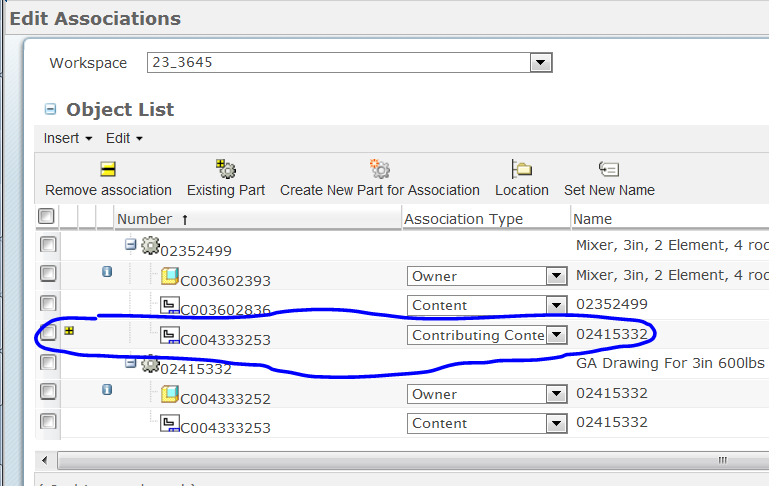
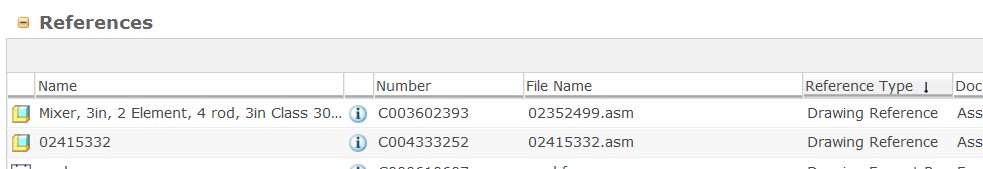
- Labels:
-
Other
- Mark as New
- Bookmark
- Subscribe
- Mute
- Subscribe to RSS Feed
- Permalink
- Notify Moderator
Hi Edwin,
I opened a case about this fairly recently. There was no satisfactory answer, it is not possible to "ignore them" currently.
I would say it is worth posting as an idea. You had the ability to chose associations in a more granular way in 9.1 but it was removed in 10.x.
Regards,
Toby
- Mark as New
- Bookmark
- Subscribe
- Mute
- Subscribe to RSS Feed
- Permalink
- Notify Moderator
Thanks Toby, we've also opened a case, see what PTC say about it.
Also: the idea is open: Edit Associations: Add ability to ignore related CAD Drawings
Ed
- Mark as New
- Bookmark
- Subscribe
- Mute
- Subscribe to RSS Feed
- Permalink
- Notify Moderator
I'm guessing this is a function of adding an additional model to a CAD Drawing and the resulting "Calculated" relationship of the model to the Drawing. This may be a case of just because you can does not necessarily mean you should (add the additional model(s) to the Drawing). There are other ways to accomplish what a given requiremnt might be, such as parametrically referncing a child part or subassembly by number but it means going deeper into Creo functionality. The problem is that most companies have a boat load of legacy CAD data that was produced at a time when this did not create an issue (at least not one that was apparent). For new CAD Data different practises could be applied... for ongoing use of existing data I agree that there needs to be a way to override the calculated relationship when creating/editing associations.



