Community Tip - You can Bookmark boards, posts or articles that you'd like to access again easily! X
- Community
- PLM
- Windchill Discussions
- Re: Drawings text style in Creo View
- Subscribe to RSS Feed
- Mark Topic as New
- Mark Topic as Read
- Float this Topic for Current User
- Bookmark
- Subscribe
- Mute
- Printer Friendly Page
Drawings text style in Creo View
- Mark as New
- Bookmark
- Subscribe
- Mute
- Subscribe to RSS Feed
- Permalink
- Notify Moderator
Drawings text style in Creo View
Hello,
I have noticed a difference in the syle of texts between drawings opened in Creo Parametric and drawings opened in Creo View. Here below an example comparison:
the first is opened in Parametric, the second in View. The fact is that as you see, apart from the color, the text style changes and the View one is less nice and above all phrases are larger making the text emerge from the title block boxes...
It's a pity because View is very confortable for employees who don't have Parametric but need to print drawings.
Anyone knows whether or not it is possible to make View follow the fonts of the native .drw and/or to change the default one in View?
Versions:
Parametric 2.0 M110
View: Lite 3.0 M020 build 23
thanks
bye
Solved! Go to Solution.
- Labels:
-
Other
- Mark as New
- Bookmark
- Subscribe
- Mute
- Subscribe to RSS Feed
- Permalink
- Notify Moderator
Yes on Custom Check-In. So my problem is what controls the line weights when you do Custom Check-In from local client?
- Mark as New
- Bookmark
- Subscribe
- Mute
- Subscribe to RSS Feed
- Permalink
- Notify Moderator
You may want to check the client-side recipe file used for client-side publishing. Information about this recipe file can be found here:
https://support.ptc.com/appserver/cs/view/solution.jsp?n=CS21380
- Mark as New
- Bookmark
- Subscribe
- Mute
- Subscribe to RSS Feed
- Permalink
- Notify Moderator
Hi Patrick,
I experienced the same exact problem just after I solved the one of the discussion, and I add that in my case the lines thickness issue regards the .plt files too.
And I had moved the drawing properties .dtl file, the pentables file and the necessary config.pro lines to the worker machine to be sure to have the same conditions reproduced on the publisher. Lori Sood Ben Loosli: Maybe are there other relevant .dtl files that have to be copy-pasted or do you think it will be just a matter of editing the recipe?
thanks
bye
- Mark as New
- Bookmark
- Subscribe
- Mute
- Subscribe to RSS Feed
- Permalink
- Notify Moderator
And I had moved the drawing properties .dtl file, the pentables file and the necessary config.pro lines to the worker machine to be sure to have the same conditions reproduced on the publisher. Lori Sood Ben Loosli: Maybe are there other relevant .dtl files that have to be copy-pasted or do you think it will be just a matter of editing the recipe?
Make sure you have adapter/pdfUsePenTable=1 in your recipe file. This corresponds to "Use pentable" in the Recipe Editor | Advanced | PDF Output Setup tab:
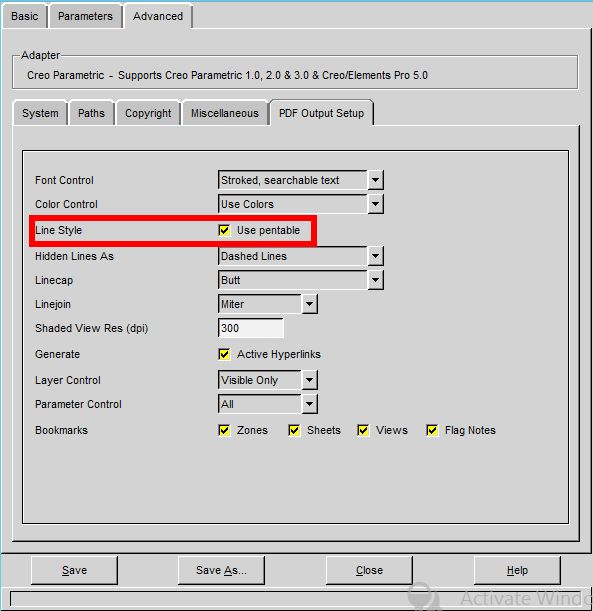
- Mark as New
- Bookmark
- Subscribe
- Mute
- Subscribe to RSS Feed
- Permalink
- Notify Moderator
Here are some images of what I am experiencing. The text next to the 2X R.500 callout is actual text with a line weight of .000 placed on the drawing. The spline to the left of the (2.34) is a sketched spline with a line weight of .01. Everything else is imported DXF data from the real Pro/E drawing.
Pro/E Drawing
Windchill Publish
- Mark as New
- Bookmark
- Subscribe
- Mute
- Subscribe to RSS Feed
- Permalink
- Notify Moderator
Keep in mind that pen table files override any line weights you assign in a drawing. The spline with a line weight of .01 will be completely ignored if the pen it's printing to has a weight assigned in the pen table file.
- Mark as New
- Bookmark
- Subscribe
- Mute
- Subscribe to RSS Feed
- Permalink
- Notify Moderator
That's a feature of pen tables I really don't like. So if I want one line to be .250 wide, I can't do it simply.
I have to set -all- the lines to a specific width or create a custom pen table that has a .250 width in it.
Considering that there haven't been pen plotters for a decade, it seems wrong to invert the priority.
- Mark as New
- Bookmark
- Subscribe
- Mute
- Subscribe to RSS Feed
- Permalink
- Notify Moderator
I have tried the Use Pen Table setting with the same results. I really didn't think it would be applicable anyway since the publish data in Windchill is not PDF...at least to my knowledge.
However, now I have a worse problem. After screwing with the local recipe yesterday, my system will not publish anything when I do a Custom Check In. So I completely removed Creo and all of tis components and installed M180 this morning. For some reason it still wont publish on check in.
- Mark as New
- Bookmark
- Subscribe
- Mute
- Subscribe to RSS Feed
- Permalink
- Notify Moderator
So I have fresh OTB loads of Creo 2.0 M180 on my local and our Cad Worker. Now the Cad Worker wont start at all...although it will launch Creo locally and it is communicating with the WC server. Additionally, when I do a custom check in with models and viewables, I get nothing.
- Mark as New
- Bookmark
- Subscribe
- Mute
- Subscribe to RSS Feed
- Permalink
- Notify Moderator
Did you set the CAD worker to point to your M180 install?
- Mark as New
- Bookmark
- Subscribe
- Mute
- Subscribe to RSS Feed
- Permalink
- Notify Moderator
yes
- Mark as New
- Bookmark
- Subscribe
- Mute
- Subscribe to RSS Feed
- Permalink
- Notify Moderator
Is the CAD Agent running?
If you try to manually launch proeworker.bat on the CAD Worker does it start up successfully or throw errors in the monitor/helper/worker logs?
- Mark as New
- Bookmark
- Subscribe
- Mute
- Subscribe to RSS Feed
- Permalink
- Notify Moderator
The Cad Agent does not start. It shows On-Line, Status Off. When I launch proeworker.bat manually, I get a command window that state Launching proe2pv in worker mode, Set keepalive ok. Nothing else happens.
- Mark as New
- Bookmark
- Subscribe
- Mute
- Subscribe to RSS Feed
- Permalink
- Notify Moderator
After starting the proeworker.bat on the CAD Worker does the Worker Agent Admin show the monitor and/or worker as running?
If only the monitor is running are you then able to start the worker and submit publish jobs successfully?
If that works, can you verify whether the GS Worker Daemon is running on the CAD Worker?
Can you successfully stop and restart the daemon?
Verify if there are any errors in the <adapters_loadpoint>/i486_nt/obj/workerdaemon.log
- Mark as New
- Bookmark
- Subscribe
- Mute
- Subscribe to RSS Feed
- Permalink
- Notify Moderator
After launching proeworker.bat, Worker Daemon and Worker monitor are definitely running on the worker. There are no errors in the workerdaemon.log file. Still cannot publish. However, this still does not explain why nothing will publish when I do a Custom Check In with Models and Viewables. unless the two are connected somehow which I thought they were not.
- Mark as New
- Bookmark
- Subscribe
- Mute
- Subscribe to RSS Feed
- Permalink
- Notify Moderator
Patrick, I think at this point it would be worthwhile opening a case with PTC technical support. They can then do a webex with you to further troubleshoot the system/configuration and figure out why neither the client-side or the server-side publishing is working.
- Mark as New
- Bookmark
- Subscribe
- Mute
- Subscribe to RSS Feed
- Permalink
- Notify Moderator
I did that yesterday. Trying to work this in parallel as I need it fixed quickly. Thank you all for the help. Sorry this sort of high jacked the original thread.
- Mark as New
- Bookmark
- Subscribe
- Mute
- Subscribe to RSS Feed
- Permalink
- Notify Moderator
Hi Randy,
thanks for the tip. Indeed I hadn't realized it was not ticked, and by ticking it in fact the output lines are more precise and sharper...but it is in black & white and I have now to find out how to make it technicolor ![]() ...(supposing it is possible).
...(supposing it is possible).
bye
Tommaso
- Mark as New
- Bookmark
- Subscribe
- Mute
- Subscribe to RSS Feed
- Permalink
- Notify Moderator
Another thing concerning the re-publishing, anyone knows whether it is possible to republish multiple documents all together? Maybe something like from a search result list of .drws to tick...
thanks
bye
- Mark as New
- Bookmark
- Subscribe
- Mute
- Subscribe to RSS Feed
- Permalink
- Notify Moderator
There is nothing like that that I know of out of the box. However, have you looked into whether a scheduled publish job would help here? You can create custom filters and or job classes (requires Java coding) to determine what is included in the jobs.
- Mark as New
- Bookmark
- Subscribe
- Mute
- Subscribe to RSS Feed
- Permalink
- Notify Moderator
Hello Lori, thanks for the tips. I am going to contact our distributor in order to get information about and see what can be done...from what you wrote it seems it may be feasible.
bye
- « Previous
-
- 1
- 2
- Next »





