- Community
- PLM
- Windchill Discussions
- RE: Duplicating objects in Windchill
- Subscribe to RSS Feed
- Mark Topic as New
- Mark Topic as Read
- Float this Topic for Current User
- Bookmark
- Subscribe
- Mute
- Printer Friendly Page
Duplicating objects in Windchill
- Mark as New
- Bookmark
- Subscribe
- Mute
- Subscribe to RSS Feed
- Permalink
- Notify Moderator
Duplicating objects in Windchill
- Labels:
-
Other
- Mark as New
- Bookmark
- Subscribe
- Mute
- Subscribe to RSS Feed
- Permalink
- Notify Moderator
- Mark as New
- Bookmark
- Subscribe
- Mute
- Subscribe to RSS Feed
- Permalink
- Notify Moderator
- Mark as New
- Bookmark
- Subscribe
- Mute
- Subscribe to RSS Feed
- Permalink
- Notify Moderator
- Mark as New
- Bookmark
- Subscribe
- Mute
- Subscribe to RSS Feed
- Permalink
- Notify Moderator
Thanks. I will give it a try
- Mark as New
- Bookmark
- Subscribe
- Mute
- Subscribe to RSS Feed
- Permalink
- Notify Moderator
Hi,
Is it also possible to duplicate assembly structures in Windchill 8? (EPM Document)
- Mark as New
- Bookmark
- Subscribe
- Mute
- Subscribe to RSS Feed
- Permalink
- Notify Moderator
Hi Gert,
Yes, it's possible. From the details page of the top assembly, or even the drawing of the top assembly, you select actions > save as
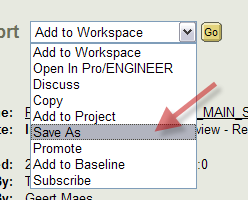
Regards, Hugo.
- Mark as New
- Bookmark
- Subscribe
- Mute
- Subscribe to RSS Feed
- Permalink
- Notify Moderator
Hi Hugo,
Thank's for the respons, I've already know about this function. Sorry but I wasn't clear in my question. The problem is that we use ProE and Inventor in Windchill. With ProE we don't have the problem it is with the Inventor assemblies.
Regards,
Gert Van Dingenen
- Mark as New
- Bookmark
- Subscribe
- Mute
- Subscribe to RSS Feed
- Permalink
- Notify Moderator
I can't seem to figure to save Inventor assemblies and/or drawing the same way ProE assemblies and/or drawing as discribed in these posts. The action "Save as" is not there as it is in the case of a ProE model or drawing.





