Community Tip - Your Friends List is a way to easily have access to the community members that you interact with the most! X
- Community
- PLM
- Windchill Discussions
- Re: Extract of database
- Subscribe to RSS Feed
- Mark Topic as New
- Mark Topic as Read
- Float this Topic for Current User
- Bookmark
- Subscribe
- Mute
- Printer Friendly Page
Extract of database
- Mark as New
- Bookmark
- Subscribe
- Mute
- Subscribe to RSS Feed
- Permalink
- Notify Moderator
Extract of database
Hello,
is there any possibility to extract all our datas on an excel file for example.
I'm using Intralink 10.1 with creo 2.0,
we only deal with EPDM document, and I need a solution to have a list of ALL our datas on intralink, with all revisions.
On Intralink 3.4, it was very simple, I only had to launch a research with historic and " * " in the field,
and I obtained all our datas.
Thanks,
Laurent
- Labels:
-
Other
- Mark as New
- Bookmark
- Subscribe
- Mute
- Subscribe to RSS Feed
- Permalink
- Notify Moderator
Search will allow exactly this if there is only a small amount of data.
- Search for CAD Document Type
- Include in the Search Results table any columns of interest
- Export to Excel
But - If you have any significant amount of data, a query buiider report will be much more efficient and effective. Site, Utilities, Report Manager. Type = EPMDocument.
- If you just want a list of all unique CAD Doc numbers, select EPMDocumentMaster and select the root
- Mark as New
- Bookmark
- Subscribe
- Mute
- Subscribe to RSS Feed
- Permalink
- Notify Moderator
Thanks,
but with search tool, I have error message : Search results has exceeded the limit set by the administator (and I don't know how to allow more search results)
And, I think that Report Manager is only on PDM link, not on Pro/Intralink.
😞
help!
- Mark as New
- Bookmark
- Subscribe
- Mute
- Subscribe to RSS Feed
- Permalink
- Notify Moderator
Yes - Search is limited for how many records can be returned. Can either break it up into several smaller search results and export to Excel, or use a Report.
Reports are core to Windchill - not related to either PDMLink or ProjectLink. Available from Site, Utilities, Report Manager.
- Mark as New
- Bookmark
- Subscribe
- Mute
- Subscribe to RSS Feed
- Permalink
- Notify Moderator
It would be fine if I coulf find this Report Manager!
Please find attached the view that I have when I am on utilities link.
I have a Report section (not in utilities) but not sure that is what I need. (attached too)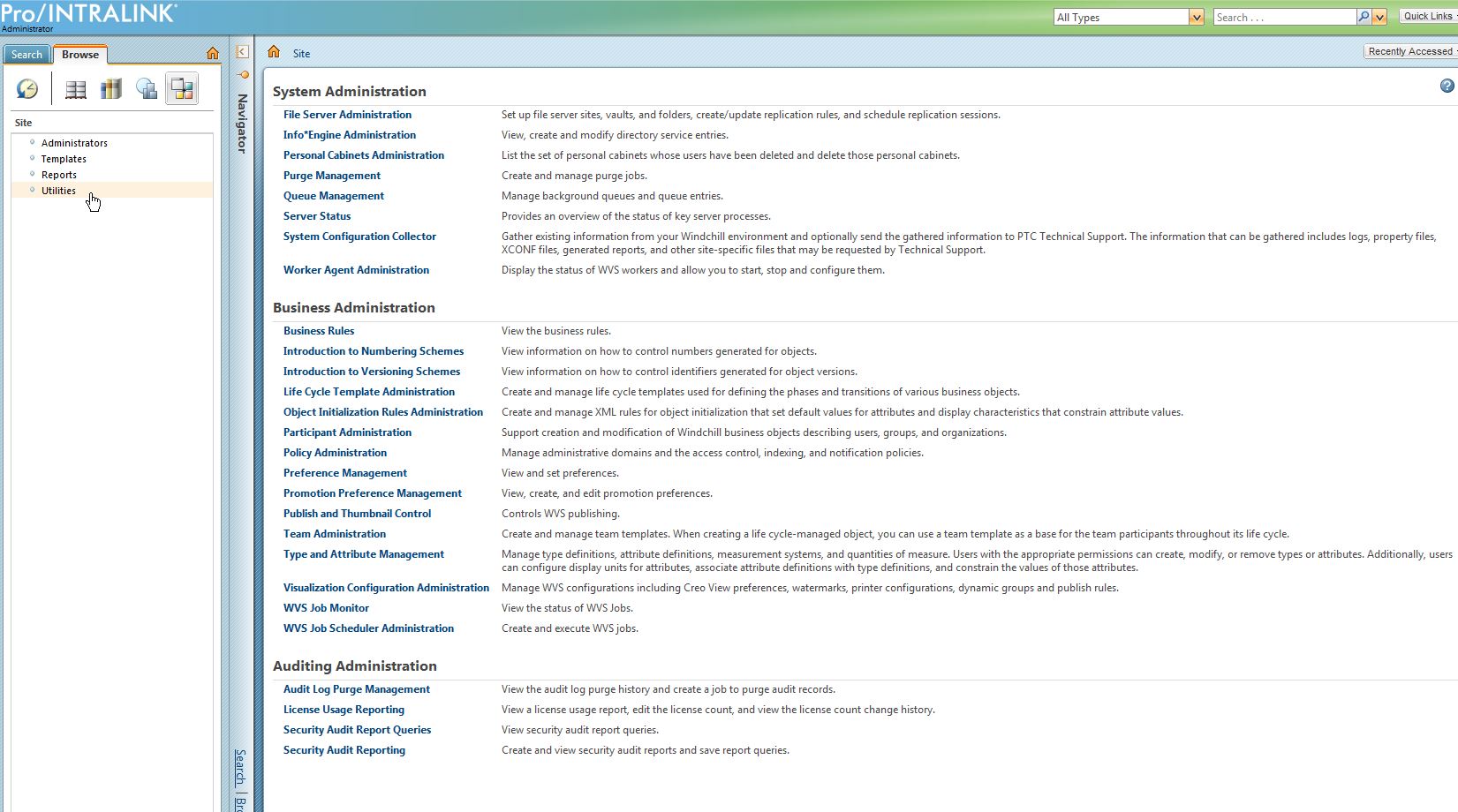
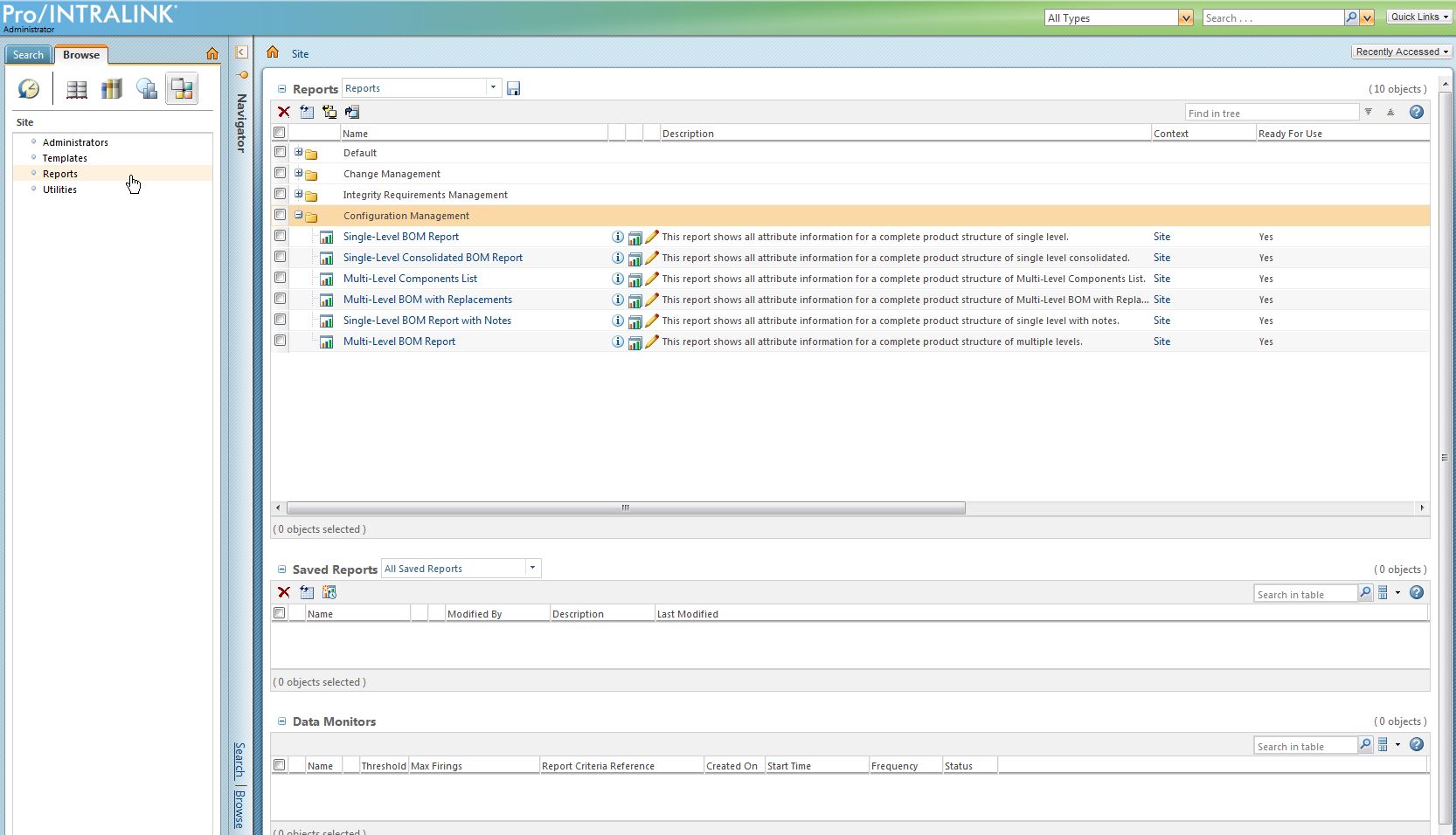
thanks,
Laurent
- Mark as New
- Bookmark
- Subscribe
- Mute
- Subscribe to RSS Feed
- Permalink
- Notify Moderator
Hmmm... I'm amazed - Reports are evidently not included in Intralink 10 (as compared to PDMLink or ProjectLink). Sorry - you're out of luck running Windchill reports. Didn't know this.
I can help you obtain directly from the database if you like.
- Mark as New
- Bookmark
- Subscribe
- Mute
- Subscribe to RSS Feed
- Permalink
- Notify Moderator
I had yesterday the confirmation by our support that Report Manager is only available on PDMlink.
What do you mean by "obtain directly from the database" ?
- Mark as New
- Bookmark
- Subscribe
- Mute
- Subscribe to RSS Feed
- Permalink
- Notify Moderator
Lots to this ![]()
Do you have access to the database that Windchill stores it's data in (either Oracle or SQL Server)? If not, ignore. Have to use Search in small chunks.
- Mark as New
- Bookmark
- Subscribe
- Mute
- Subscribe to RSS Feed
- Permalink
- Notify Moderator
Not me, but I can have access with our IT admin.
- Mark as New
- Bookmark
- Subscribe
- Mute
- Subscribe to RSS Feed
- Permalink
- Notify Moderator
hi
i think you can try to use a jsp page (I*E) to resolve this problem.
see the code
...
<ie:webject name="Query-Objects" type="OBJ">
<ie:param name="INSTANCE" data="YOUR_INSTANCE"/>
<ie:param name="TYPE" data="wt.epm.EPMDocument"/>
<ie:param name="WHERE" data="()"/>
<ie:param name="authorization" data="$(@SERVER[]AUTHORIZATIOIN[0])"/>
<ie:param name="GROUP_OUT" data="objects"/>
</ie:webject>
...
BUT if you have large data, you will find some troubles while executing this JSP page(
PS sorry for my english
Message was not edited by: Michael Sergeev
- Mark as New
- Bookmark
- Subscribe
- Mute
- Subscribe to RSS Feed
- Permalink
- Notify Moderator
You prefer in french?
Sorry but I don't understand what you said!? ![]()
How I can execute a JSP page??
thanks
laurent
- Mark as New
- Bookmark
- Subscribe
- Mute
- Subscribe to RSS Feed
- Permalink
- Notify Moderator
2read
1. IEUsersGuide
2. Creating Simple Admin Tools Using lnfo*Engine and Java by Dennis G. Kapatos, Cory Skradski, J.D. Felkins
![]() both of pdf can be finded by Google
both of pdf can be finded by Google
-----------------------
I. Create your own jsp at this dir
<Windchill>\codebase\infoengine\jsp\
example.jsp
<%@page language="java" session="false"
errorPage="IEError.jsp"
%>
<%@ taglib uri="http://www.ptc.com/infoengine/taglib/core"
prefix="ie"
%>
<%@page contentType="text/html; charset=UTF-8" pageEncoding="UTF-8"
%>
<html>
<head>
<link rel="stylesheet" type="text/css" href="stylesheet.css" TITLE="Style"></link>
</head>
<body>
<!-- Begint to Get data -->
<ie:webject name="Query-Objects" type="OBJ">
<ie:param name="INSTANCE" data="***"/>
<ie:param name="TYPE" data="wt.epm.EPMDocument"/>
<ie:param name="WHERE" data="()"/>
<ie:param name="authorization" data="$(@SERVER[]AUTHORIZATIOIN[0])"/>
<ie:param name="GROUP_OUT" data="objects"/>
</ie:webject>
<!-- End to Get data -->
<p>
<ie:webject name="Display-Table" type="DSP"/>
</p>
</body>
</html>
you must change this fields:
<ie:param name="INSTANCE" data="***"/>
<ie:param name="WHERE" data="()"/>
II. Execute Windchill JSP
"The URL to execute a JSP page includes the host name and Windchill application URL with "infoengine/jsp/" and the path to the JSP page."
In your case it will be look smth like that
http://train.ptc.com/Windchill/infoengine/jsp/example.jsp
When the file is executed, the Web Server passes the URL to the JSP processor.
And you will see the page with needed data table.
Done.
--
I'm from Russia![]() , i'm prefer in russian.
, i'm prefer in russian.
- Mark as New
- Bookmark
- Subscribe
- Mute
- Subscribe to RSS Feed
- Permalink
- Notify Moderator
Here's a copy of the presentation. Looks like it may have been updated slightly compared with the one on Google (from NASA).





