Community Tip - Learn all about the Community Ranking System, a fun gamification element of the PTC Community. X
- Community
- PLM
- Windchill Discussions
- Re: Family table instance
- Subscribe to RSS Feed
- Mark Topic as New
- Mark Topic as Read
- Float this Topic for Current User
- Bookmark
- Subscribe
- Mute
- Printer Friendly Page
Family table instance
- Mark as New
- Bookmark
- Subscribe
- Mute
- Subscribe to RSS Feed
- Permalink
- Notify Moderator
Family table instance
One of my designers tried to rename a family table instance in windchill. Instead of it being renamed he managed to create a instance and remove the old instance from the family table. The problem is that now when you try to import items into a works space that use the instance he wanted to rename you get an error.
Below is an image representing the family table structure for version A.3 and A.4 of the family table.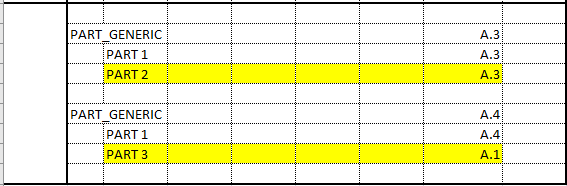
Part 2 should have been renamed Part 3, but instead Part 2 was removed from the table and Part 3 created. What I want to do is delete the latest version of the family table and revert back to the previous version. Windchill won't let me do this because the new instances is the "the only remaining iteration for revision". I know its the only iteration and I want it gone, but I don't know how I can remove this from Windchill.
Can some please help?
- Labels:
-
Other
- Mark as New
- Bookmark
- Subscribe
- Mute
- Subscribe to RSS Feed
- Permalink
- Notify Moderator
- Mark as New
- Bookmark
- Subscribe
- Mute
- Subscribe to RSS Feed
- Permalink
- Notify Moderator
This helps remove the unwanted part from the family table but how do I get the old part back into the family table? Can I then delete the newer versions of the files so that I am back to working with the version of the table i want?
- Mark as New
- Bookmark
- Subscribe
- Mute
- Subscribe to RSS Feed
- Permalink
- Notify Moderator
Yes, this should get you back to a version of the family table prior to having the instance added. Remember that purge does not purge all iterations. It will keep the latest iteration of the family table, which should no longer include the extra instance since you removed it and turned it into a standalone part in the first step.
- Mark as New
- Bookmark
- Subscribe
- Mute
- Subscribe to RSS Feed
- Permalink
- Notify Moderator
I must not be doing something right. I was able to remove the unwanted part from my family table, but now it only has 1 instance. The orginal instance that was removed is still only a part of the older versions of the table. I can't get the table back to its orignial state.
You should know I am new to the admin role of Windchill and am still learning these processes.
- Mark as New
- Bookmark
- Subscribe
- Mute
- Subscribe to RSS Feed
- Permalink
- Notify Moderator
James,
Here is one solution that can be applied called "Reconnect".
1) Create a new empty WS.
2) Check-Out the latest version of the "Generic"
(do not include generic/family table in the collect related objects section)
3) Check-Out the latest version of the missing Instance/s.
(do not include generic/family table in the collect related objects section)
4) The check-out of the instance/s will fail...go to event manager/management and select retry.
The workspace will now show the generic and instance checked out and modified.
5) Open in Creo to Verify the instances and then check-in. (Highly recommend verifying the entire table in this process to iterate at the same time)
Note: If you have users deleting instances in Creo and not Windchill, then this process can be useful in the future as it doesn't require admin priveledges to perform. Or if the user renames the instance in Creo/Pro-E instead of Windchill which appears to be your original issue.
KSU Alum 1995.
- Mark as New
- Bookmark
- Subscribe
- Mute
- Subscribe to RSS Feed
- Permalink
- Notify Moderator
I think I have tried to many things(and done them incorrectly) with this table and now I have it even more messed up then it was when I started. Any time I try to do anything now I am getting collection errors. I opened a case with PTC hopefully they can figure out what I did and help me fix it.
Thanks to everyone that offered solutions.
- Mark as New
- Bookmark
- Subscribe
- Mute
- Subscribe to RSS Feed
- Permalink
- Notify Moderator
I know this thread is a bit old but I have the same issue of wanting to eliminate the latest version of a family table part from Windchill. I checked it out, made changes to it (deleted some instances and added a new one), and checked it back in but did NOT release it. Now, I no longer want it but I do NOT want to check it out and manually add/delete to make a new version that looks like the original one. I simply want to delete the current one and go back to the original. I'm aware of Document CS19752 that seems to state this very problem and that there's no plan to fix it in Windchill 10.0. What about 10.1?
What was the case number that you opened with PTC on this? Did you ever get an answer?
Does anyone else have any advice?
Thanks.
- Mark as New
- Bookmark
- Subscribe
- Mute
- Subscribe to RSS Feed
- Permalink
- Notify Moderator
It is possible to remove the latest version of the family table, the issue is that if any part is used in any model in windchill you will not be able to delete the items. PTC was unable to solve my issue with this and I ended up obseleting the parts and recreating them.
Based on my experience, if your Windchill admin, has a lot of experience you have a shot of saving the files, otherwise it will most likely be easier to just recreate them.
- Mark as New
- Bookmark
- Subscribe
- Mute
- Subscribe to RSS Feed
- Permalink
- Notify Moderator
JamesBurcham, the solution I used was to check out the old version of the family table generic that I wanted (in your case that would be A.3) and checked it back in to become the latest version (in your case that would be A.5). I needed to update my permissions to allow for check out of non-latest revisions. Although it ends up creating yet another revision, it avoided the need to manually modify the family table to restore it to what I want. It also avoids the need for others to restore links to instances they may have had in their assemblies or workspaces (links that were lost because I deleted the instances). I just wish Event Management would have suggested this option instead of just saying "You can't do what you're trying to do".





